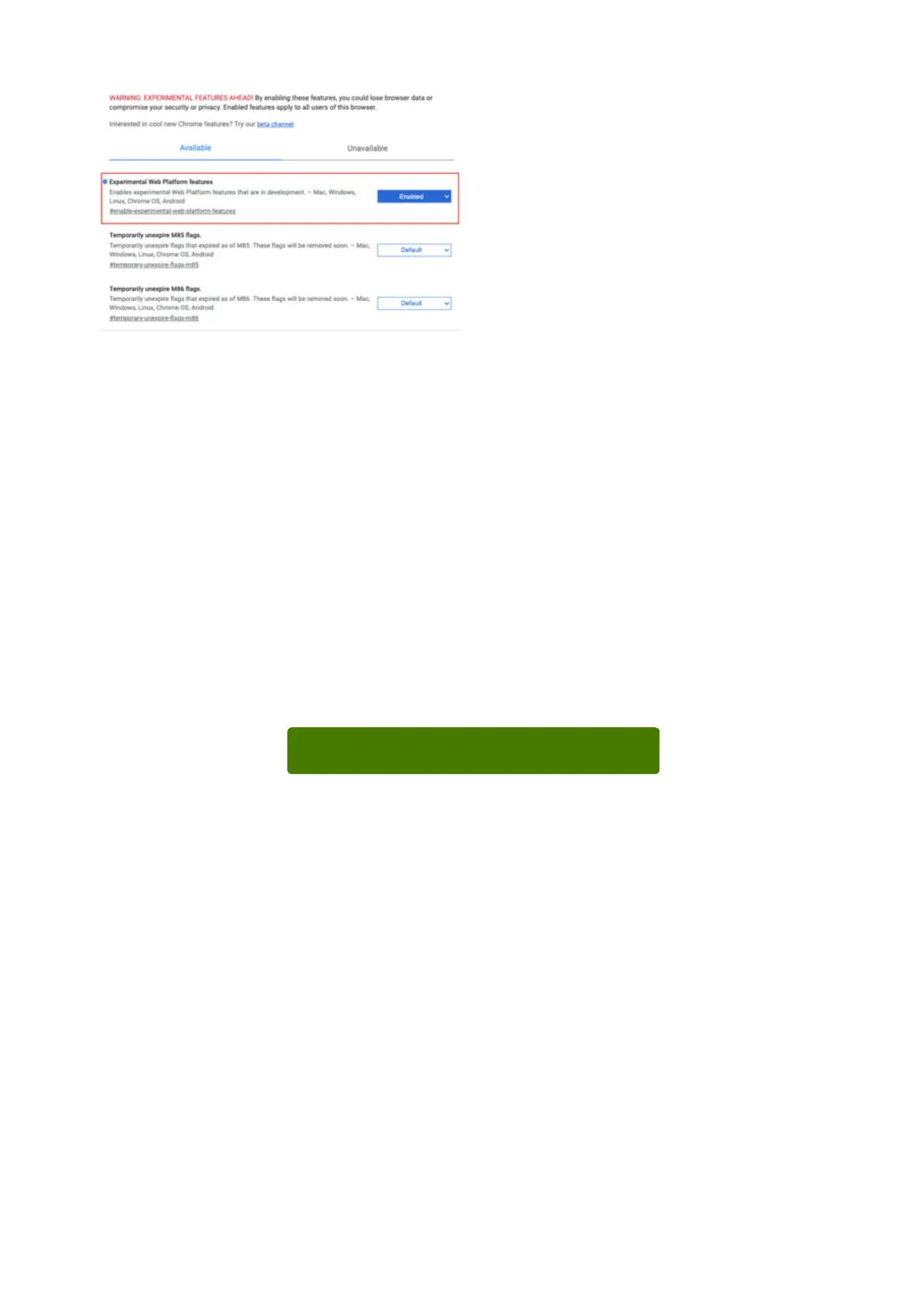To enable Web Serial in Chrome versions
78 through 88:
Visit chrome://flagsfrom within Chrome.
Find and enable theExperimental Web
Platform features
Restart Chrome
TheFlash an Arduino Sketch Method
This section outlines flashing an Arduino sketch onto your ESP32-S2/S3 board, which
automatically installs the UF2 bootloader as well.
Arduino IDE Setup
If you don't already have the Arduino IDE installed, the first thing you will need to do
is to download the latest release of the Arduino IDE. ESP32-S2/S3 requires version
1.8or higher. Click the link to download the latest.
Arduino IDE Download
After you have downloaded and installedthe latest version of Arduino IDE, you will
need to start the IDEand navigate tothePreferencesmenu. You can access it from
theFile > Preferences menu inWindowsorLinux, or theArduino > Preferences menu
onOS X.
The Preferences window will open.
In the Additional Boards Manager URLs field, you'll want to add a new URL. The list of
URLs is comma separated, andyou will only have to add eachURL once. The URLs
point to index files that the Board Manager uses to build the list of available &
installed boards.
Copy the following URL.
©Adafruit Industries Page 258 of 263
