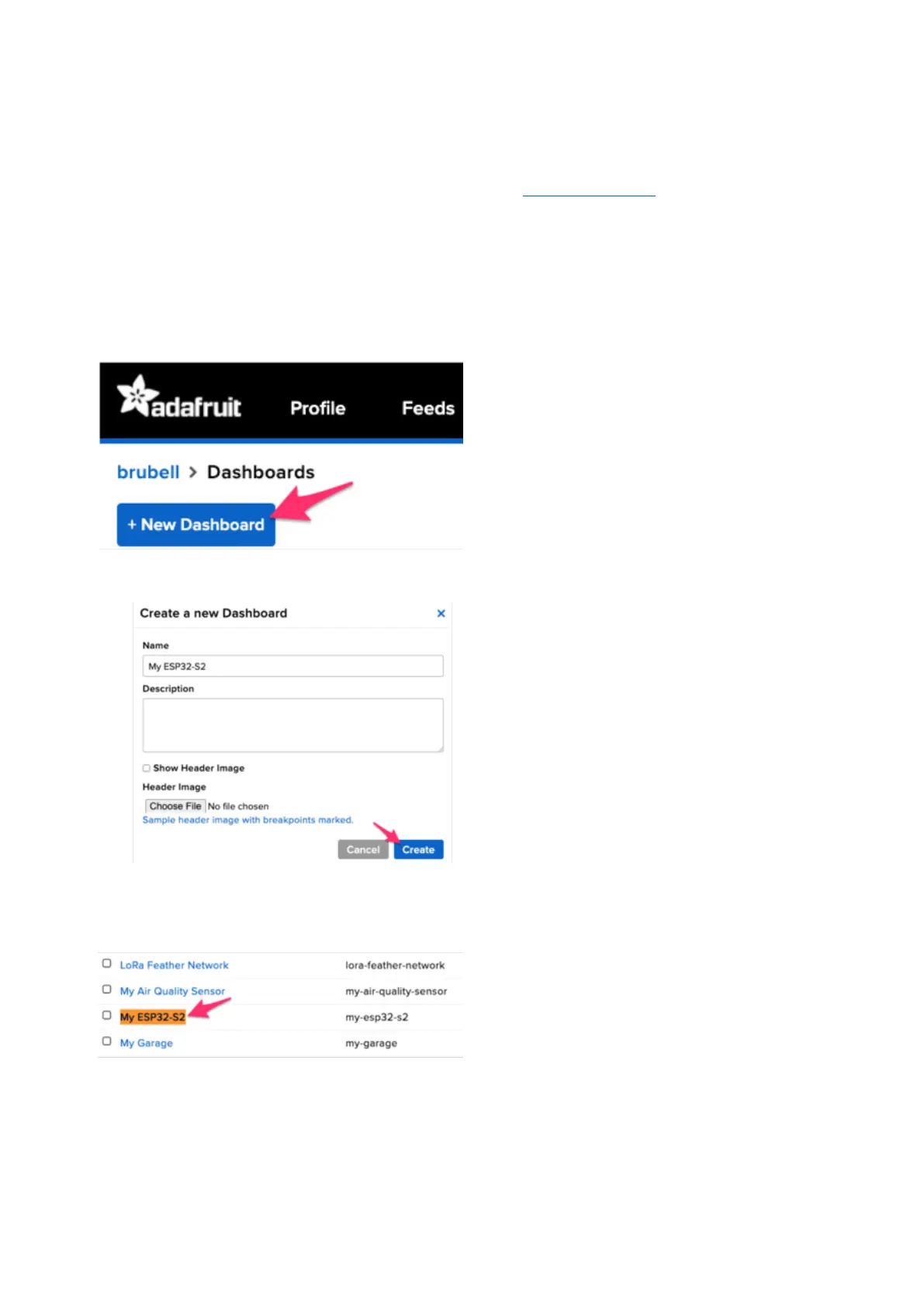Adafruit IO Setup
If you do not already have an Adafruit IO account, create one now(). Next, navigate to
the Adafruit IO Dashboards page.
We'll create a dashboard to visualize and interact with the data being sent between
your ESP32-S2/S3 board and Adafruit IO.
Click the New Dashboard button.
Name your dashboard My ESP32-S2 or My
ESP32-S3 depending on your board.
Your new dashboard should appear in the
list.
Click the link to be brought to your new
dashboard.
©Adafruit Industries Page 224 of 263
