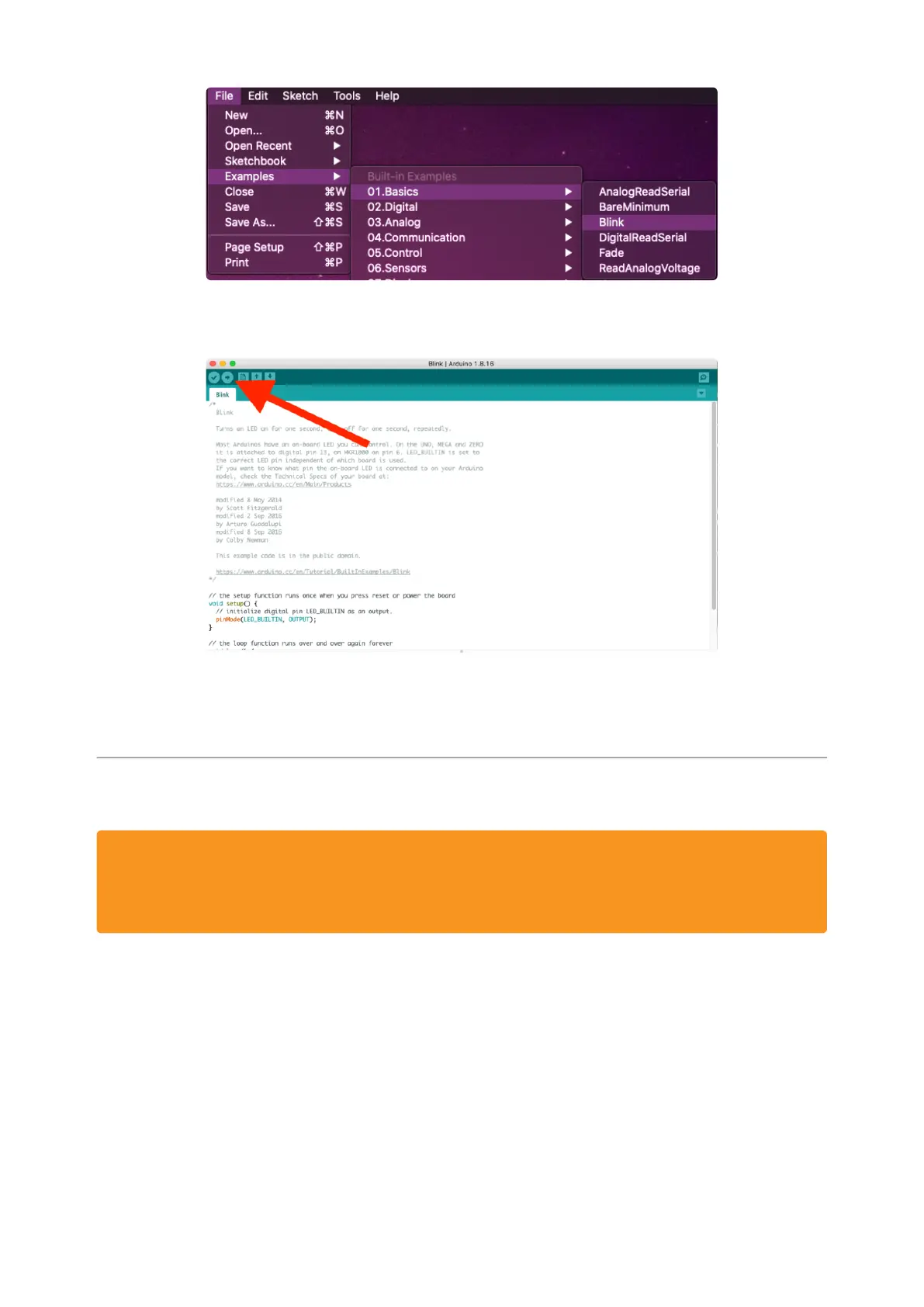Once open, click Upload from the sketch window.
Once successfully uploaded, the little red LED will begin blinking once every second.
At that point, you can now enter the bootloader.
Install UF2 Bootloader
The ESP32-S3 TFT Feather ships with a UF2 bootloader which allows the board to
show up as FTHRS3BOOT when you double-tap the reset button, and enables you to
drag and drop UF2 files to update the firmware.
On ESP32-S2/S3, there is no bootloader protection for the UF2 bootloader. That
means it is possible to erase or damage the UF2 bootloader, especially if you upload
an Arduino sketch to an ESP32-S2/S3 board that doesn't "know" there's a bootloader
it should not overwrite!
If your board has a UF2 bootloader, you do not need to follow the steps on this
page. Try to enter the UF2 bootloader before continuing! Double-tap the reset
button to do so.
©Adafruit Industries Page 260 of 263
