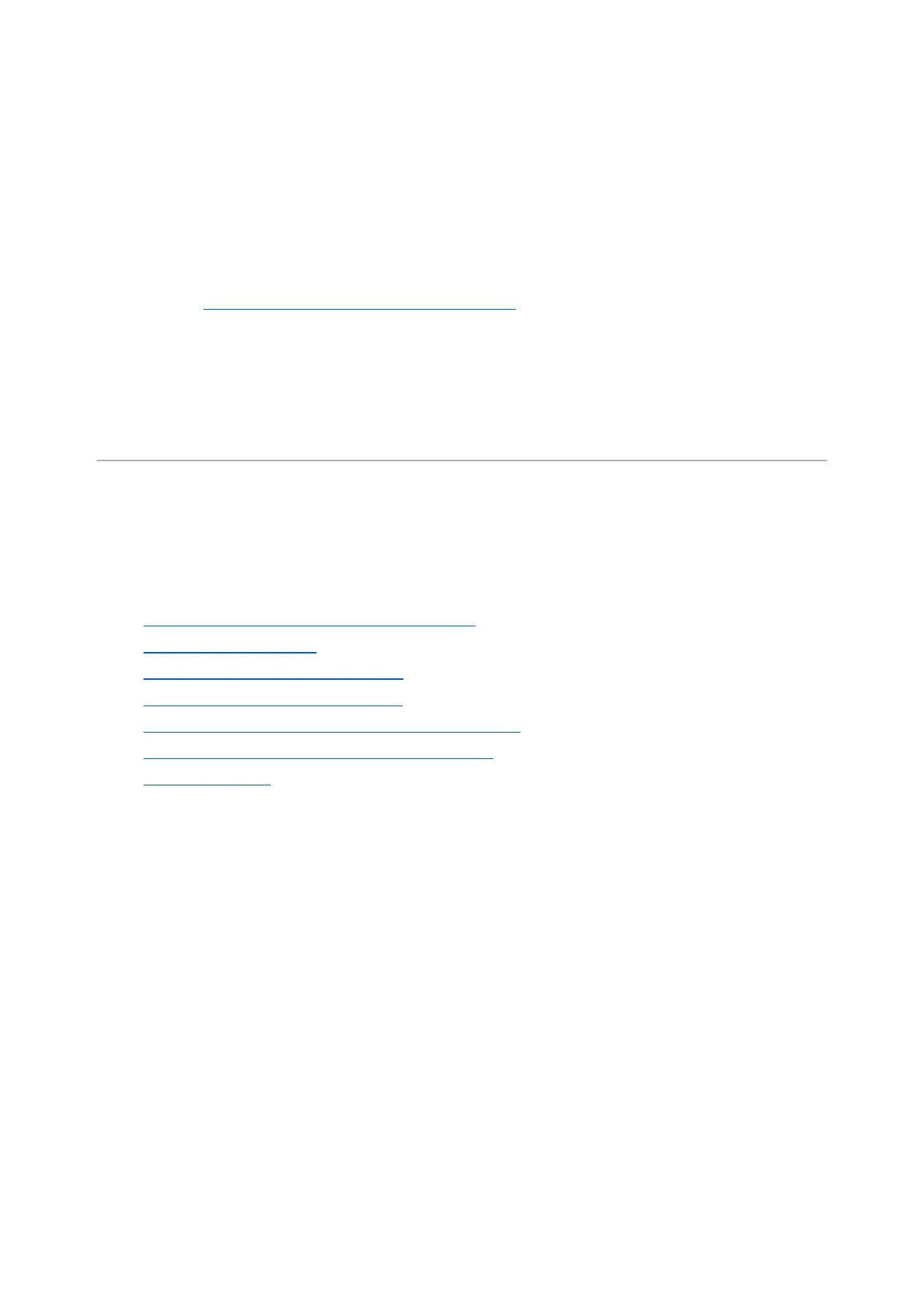It turns out, however, the ESP32-S2/S3 comes with a second bootloader: the ROM
bootloader. Thanks to the ROM bootloader, you don't have to worry about damaging
the UF2 bootloader. The ROM bootloader can never be disabled or erased, so its
always there if you need it! You can simply re-load the UF2 bootloader from the ROM
bootloader.
If your UF2 bootloader ends up damaged or overwritten, you can follow the steps
found in the Factory Reset and Bootloader Repair() section of the Factory Reset page
in this guide.
Once completed, you'll return to where the board was when you opened the
package. Then you'll be back in business, and able to continue with your existing
plans!
Downloads
Files
ESP32-S3 product page with resources()
ESP32-S3 datasheet()
ESP32-S3 Technical Reference()
EagleCAD PCB files on GitHub()
Fritzing object in the Adafruit Fritzing Library()
PrettyPins pinout diagram PDF on GitHub()
PrettyPins SVG()
•
•
•
•
•
•
•
©Adafruit Industries Page 261 of 263
