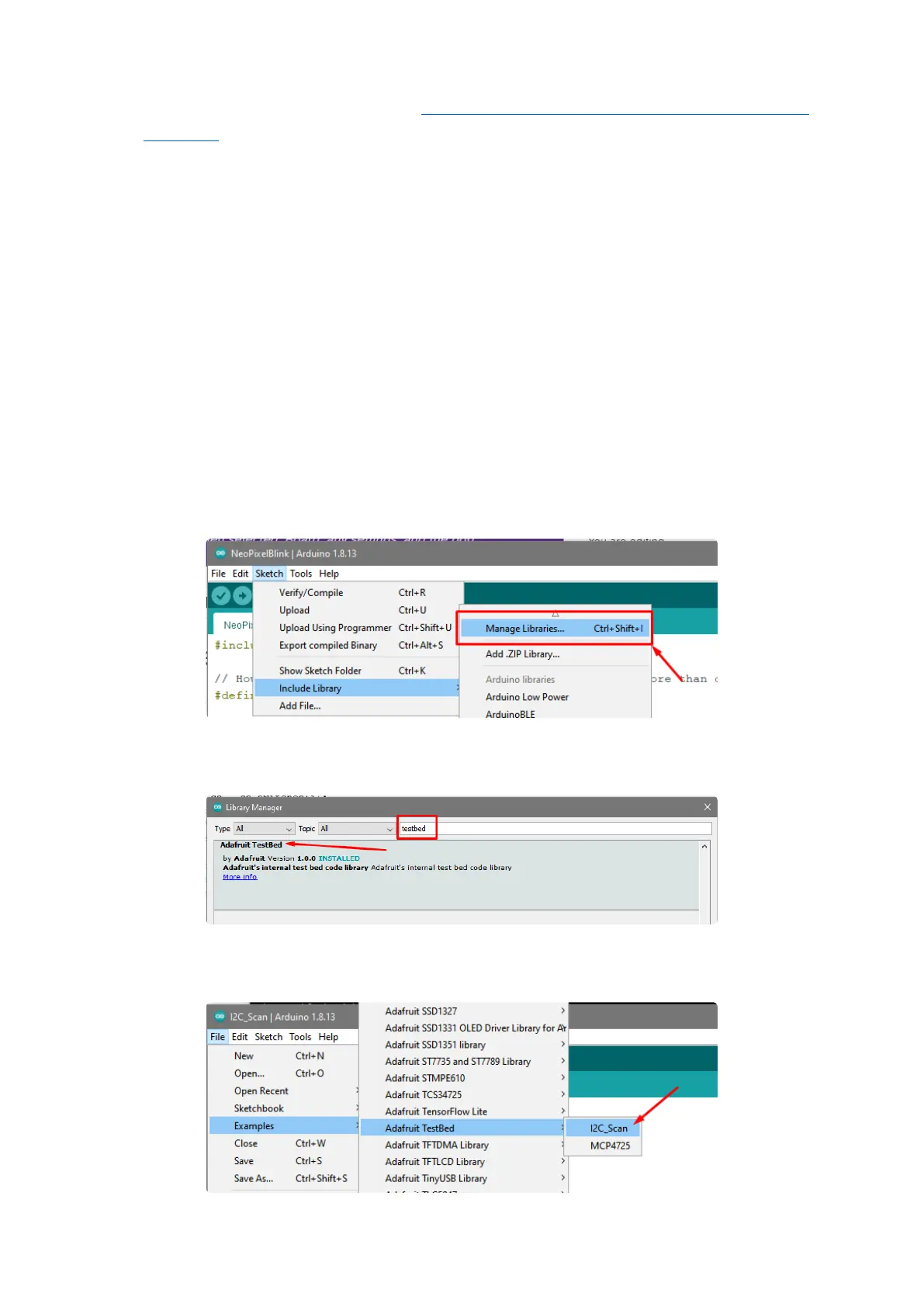keep them as short as possible! (Only exception is if you're using an active bus
extender()).
The ESP32-S3 Feather has an I2C device built in - the LC709203 battery monitor at
address 0x0B. It also has a STEMMA QT connector that shares SCL/SDA with the
associated pins available as through-hole pads along the top edge of the board.
Perform an I2C scan!
Install TestBed Library
To scan I2C, the Adafruit TestBed library is used. This library and example just makes
the scan a little easier to run because it takes care of some of the basics. You will
need to add support by installing the library. Good news: it is very easy to do it. Go to
the Arduino Library Manager.
Search for TestBed and install the Adafruit TestBed library
Now open up the I2C Scan example
©Adafruit Industries Page 205 of 263
