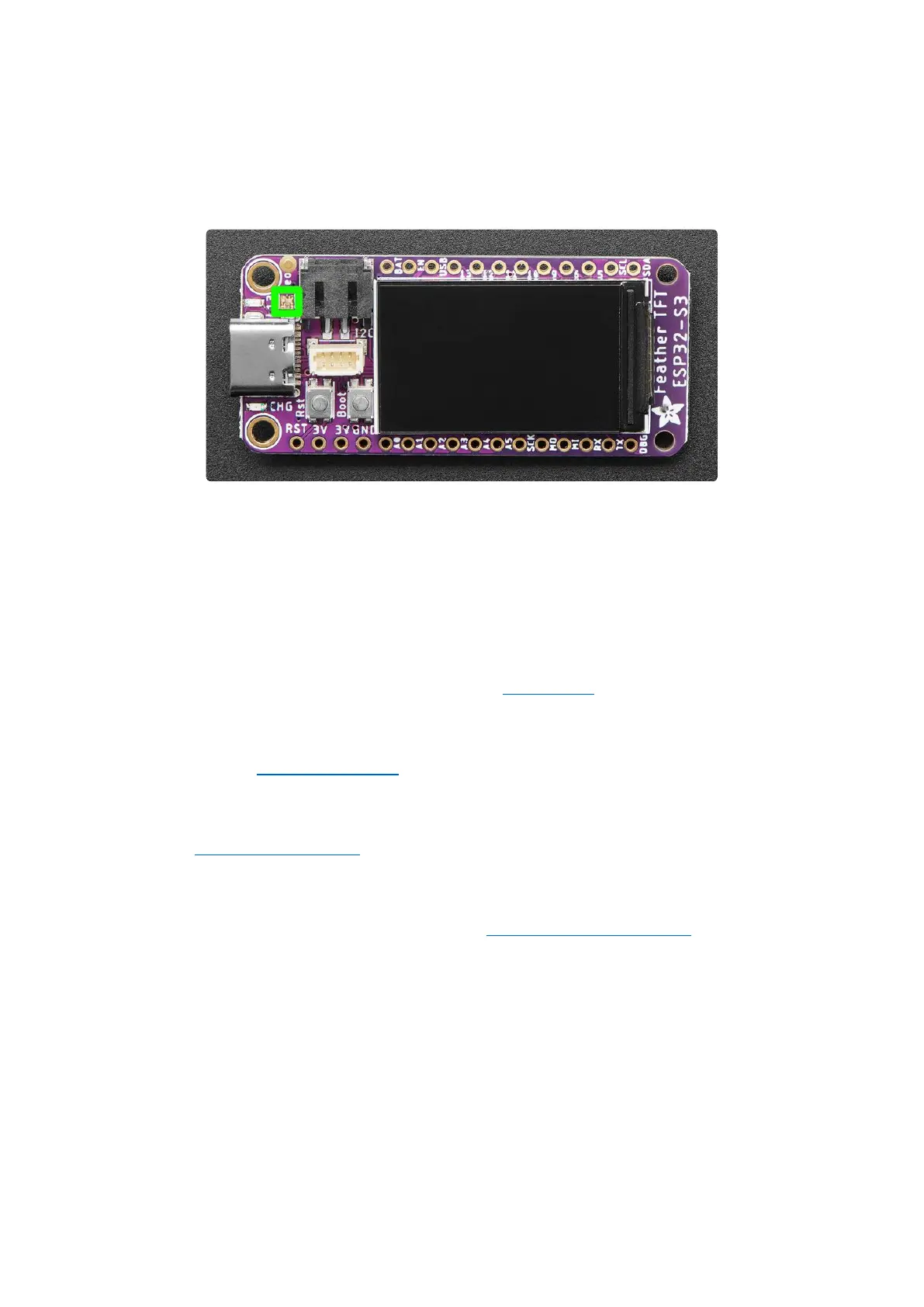from a "random" number generator and sends the "random" number to Adafruit IO,
while simultaneously listening for NeoPixel color data from Adafruit IO.
NeoPixel Location
The NeoPixel LED (highlighted in green), labeled Neo on the silk, is located near the
top left corner of the Feather.
Adafruit IO Feeds and Dashboard
The first thing you'll need to do, is head over to Adafruit IO() and make sure your
account is set up.
Then, you need to create two feeds() called neopixel and random. These are case
sensitive!
Next, you'll create a dashboard() for the NeoPixel Color Picker. You can name the
dashboard whatever you like.
Once the dashboard is created, you'll want to add a color picker block(). The color
picker block is highlighted by a red arrow in the image below.
©Adafruit Industries Page 148 of 263
