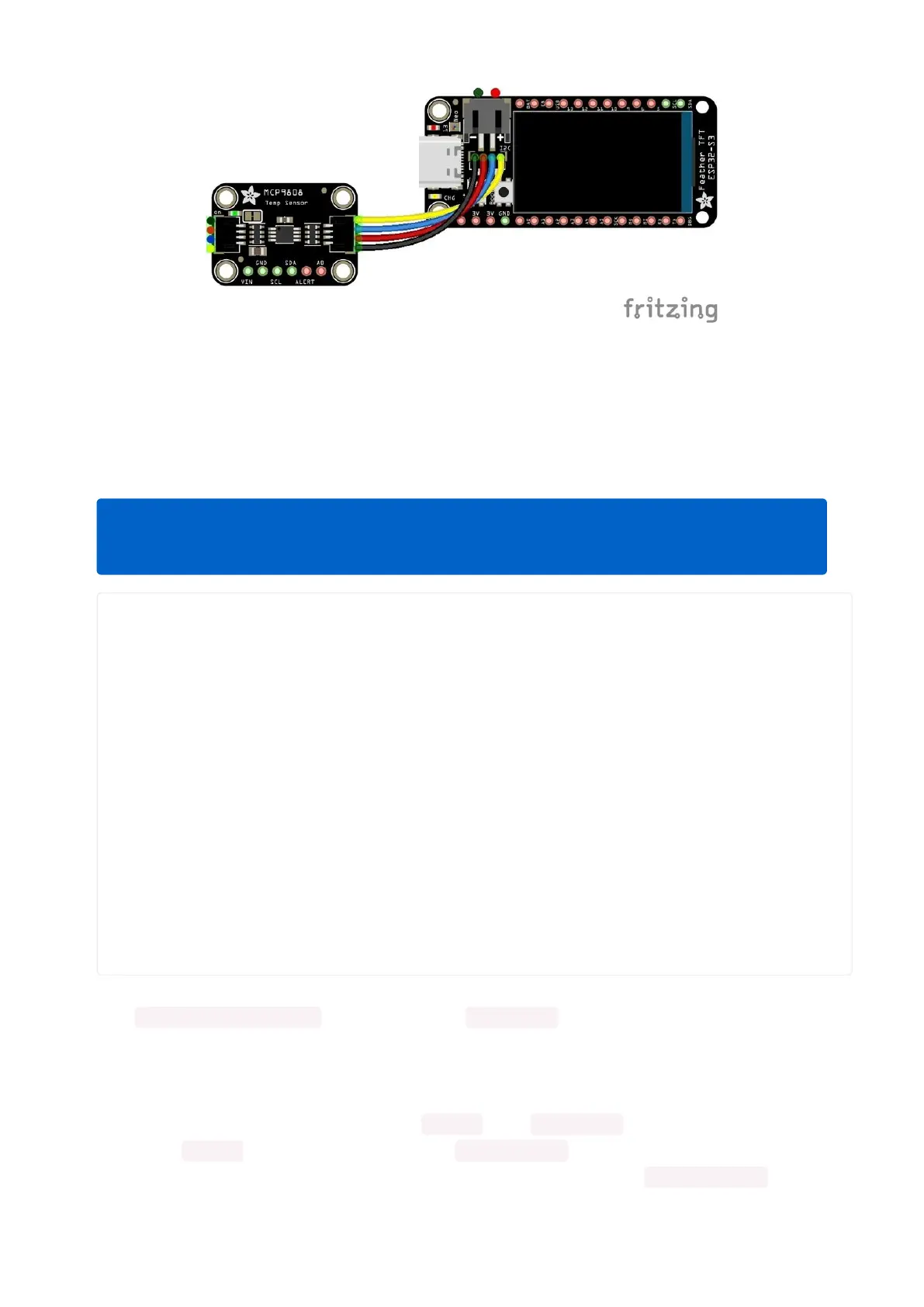Simply connect the STEMMA QT cable from the STEMMA QT port on your board to th
e STEMMA QT port on the MCP9808.
The boot.py File
# SPDX-FileCopyrightText: 2021 Kattni Rembor for Adafruit Industries
# SPDX-License-Identifier: MIT
"""
CircuitPython Essentials Storage CP Filesystem boot.py file
"""
import time
import board
import digitalio
import storage
import neopixel
pixel = neopixel.NeoPixel(board.NEOPIXEL, 1)
button = digitalio.DigitalInOut(board.BUTTON)
button.switch_to_input(pull=digitalio.Pull.UP)
# Turn the NeoPixel white for one second to indicate when to press the boot button.
pixel.fill((255, 255, 255))
time.sleep(1)
# If the button is connected to ground, the filesystem is writable by CircuitPython
storage.remount("/", readonly=button.value)
The storage.remount() command has a readonly keyword argument. This
argument refers to the read/write state of CircuitPython. It does NOT refer to the read/
write state of your computer.
When the button is pressed, it returns False . The readonly argument in boot.py is
set to the value of the button. When the value=True , the CIRCUITPY drive is read-
only to CircuitPython (and writable by your computer). When the value=False , the C
IRCUITPY drive is writable by CircuitPython (and read-only by your computer).
The filesystem will NOT automatically be set to read-only on creation of this file!
You'll still be able to edit files on CIRCUITPY after saving this boot.py.
©Adafruit Industries Page 166 of 263
