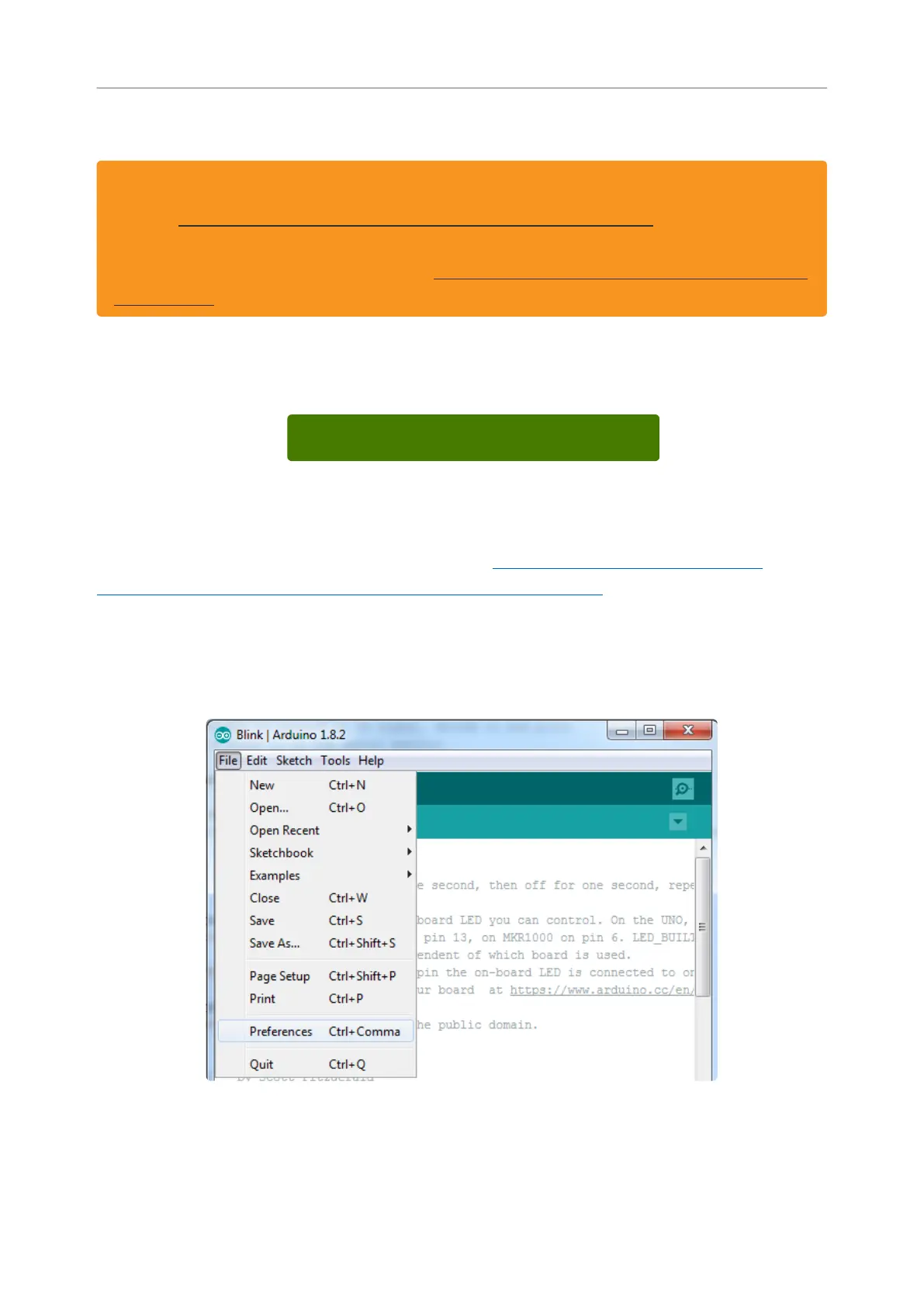Arduino IDE Setup
The first thing you will need to do is to download the latest release of the Arduino
IDE. You will need tobe usingversion 1.8or higher for this guide
Arduino IDE Download
The ESP32-S2/S3 Arduino board support package is currently part of the 2.0.0 or
later release. To use the ESP32-S2/S3 with Arduino, you'll need to follow the steps
below for your operating system. You can also check out the Espressif Arduino
repository for the most up to date details on how to install it().
After you have downloaded and installedthe latest version of Arduino IDE, you will
need to start the IDEand navigate tothePreferencesmenu. You can access it from
theFilemenu inWindowsorLinux, or theArduinomenu onOS X.
A dialog will pop up just like the one shown below.
The ESP32-S2/S3 bootloader does not have USB serial support for Windows 7 or
8. (See https://github.com/espressif/arduino-esp32/issues/5994) please update
to version 10 which is supported by espressif! Alternatively you can try this
community-crafted Windows 7 driver (https://github.com/kutukvpavel/Esp32-Win7-
VCP-drivers)
©Adafruit Industries Page 189 of 263
