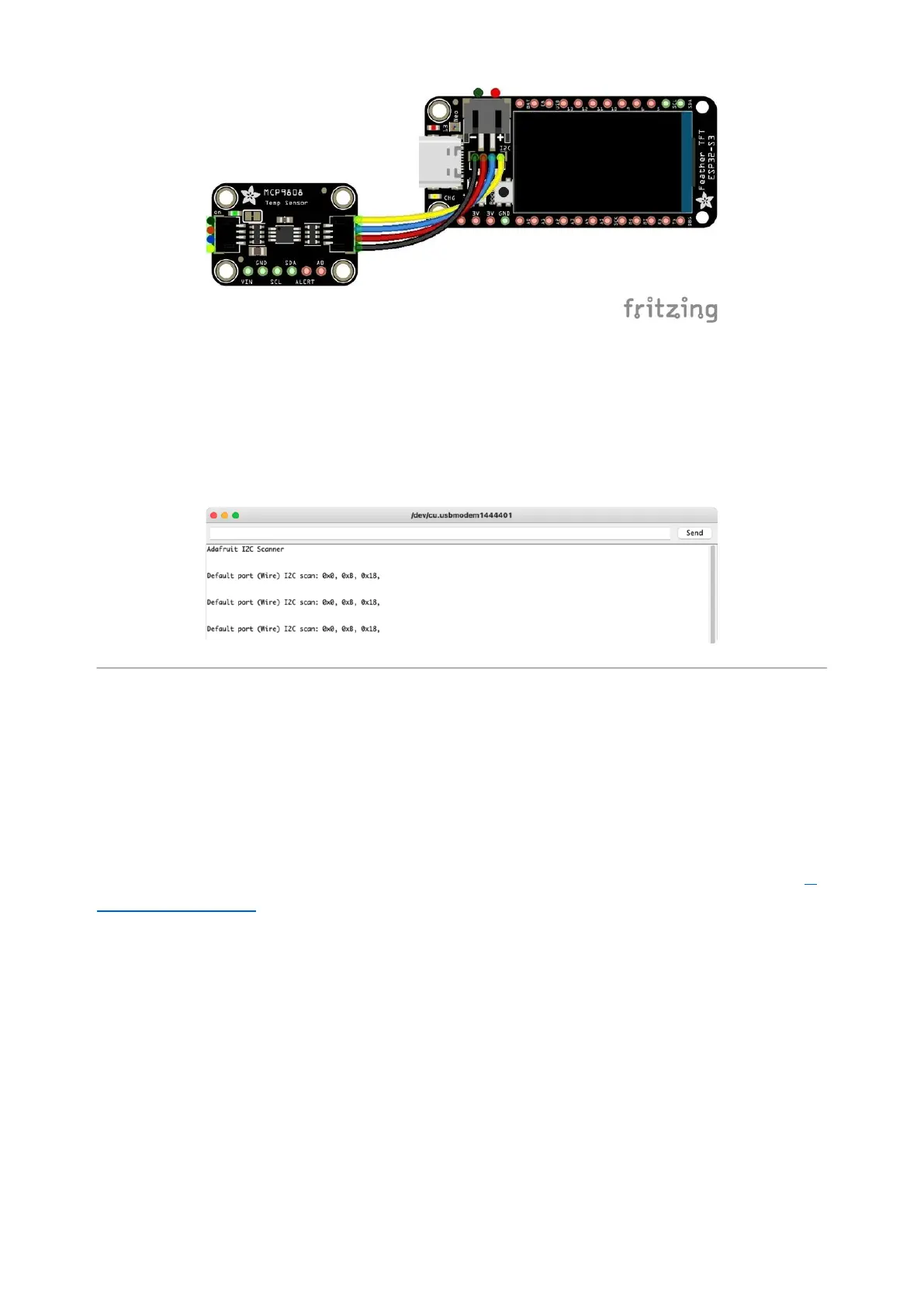Simply connect the STEMMA QT cable from the STEMMA QT port on your board to th
e STEMMA QT port on the MCP9808.
Now upload the scanning sketch to your microcontroller and open the serial port to
see the output. You should see something like this:
LC709203 Simple Data
Your microcontroller board comes with an LC709203 lithium ion polymer (lipoly)
battery monitor built right onto the board. The LC709203 is available over I2C.
The sensor comes with its own Adafruit CircuitPython library that makes it simple to
write code to read data from it. This example will be using, among other things, the A
dafruit LC709203F() library.
The example simply reads data from the sensor and prints it to the serial console. It is
designed to show you how to get data from the sensor.
©Adafruit Industries Page 208 of 263
