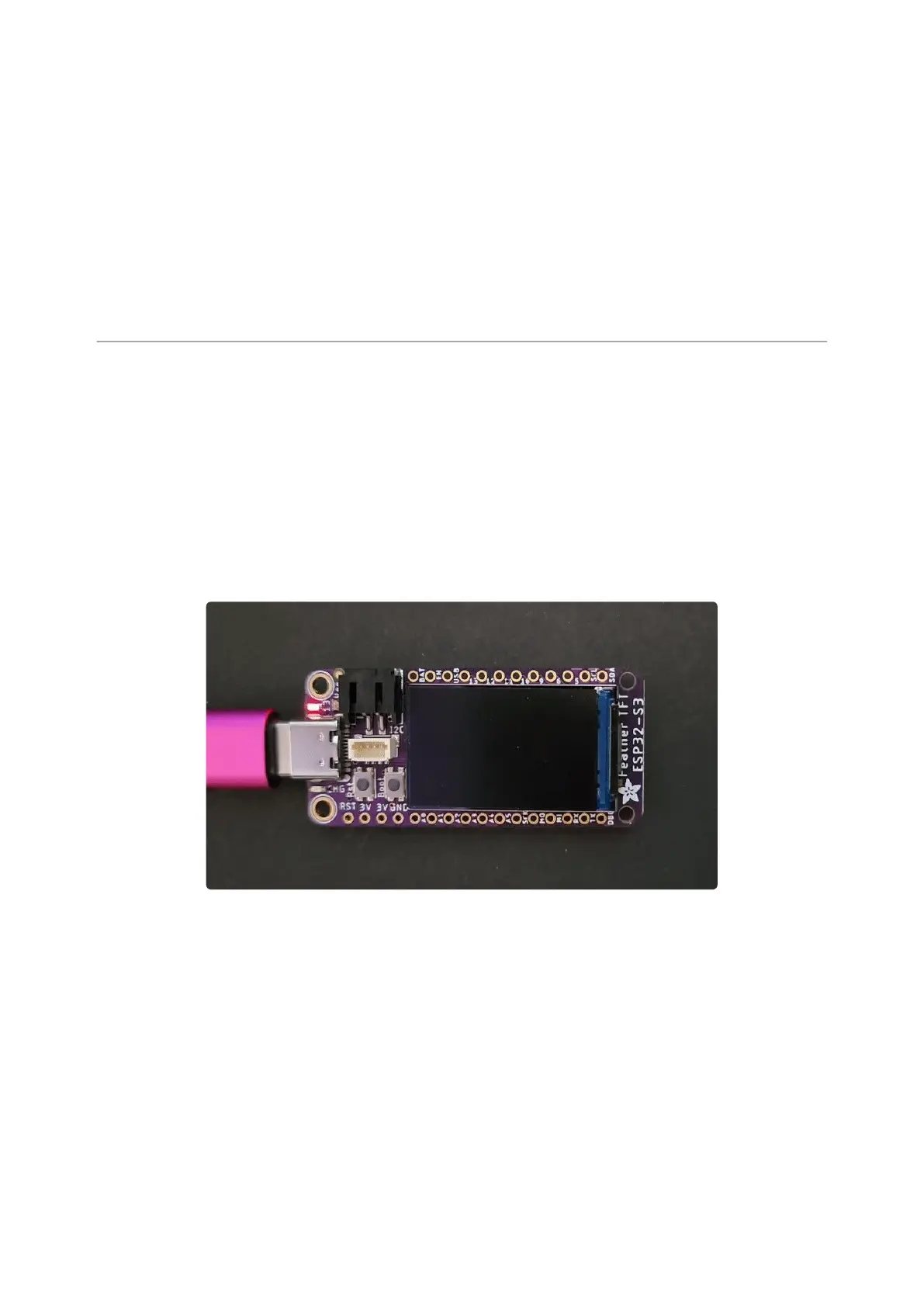If you ever DON'T see a serial port, or something is not working out with upload you
can always manually enter bootloader mode:
Reset board into ROM bootloader with DFU/BOOT0 + Reset buttons
Select the ESP32S2/S3 Dev Board ROM bootloader serial port in Tools->Port
menu
Upload sketch
Click reset button to launch code
Arduino Blink
The first and most basic program you can upload to your Arduino is the classic Blink
sketch. This takes something on the board and makes it, well, blink! On and off. It's a
great way to make sure everything is working and you're uploading your sketch to the
right board and right configuration.
When all else fails, you can always come back to Blink!
Pre-Flight Check: Get Arduino IDE &
Hardware Set Up
This lesson assumes you have Arduino IDE set up. This is a generalized checklist,
some elements may not apply to your hardware. If you haven't yet, check the previous
steps in the guide to make sure you:
Install the very latest Arduino IDE for Desktop (not all boards are supported by
the Web IDE so we don't recommend it).
•
•
•
•
•
©Adafruit Industries Page 195 of 263
