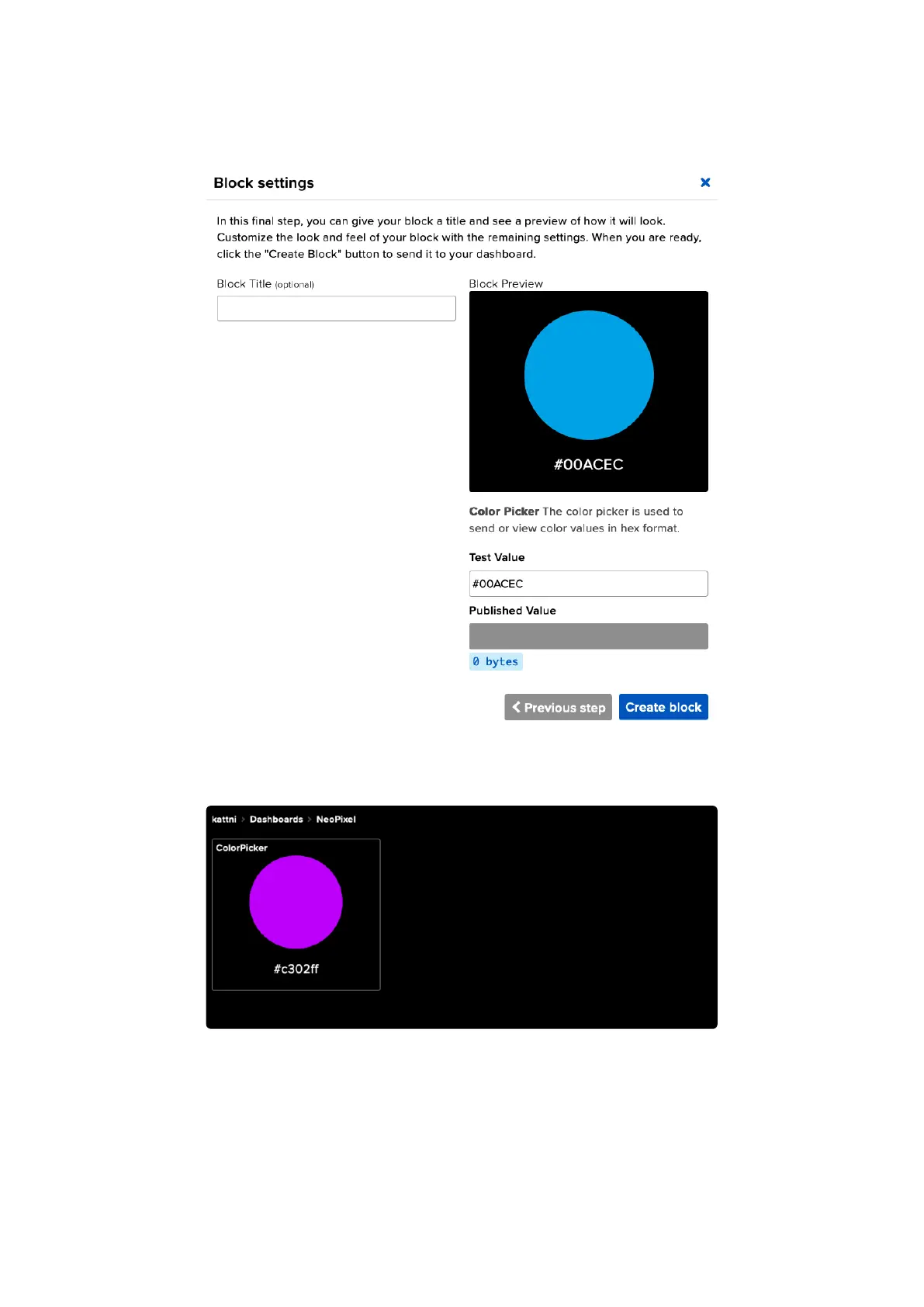Finally, a Block Settings page will come up. You can add an optional block title here.
Then you press Create Block.
The dashboard should look something like the following.
Now that things are set up on the Adafruit IO end, you can continue on to the code on
your microcontroller!
©Adafruit Industries Page 150 of 263
