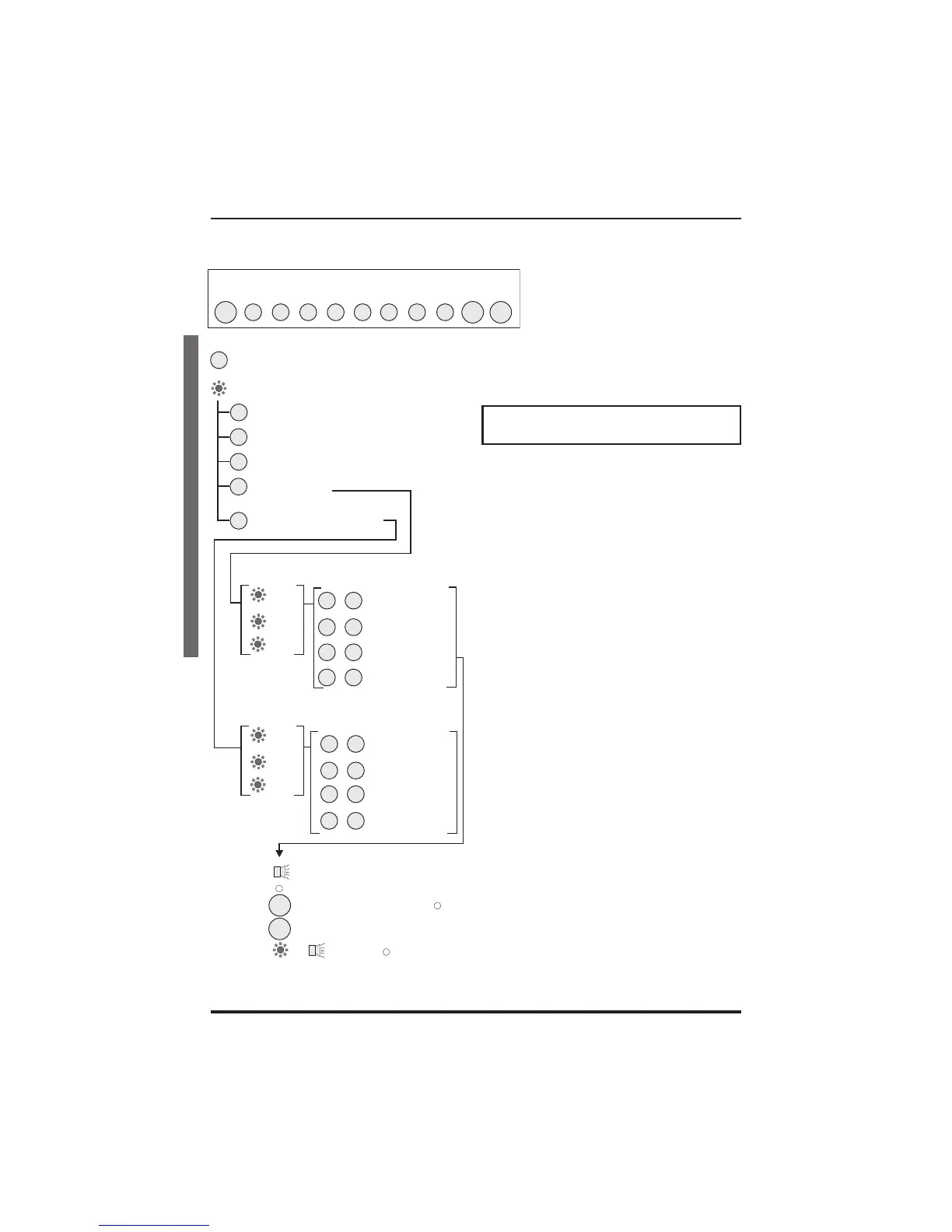Re-arm and Anticode reset code
Re-arm
After an alarm the panel will automatically reset
itself when the bell timer has expired. Any zones
which still remain open at that time will be
omitted automatically.
Note: By default there are 3 automatic
re-arms before the panel is shut down.
Anti code reset (Engineer reset)
If the system has been programmed to be
engineer reset, after an alarm it will lock out and
the RKP will continually display the cause of the
alarm. The engineer would then be required to
attend the site and use the engineer code to reset
the system.
Where anti-code reset has also been enabled, the
RKP will still show the alarm cause and also
display a 4 digit 'quote code' by sequentially
flashing zone indicators 1-8.
At this point the end user would contact the
engineer. After determining the cause of the
alarm and deciding that a engineer call was not
necessary, a 6 digit anti-code would be given to
the user which would reset the system.
This anti-code is generated from a small
computer program which is installed at most UK
Alarm receiving Centres, or alternatively can be
run on a PC by the engineer.
Security of the anti-code reset system is
maintained by a 2 digit site code which is set up
in the anti-code generator programme. The same
2 digit site must also be set up in the control
panel during installation.
22 4PI175 issue 1_6/01
Engineering information Accenta/Optima G3 Intruder system
Re-arm and Anticode reset code
Reset
Reset
Anti-code reset site code
Zone 1
Zone 2
Acknowledge
0 0
0 1
2 0
factory
default
code
01
20
9 9
99
Timers and
Counters
Bell timer
Bell delay timer
Service timer
Re-arm counter
(00 to 99)
2
3
4
1
5
7
Attack
Day
0 0
0 1
0 3
No re-arm
1 re-arms
3 re-arms
(factory default)
9 9
99 re-arms
Leave program mode
Attack
Day
Tamper
Acknowledge
Day
Zone 1
Zone 2
Day
Enter Engineer program mode
Exit to Timer and counters
Example: To set panel re-arms to
10 times before panel is shut down, Press:
7
Prog
9 9 9 9
0
Reset Reset
4 1