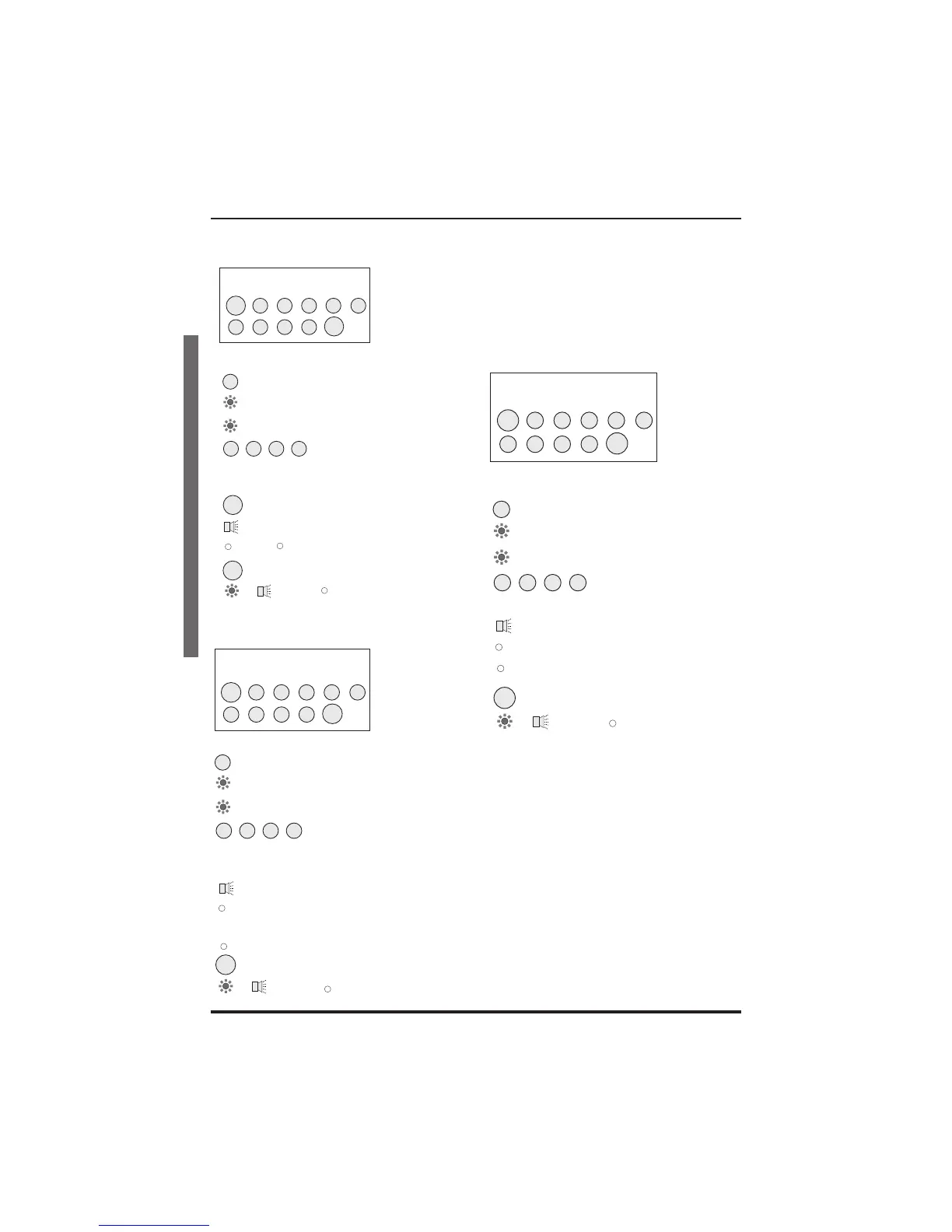How to create/omit User 2 code
User 1 code which is usually considered to be
the Managers
code has the
authority to add,
change or delete
the user 2 code.
How to change current user code
You can change the current user 1 or user 2
code for security
reason.
How to create/change/omit the
Duress code
The Duress code is used in a hold up situation
where there is pressure to Set or Unset the
system. Entry of the code will allow the system
to work normally but also generate a silent PA
type alarm by operating the PA communicator
output. The duress code in not preprogrammed
and can be created.
6 4PI175 issue 1_6/01
Operating instructions Accenta/Optima G3 Intruder system
How to create/omit User 2 code
Reset
Change / omit User code 2
(By user 1 only)
7
ZONE 1-4
n n n n
New code
Or
Omit
To omit the user 2 code
ZONE 1-4
Rising beeps
Attack
Leave program mode
Day
Tamper
Attack
Acknowledge
NOTE - The sounder will produce
a flat beep if code is rejected.
Enter Operator’s
program mode
Example: To create user 2
code 4567, Press:
Prog
0 1 2 7
Reset
3
4 5 6 7
Reset
Change the code of Current
user (either User 1 or User 2)
8
ZONE 1-4
n n n n
Current user new code
ZONE 1-4
Rising beeps
Attack
NOTE - Factory default code for
User 2 is not programmed
Leave program mode
Day
Tamper
Attack
Acknowledge
NOTE - The sounder will produce
a flat beep if code is rejected.
Enter Operator’s program mode
Example: To change user 1
code from 0123 to 7777, Press:
Prog
0 1 2 8
Reset
3
7 7 7 7
Reset
Change / Omit the Duress
Code (By user 1 only)
9
ZONE 1-4
n n n n
New duress code
ZONE 1-4
Rising beeps
Attack
Leave program mode
Day
Tamper
Attack
Acknowledge
Enter Operator’s
program mode
Example: To createduress
5555, Press:
Prog
0 1 2 9
Reset
3
5 5 5 5
