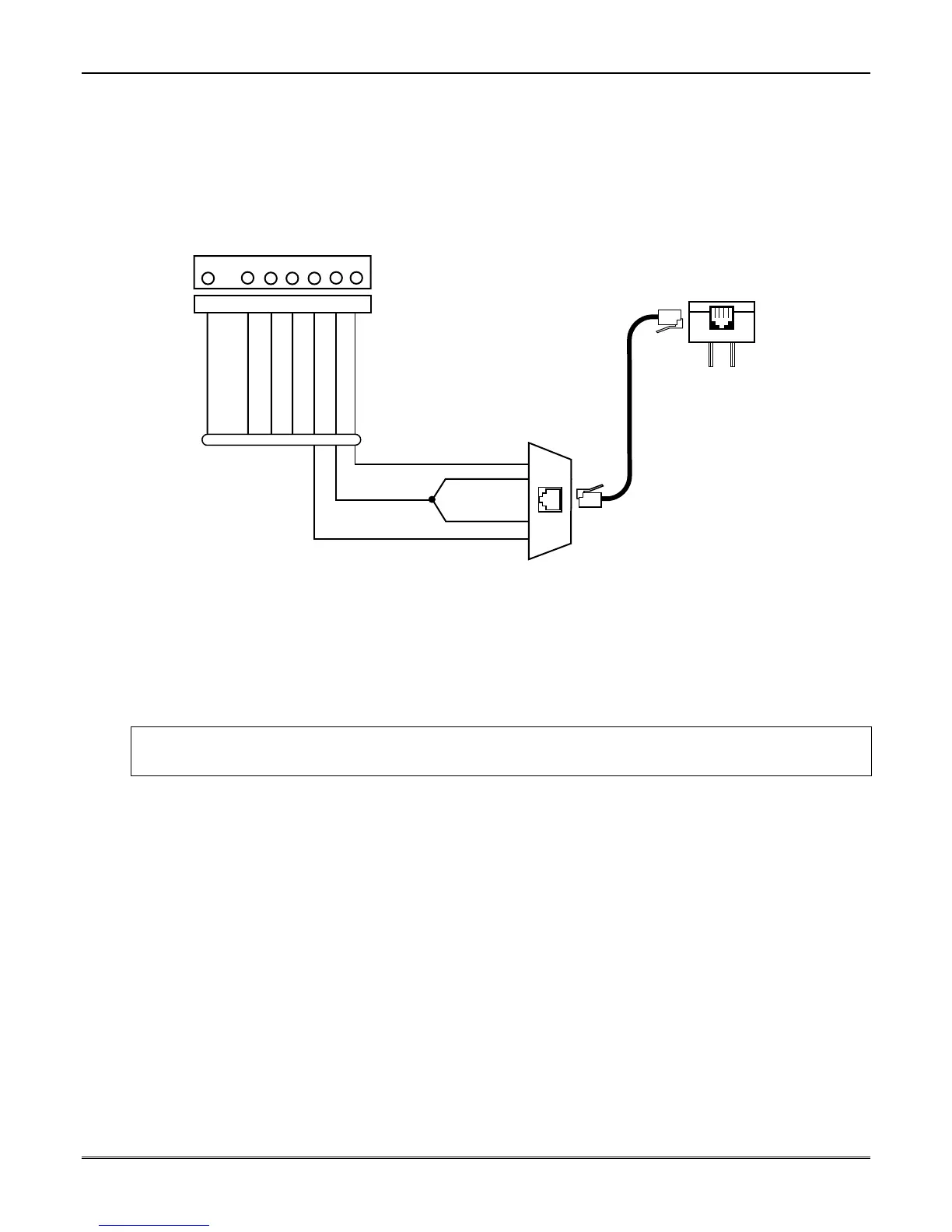Mounting and Wiring the Control
2-15
Powerline Carrier Devices
1. Install the powerline carrier devices according to the instructions included with each.
2. Use Programming Mode to enter the device house ID in data field*27, and enter the unit code
using *79 Output Device menu Mode.
See connections diagram in the AC Wiring paragraph for connecting the 1361X10 transformer.
Canada: Use the PSC04 Powerline Interface as shown:
1 2 3 4
SA4120XM-1 CABLE
X10 PSC04
POWERLINE INTERFACE
YEL
RED
GRN
BLK
MODULAR PHONE CORD
(not supplied)
1 - BLACK
2 - RED
3 - GREEN
4 - YELLOW
SYNC
DATA
COM
1345678
KEY
+12 AUX.
DATA
COM
SYNC
GND (-)
OUT 17
(RED)
OUT 18
(GREEN)
(ORANGE)
(YELLOW)
(BLUE)
(PURPLE)
(BLACK)
00-trigcon-015-V0
8-PIN TRIGGER CONNECTOR
Notes
• When using Powerline Carrier devices, you must use a 1361X10 Transformer instead of the 1321
Transformer.
• The 1361X10 Transformer provides AC power to the control panel, and also supplies signals from
the control panel through the premises AC wiring to the Powerline Carrier devices (which are
plugged into AC outlets). You can then make devices that are plugged into Powerline Carrier
devices perform various functions in response to commands you enter at the security system
touchpads.
U
L
Powerline Carrier devices are not UL Listed for fire or burglary functions and are intended for home
automation.