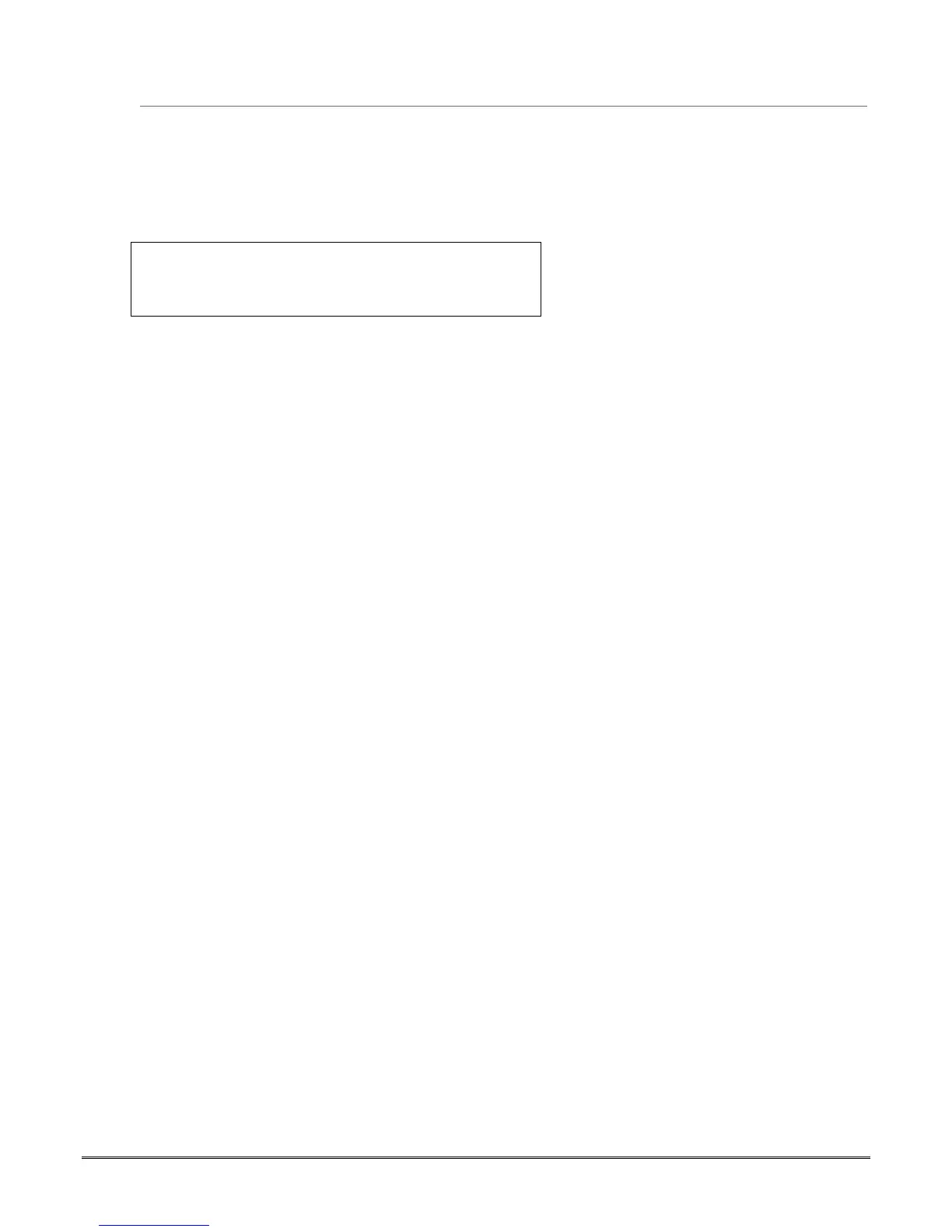9-3
Adding Custom Words (will not be annunciated by 4286 Phone Module)
You can add up to 10 installer-defined words to the built-in vocabulary, which can then be used
when programming zone descriptors. Each of the 10 words can actually consist of a word string of
one or more words, but no more than ten characters can be used for each word or word string.
When adding custom words, the touchpad keys perform the following functions:
[4] Moves cursor one space to the left.
[6] Moves cursor one space to the right.
[8] Saves the new word in the system's memory.
1. Select Custom Word mode (enter 1) when the prompt “CUSTOM WORD ?” is displayed.
2. Enter the number (01–10†) of the custom word or word string to be created, corresponding to index
numbers 245 - 254 respectively (for example, if you are creating the first custom word or word-
string, enter 01, for the second, enter 02, etc.). A cursor will now appear at the beginning of the
second line.
NOTE: Custom words 8, 9, and 10 are reminder words that can be programmed to display using
Scheduling mode.
† or 11, 12, 13 for partition 1, partition 2 and common partition descriptors respectively. See
Assigning Partition Descriptors paragraph below.
3. Refer to the Character List of letters, numbers, and symbols on a following page.
Press [#], followed by the two-digit entry for the first letter you would like to display
(e.g., # 6 5 for “A”).
The cursor will then move to the right, in position for the next character.
4. Repeat Step 3 to create the desired word(s). Note that the “4” key can be used to move the cursor
to the left, if necessary. Remember, no word or word-string can exceed 10 characters.
5. Press the [8] key to save the custom word(s) and return to the “CUSTOM WORD ?” display.
Repeat Steps 2–5 for other custom words to be entered. To change a custom word, just overwrite
it. If no more are to be entered now, press [0] to return to the Descriptor entry. The custom
word(s) will be automatically added to the built-in vocabulary.
Assigning Partition Descriptors
You can assign a partition descriptor (up to 16 characters) for each partition plus the common lobby.
Use the same procedure as for adding custom words (described above), but use the following word
numbers in step 2:
11 = partition 1 ___________________________________________
12 = partition 2 ___________________________________________
13 = common lobby ________________________________________
To delete a character, simply enter the SPACE character (#32).
Once a custom word is entered in any of these word locations (11-13), the system will display the
appropriate partition’s word instead of the normal “DISARMED READY TO ARM” message.
