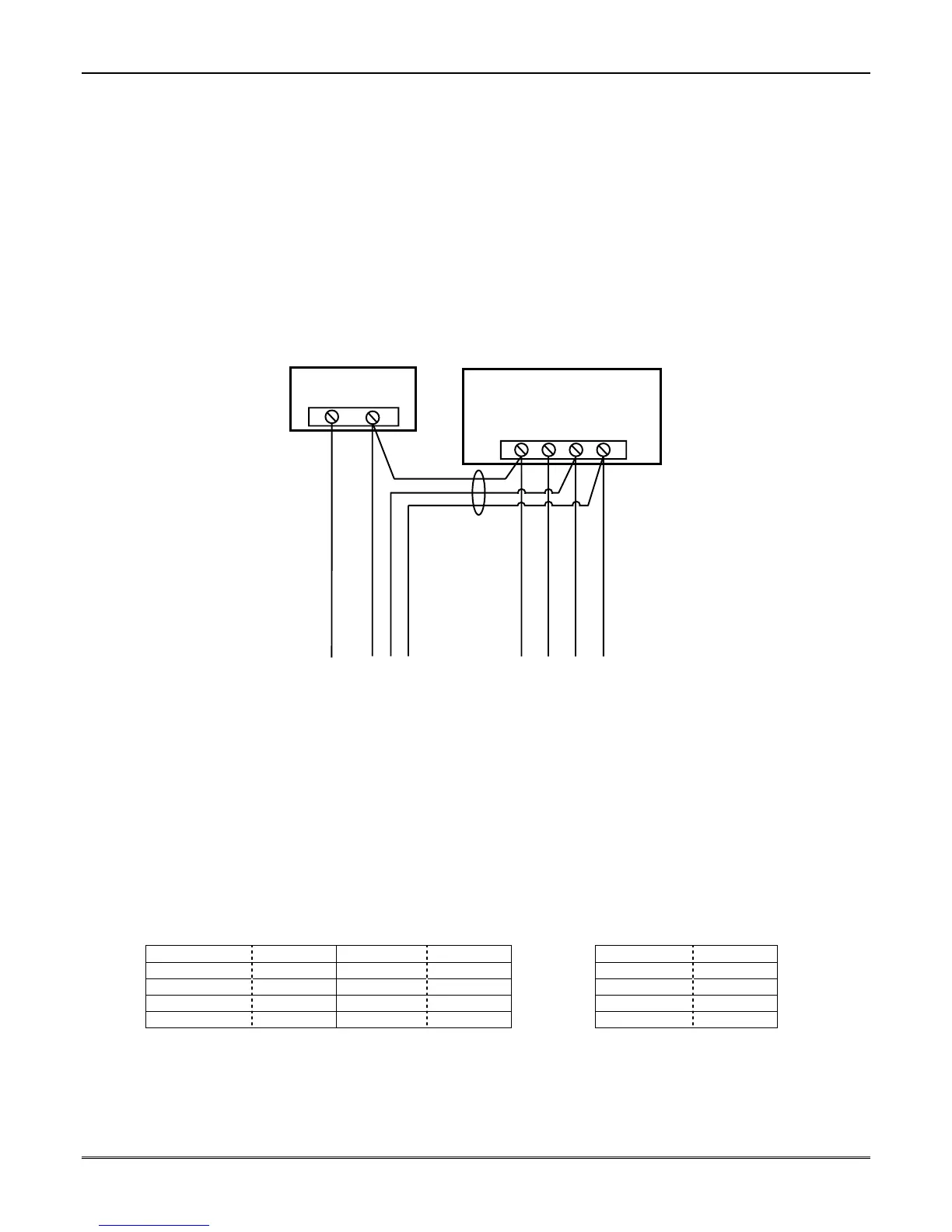Mounting and Wiring the Control
2-3
Wiring to Touchpads
1. Connect touchpads to the control’s touchpad terminals as shown on the Summary of Connections
diagram.
Determine wire size using the Wire Run Chart on the next page.
2. Set Touchpad Addresses (first touchpad is address 16). Refer to the address setting instructions
included with the touchpads and set each touchpad device address according to the Touchpad
Addresses chart below.
3. Program the touchpad addresses, partition assignments and sound options in data fields *190-*196.
NOTE: Each touchpad must be assigned a unique address, starting at address 16. Touchpads
programmed with the same address will give unpredictable results.
Supplementary Power (optional)
1. Connect as shown. Be sure to connect the negative (–) terminal on the power supply unit to
terminal 4 (AUX –) on the control.
+
–
+
456 7
SUPPLEMENTARY
POWER SUPPLY
–
CONTROL TERMINAL STRIP
AUX.
AUX. DATA
IN
DATA
OUT
IMPORTANT:
MAKE THESE
CONNECTIONS
DIRECTLY TO
SCREW
TERMINALS AS
SHOWN.
TO TOUCHPAD RED WIRE
TO TOUCHPAD BLK WIRE
TO TOUCHPAD YEL WIRE
TO TOUCHPAD GRN WIRE
TO TOUCHPAD BLK WIRE
TO TOUCHPAD RED WIRE
TO TOUCHPAD GRN WIRE
TO TOUCHPAD YEL WIRE
pwr_supply-001-V0
Figure 4. Using a Supplementary Power Supply
Notes
• Typical English Display: 6150ADT
• Typical Custom English Display: 6160ADT
• Typical Voice Touchpad: 6160VADT
• AUI: iCenter (see note below) or 6270ADT Touch Screen
• The system supports up to 8 addressable touchpads, which can be assigned to partitions in any
combination (see program fields *190-*196).
• For single 4-wire runs, determine the current drawn by all units, then refer to the Wiring Run
chart to determine the maximum length that can be safely used for each wire size.
• Use supplementary power if the control’s aux. power load for all devices exceeds 600mA.
Suggested power supply: AD12612
Touchpad Addresses AUI Device Addresses
Touchpad Address Touchpad Address AUI Device Address
no. 1 16** no. 5 20 device 1 1
no. 2 17 no. 6 21 device 2 2
no. 3 18 no. 7 22 device 3 5
no. 4 19 no. 8 23 device 4 6
** The first Touchpad is address 16, which is always enabled and set for partition 1 with all sounds on.
AUI NOTE: Use of up to four AUI devices is independent from standard touchpads and does not
affect the number of standard touchpads the system can support. AUI touchpads must be set for
addresses according to the AUI Device Addresses chart above, depending on which units are enabled
in field *189.