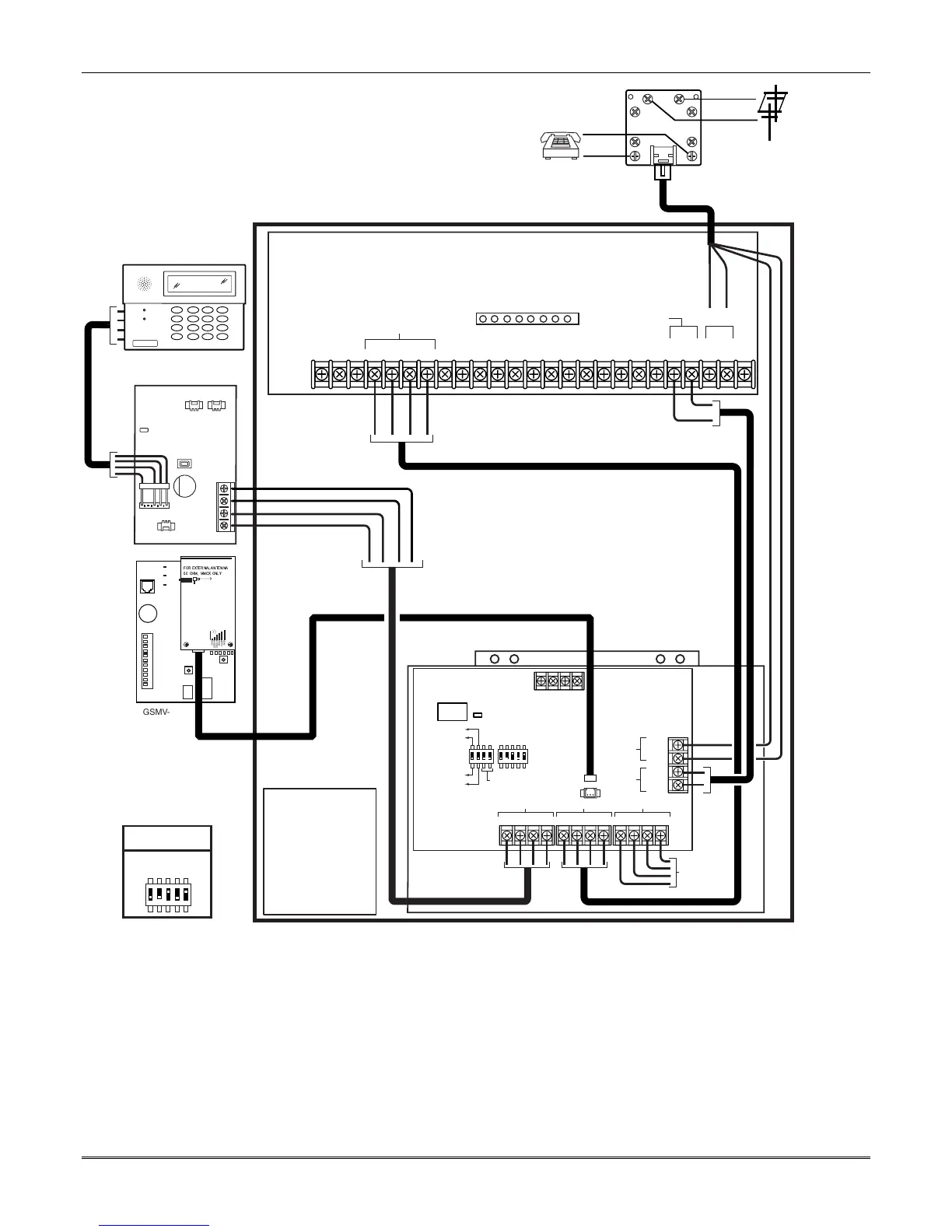3000EN Series: Installation Instructions
2-22
CONTROL PANEL
BATTERY
HANDSET
(EARTH GND
(RING)
(TIP)
GRY
BRN
GRN
RED
INCOMING
PHONE LINE
(RING)
(TIP)
DIRECT
CONNECT
CORD
ECP TERMINALS
AVS-ADT-001-V0
AVS-ADT
BASE UNIT
TOUCHPAD
BLK
GRN
YEL
RED
MIC
SPEAKERS
DATA
AUDIO
GND
+VDC
YEL
GRN
BLK
RED
AAV
AVST-ADT STATION
BRN
GRY
RING
TIP
RING
TIP
(200 FT. MAX)
HANDSET
INCOMING
PHONE LINE
IMPORTANT:
DO NOT CONNECT ANY OTHER
ECP DEVICES TO PANEL.
USE BASE UNIT ECP TERMINALS
FOR OTHER ECP DEVIES.
SUPPLIED HARNESS
AUDIO CABLE
DATA
IN
DATA
OUT
PREMISES
PHONES
INCOMING
TELCO
RING
TIP
RING
TIP
TOUCHPAD
78
1234
5
6
TRIGGER HEADER
RJ31X
12 3
4
5
67
8
RED BLK GRN YELRED BLK GRN YELRED BLK GRN YEL
PANEL ECP
PHONE
AAV
TO ALL
OTHER ECP
DEVICES
LED
VOLUME / ID
BUTTON
LED
NORMAL MODE
PROGRAM MODE
CALLBACK MODE
PANEL TRIGGER
MODE
GND AUX
AUDIO CONNECTOR
NOT
USED
DIP SW
DEVICE ADDRESS
(ADDRESS 11
SHOWN)
TB 1
6
7
8
5
11
10
9
2
3
4
1
FOR EXTERNAL ANTENNA
50 OHM, MMCX ONLY
GSM
GPPS
WEB
MODE 2
MODE 1
RSSI
GSMV-ADT
(OPTIONAL)
BASE UNIT
DEVICE ADDRESS
SET FOR
ADDRESS 11
2341
ON
23 541
ON
23 541
ON
Long Range Radio (Communication Device) Connections
Connect the data in/data out terminals and voltage input terminals of the Long Range Radio to
the control's touchpad connection points.
Set the radio’s address to “03” following the instructions provided with the radio.
Notes
• Use compatible Communication Devices (e.g., 7845GSMADT).