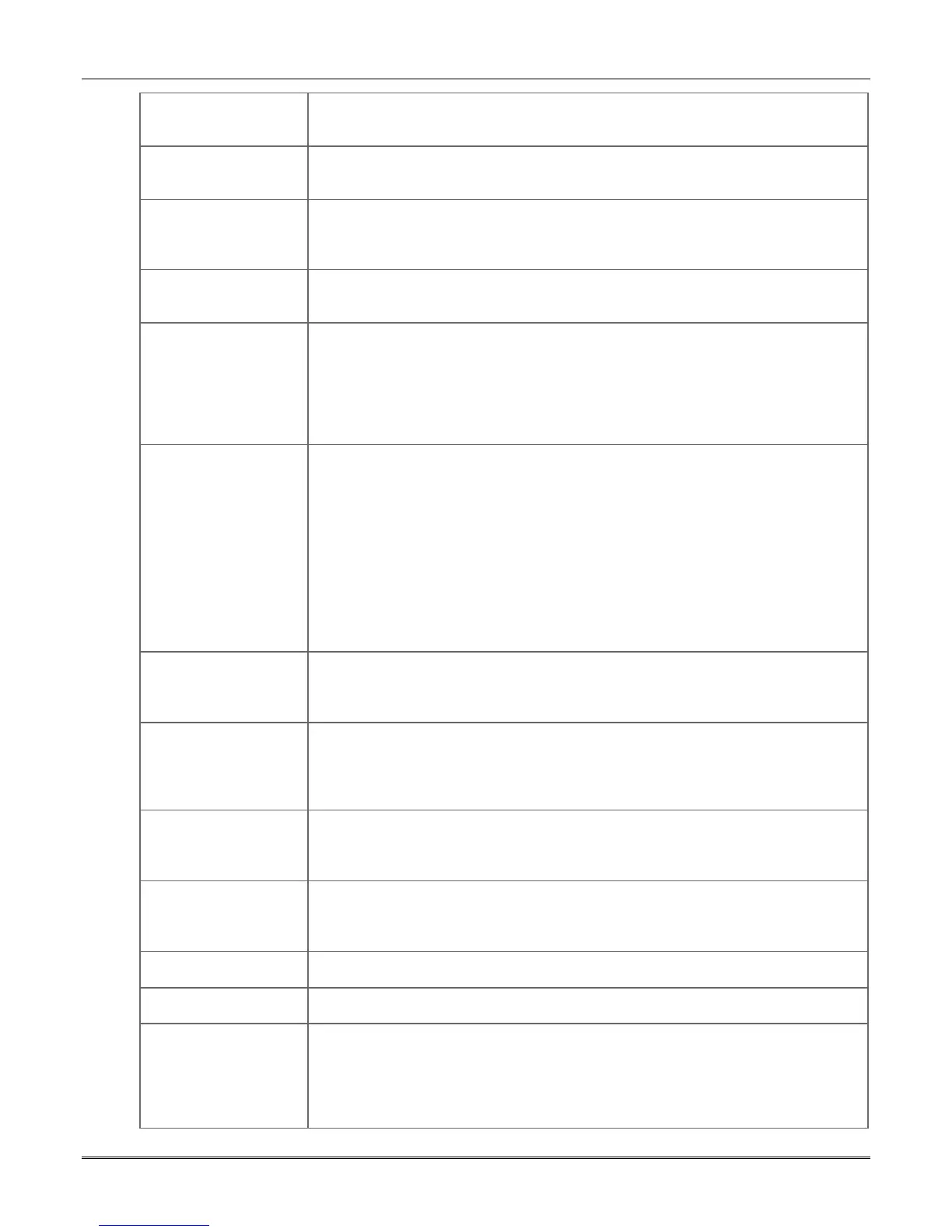3000EN Series: Installation Instructions
3-4
Type 06
24-hour Silent Alarm
• Usually assigned to a zone containing an emergency button.
• Sends a report to the central station but provides no touchpad display or
sounding.
Type 07
24-hour Audible Alarm
• Assign to a zone that has an emergency button.
• Sends a report to the central station, and provides an alarm sound at the
touchpad, and an audible external alarm.
Type 08
24-hour
Auxiliary Alarm
• Assign to a zone containing an emergency button, or to a zone containing
monitoring devices such as water or temperature sensors.
• Sends a report to the central station and provides an alarm sound at the
touchpad. (No bell output is provided.)
Type 09
Supervised Fire
• Provides a fire alarm on short circuit and a trouble condition on open circuit. A
fire alarm produces a pulsing bell output.
• This zone type is always active and cannot be bypassed.
Type 10
Interior w/Delay
• Provides entry delay (using the programmed entry time), if tripped when the
panel is armed in the Away mode.
• Entry Delay 1 begins whenever sensors in this zone are violated, regardless of
whether or not an entry/exit delay zone was tripped first.
• Bypassed when the panel is armed in the Stay or Instant modes; if armed in
Night-Stay mode, zones assigned to zone list 05 (night-stay zone list) are not
bypassed when system armed in Night-Stay mode.
Type 12
Monitor Zone
• Works as a dynamic monitor of a zone fault/trouble (not alarm). In the case of a
short/open, the message, "*ALARM*-24 Hr. Non-Burg. -#XXX " (where XXX is the
zone number) will be sent to the Central Station. The system touchpad will
display a “check” message indicating the appropriate zone (but touchpad beeping
does not occur). Upon restoral of the zone, the message, "*RESTORE*-24 Hr.
Non-Burg. -#XXX " will be sent to the Central Station.
• The “check” message will automatically disappear from the touchpad dynamically,
when the zone restores; a user code + off sequence is not needed to reset the zone.
• Faults of this zone type are independent of the system, and can exist at the time
of arming without interference.
• Since this is a “trouble” zone type, do not use this zone type with relays set to
activate upon “alarm.”
Type 14
24 Hour Carbon
Monoxide Monitor
• Assigned to any zone with a carbon monoxide detector.
• A carbon monoxide alarm produces touchpad and detector sounding (does not
affect bell output).
• Always active and cannot be bypassed.
Type 16
Fire w/Verification
• Provides a fire alarm when zone is shorted, but only after alarm verified.
• System verifies alarm by resetting smoke detectors after short is detected
(removes power 7 seconds for zone 1; 3 seconds for trigger output). A subsequent
short circuit within 90 seconds triggers fire alarm.
• Provides a trouble response when zone is open.
Type 20
Arm-Stay (BR only)
• Arms the system in Stay mode when the zone is activated.
• Pushbutton units send the user number to the central station when arming or
disarming.
• User number for button must be assigned.
Type 21
Arm-Away (BR only)
• Arms the system in Away mode when the zone is activated.
• Pushbutton units send the user number to the central station when arming or
disarming.
• User number for button must be assigned.
Type 22
Disarm (BR only)
• Disarms the system when the zone is activated.
• User number for button must be assigned.
Type 23 *
No Alarm Response
• Can be used on a zone when an output relay action is desired, but with no
accompanying alarm (e.g., lobby door access).
Type 24
Silent Burglary
• Usually assigned to all sensors or contacts on exterior doors and windows where
bells and/or sirens are NOT desired.
• Provides an instant alarm, with NO audible indication at any touchpad or
external sounder, if the zone is faulted when the system is armed in the Away,
Stay, or Instant, modes.
• A report is sent to the central station.