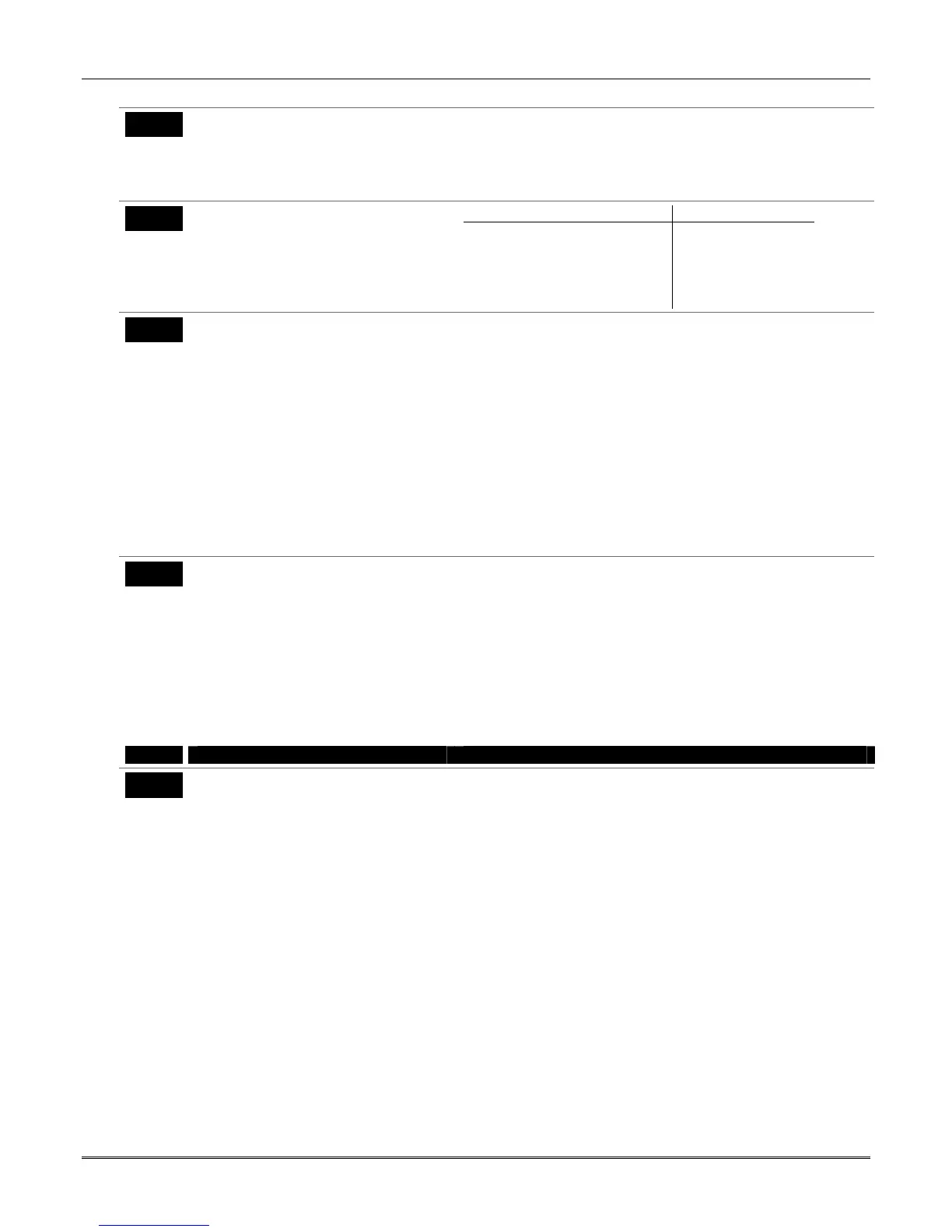3000EN Series: Installation Instructions
4-4
*48
Report Format - Field Deleted
NOTE: The reporting format for the Safewatch Pro 3000EN
is factory-set as 4-digit Contact ID format for both primary
and secondary phone numbers and cannot be changed.
Previous versions of this control panel used field *48 (now
deleted) to select the reporting format.
*49
Split/Dual Reporting
0 = standard/backup reporting only
(all reports only to primary unless
unsuccessful, then will attempt
secondary)
1 - 5 = see table to right
To Primary No. To Secondary No.
1 = alarms, restore, cancel others
2 = all except open/close, test open/close, test
3 = alarms, restore, cancel all
4 = all except open/close, test all
5 = all all
*50
Burglary Dialer Delay
Entry 1: Delay Timer
1 = 15 seconds
2 = 30 seconds
3 = 45 seconds
Entry 2: Delay Disable
0 = use delay set in entry 1
1 = dial delay disabled for zones listed
in zone list 6 (use zone list 6 to enter
those zones that require dial delay
to be disabled; these zones ignore
the setting in entry 1)
Provides delay of “BURGLARY ALARM” report to the central
station, which allows time for the subscriber to avoid a false
alarm transmission. This delay does not apply to zone type 24
alarms (silent burglary) or to 24-hour zone types 6, 7, and 8
(silent panic, audible alarm, auxiliary alarm), which are
always sent as soon as they occur.
Entry 1: Delay timer sets the delay time.
Entry 2: Delay Disable lets you selectively disable the delay
by zone using zone list 6.
UL Installations: Dial delay plus entry delay must not exceed
one minute; use zone list 6 to disable dial delay from
appropriate zones, if necessary.
SIA Installations: delay must be minimum of 15 seconds
*53
Misc. Fault Delay Time
0 = 15 secs 6 = 2-1/2 min #+12 = 8 min
1 = 30 secs 7 = 3 min #+13 = 10 min
2 = 45 secs 8 = 4 min #+14 = 12 min
3 = 60 secs 9 = 5 min #+15 = 15 min
4 = 90 secs #+10 = 6 min
5 = 2 min #+11 = 7 min
Used with zones assigned to zone type 25 and/or zones
assigned to a configurable zone type with fault delay on. This
field lets you select a zone response time of 15 seconds to 15
min. It can be assigned to zones with sensors designed to
provide a trouble indication when an oil tank is low, or other
similar application for critical condition monitoring where a
non-alarm response is desired.
UL Installations: May only be used on non-burglar alarm and
non-fire alarm zones when used on a fire and/or UL burglar
alarm installation.
FIELD
TITLE and DATA ENTRIES EXPLANATION
*54
Dynamic Signaling Delay
0 = disabled (both signals sent)
1–15 = entry times a 15-second delay.
e.g., 1 = 15 seconds, 2 = 30 seconds,
etc.
Intended for reporting via a communication device on the
ECP bus (Long Range Radio).
This field lets you select the time the panel should wait for
acknowledgment from the first reporting destination (see ∗55)
before it attempts to send a message to the second
destination. Delays can be selected from 0 to 225 seconds, in
15-second increments. This delay is per message. If ”0” is
entered in this field, the control panel will send redundant
reports to both Primary Dialer and the communication device.
UL Installations:
For UL Burglar Alarm installations with Line Security,
Dynamic Signaling Delay must be “0”. The reports will be sent
to both the dialer and the communication device.