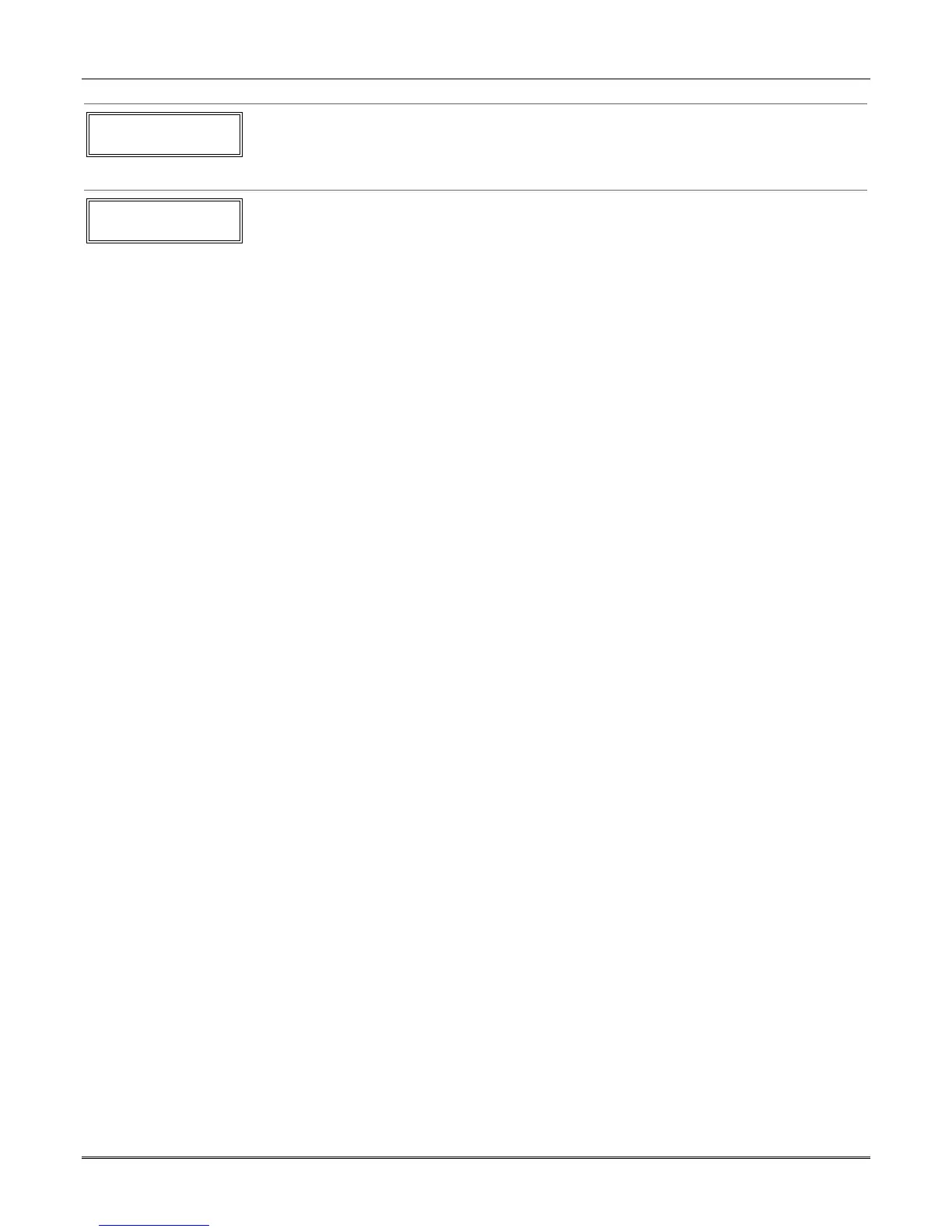3000EN Series: Installation Instructions
7-2
01 Delete Zone?
0 = No 1 = Yes 0
Deleting a Zone
0 = don’t delete zones
1 = go to next prompt to
delete zones
[∗] to continue
To save the entire zone list, enter 0 and the system returns to
the Zone List No. prompt.
To delete a zone or zones in a zone list enter 1 to continue.
01 Zn to Delete?
(00 = Quit) 00
Delete the Zone
01-64 = zones to be deleted
from list followed by
[∗] to accept each
zone
00 to continue
Enter each zone to be deleted from the list, followed by [
✱
].
After all zones to be deleted are entered, enter 00 to return to
the Zone List No. prompt so that another list can be
programmed, if desired.