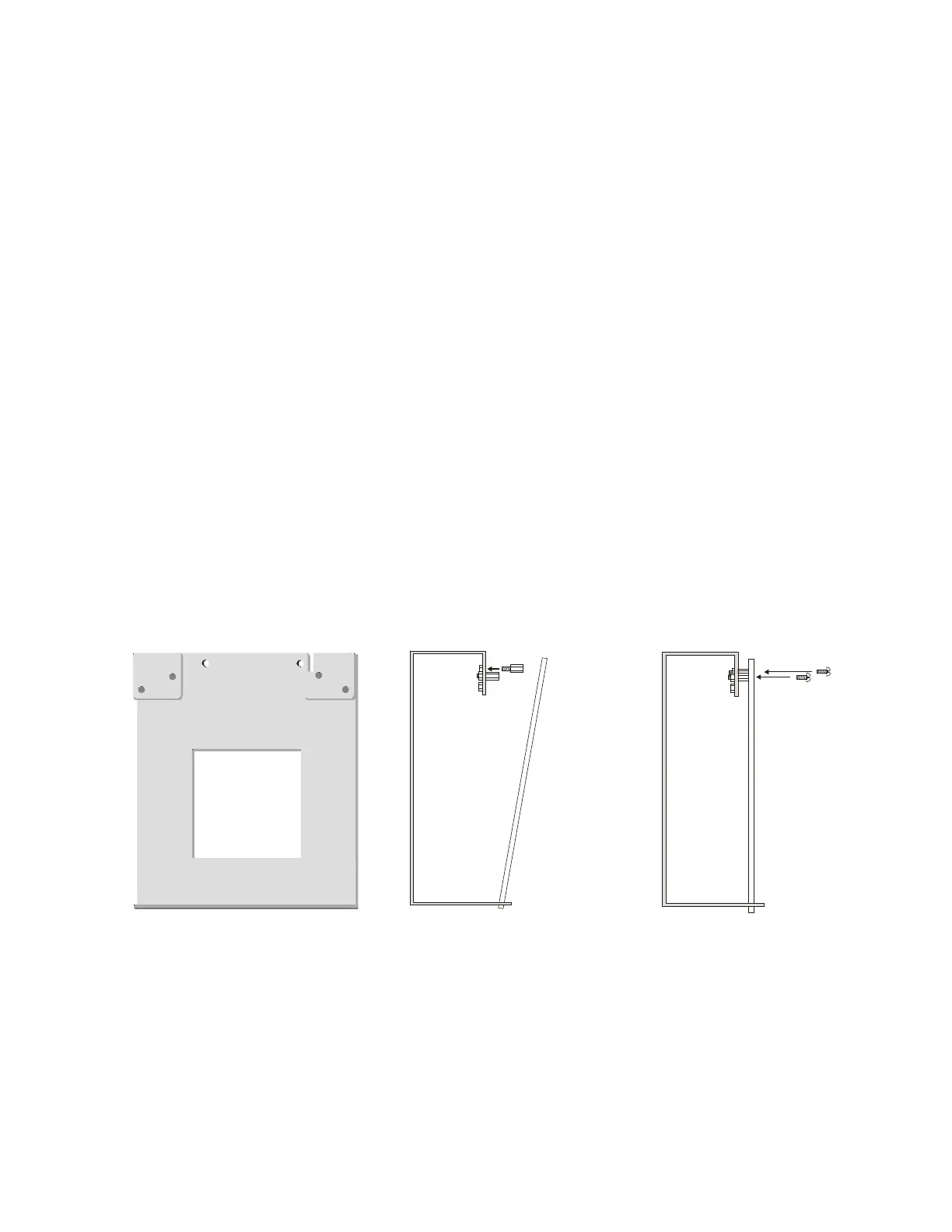,QVWDOODWLRQ 2SWLRQDO0RGXOHVDQG'HYLFHV
8QLPRGH31&
0RGXOH,QVWDOODWLRQRQ%5.7
7KHIROORZLQJPRGXOHVFDQEHLQVWDOOHGLQVLGHWKH8QLPRGHFDELQHWXVLQJWKH
%5.78QLYHUVDO%UDFNHW
✓ ADT-UDACT Digital Alarm Communicator/Transmitter - installs at standoff
location (A)
✓ ADT-ACM-8R Annunciator Control Module (Relay) - installs at standoff
location (A)
5HIHUWRWKHDSSURSULDWHPRGXOHPDQXDOIRUGHWDLOHGLQIRUPDWLRQRQPRGXOHRSHUDWLRQ
DQGZLULQJ
1. Install the two supplied standoffs in location (A) as indicated in Step 1 of the
following illustration
2. Position the module bottom in the slot located in the bottom of the BRKT-9600 as
indicated in Step 2 of the following illustration
3. Secure the module to the standoffs installed in the top of the BRKT-9600 with two
mounting screws as indicated in Step 3 of the following illustration
4. Refer to the appropriate module manual for detailed information on wiring the
module for power, communication, etc.
5. Install a maximum of two 12 Amp Hour batteries with the orientation illustrated in
Figure 2.13. Larger batteries require a separate UL listed battery box
1RWH'RQRWEULQJZLULQJRUFRQGXLWLQWRWKHERWWRPRIWKHFDELQHWIRUWKLV
DSSOLFDWLRQ
Figure 2.14 BRKT-9600 Module Installation Steps
Step 1
Step 2
Step 3
(A)
(A)
Slot
module
module
BRKT-9600
BRKT-9600 BRKT-9600
mounting
screws
standoffs
96brcksd.cdr
9600brkt.cdr
