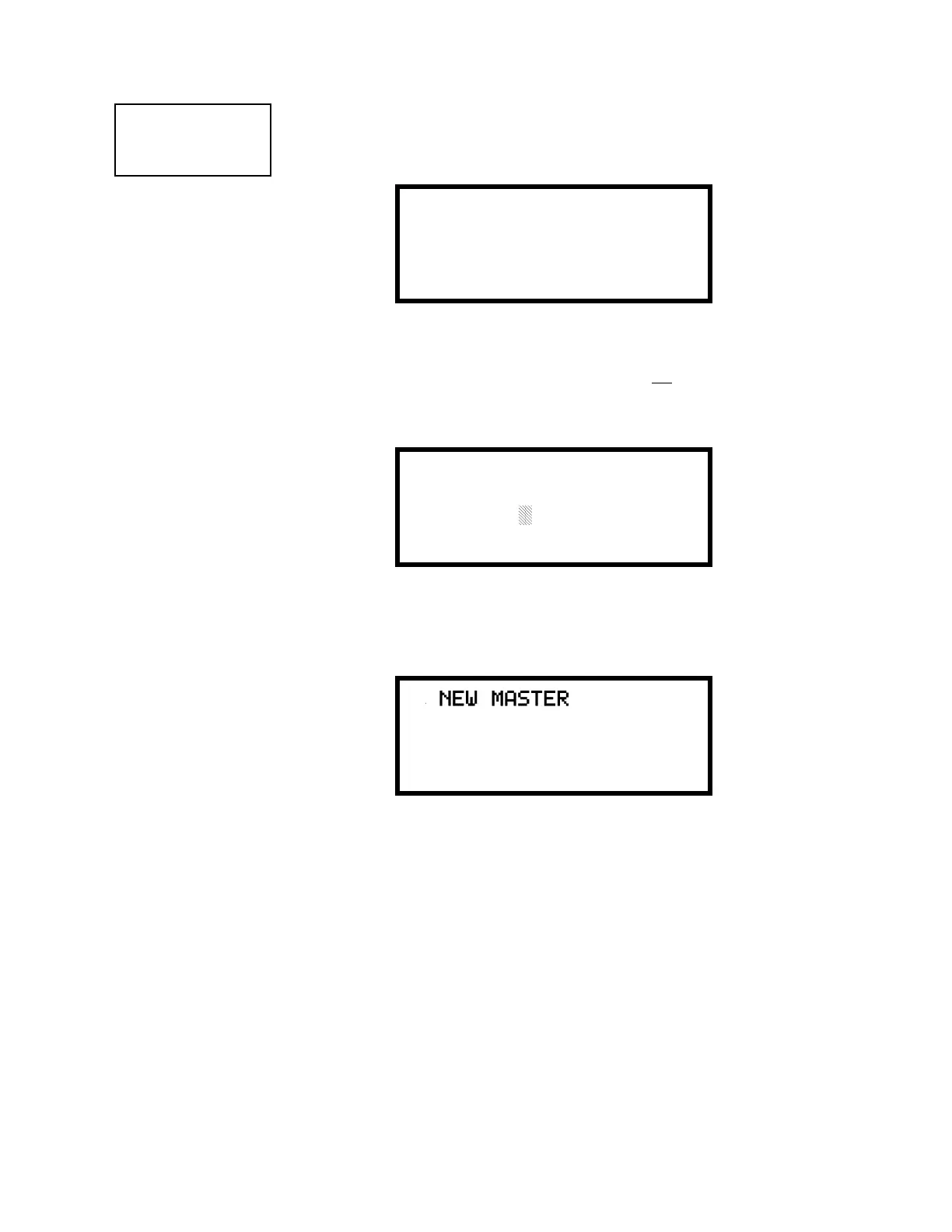0DVWHU3URJUDPPLQJ/HYHO 3URJUDPPLQJ
8QLPRGH31&
3.6.10 Password Change
The factory set passwords, which have been programmed into the control panel, can be
changed by selecting the Password Change option. Pressing 1 while viewing
Programming Screen #4 will cause the following screen to be displayed:
Press 1 to change the Master Programming Level password or 2 to change the
Maintenance Level password. Note that the passwords will not
be displayed on LCD-80F
annunciators.
The following screen will appear when either change option is selected:
A flashing cursor will appear in the center of the display. Enter a new five digit password
(such as 10101 for the Master Level). After the fifth digit is entered, the following screen
will be displayed:
Pressing the Enter key will program the new password into the control panel and return
the display to the Password Change Screen.
PROGRAMMING
1=PASSWORD CHANGE
2=CLEAR PROGRAM
3=LOAD PROGRAM
Programming Screen #4
@@PASSWORD@CHANGE
1=MASTER
2=MAINTENANCE
Password Change Screen
ENTER@NEW@FIVE@DIGIT
@@@@@@PASSWORD
Enter Password Screen
@@NEW@MASTER
PASSWORD@IS@@@@10101
PRESS@ENTER@IF@OK
Password Change Screen