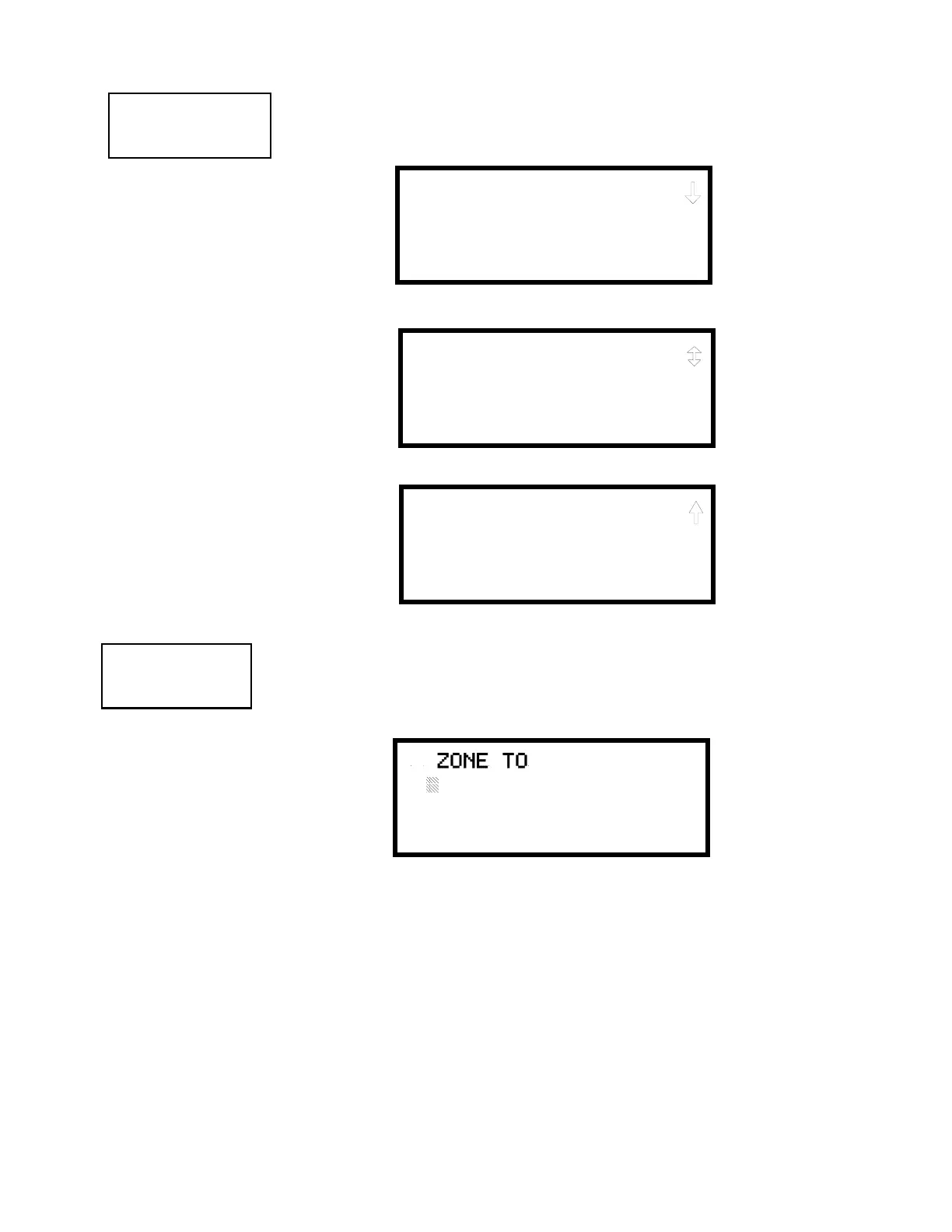3URJUDPPLQJ 0DVWHU3URJUDPPLQJ/HYHO
8QLPRGH31&
3.6.2 Zone Setup
Pressing 2 while viewing Programming Screen #2 will access the Zone Setup screens as
illustrated below:
3.6.2.1 Enable
Pressing 1 for Enable, while viewing Zone Setup Screen #1, will display the following
screen:
7KLVVFUHHQVDOORZVWKHSURJUDPPHUWRHQDEOH]RQHVRQHDWDWLPH$IODVKLQJFXUVRU
DSSHDUVQH[WWRWKH=SURPSWLQJWKHSURJUDPPHUWRHQWHUDWZRGLJLW]RQHQXPEHU
:KHQWKHVHFRQGGLJLWLVHQWHUHGWKH]RQHZLOOEHHQDEOHGDQGWKHFXUVRUUHWXUQV
WRWKHRULJLQDOSRVLWLRQQH[WWRWKH=$QRWKHU]RQHFDQWKHQEHHQDEOHG
PROGRAMMING
1=POINT
2=ZONE SETUP
3=LOOP SETUP
Programming Screen #2
@@@@ZONE@SETUP
1=ENABLE
2=DISABLE
3=ZONE@97@98@99
Zone Setup Screen #1
@@@@ZONE@SETUP
1=ZONES@INSTALLED
2=ZONES@ENABLED
3=ZONES@DISABLED
Zone Setup Screen #2
@@@@ZONE@SETUP
1=ZONE@TYPES
Zone Setup Screen #3
ZONE SETUP
1=ENABLE
2=DISABLE
3=ZONE 97 98 99
Zone Setup Screen #1
@@ZONE@TO@ENABLE
Z
Enable Screen