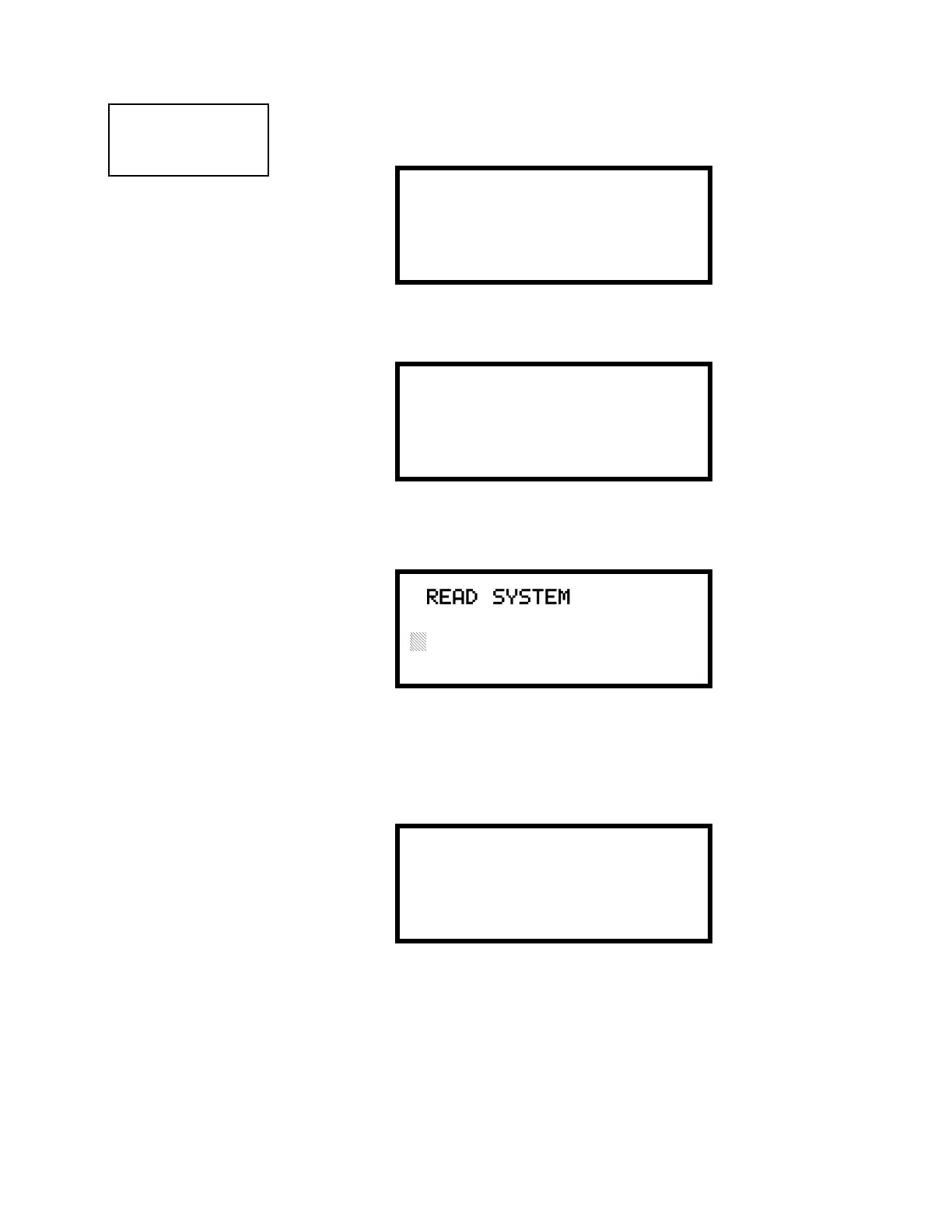2SHUDWLQJ,QVWUXFWLRQV 5HDG6WDWXV
8QLPRGH31&
4.22.1 System Point
Pressing 1 while viewing Read Status Screen #1 will cause the following screen to be
displayed:
The operator selects the loop containing the device to be read by pressing 1 for Loop 1 or
2 for Loop 2. The following screen will then be displayed:
The operator now selects the type of device which is to be viewed by pressing 1 for
Detector or 2 for Module. If 1 is pressed, the display will change to the following screen:
Entering the three digit detector address will cause the control panel to display the current
status of the selected device. For example, if a detector with address 001 on loop 1 is
entered, a display similar to the following will appear:
The information in the preceding display includes:
• NORMAL - the present status (could also be ALARM, TROUBL, DISABL, etc.)
• SMOKE (PHOTO) - the device type which is a photoelectric smoke detector (could
also be ION for ionization smoke detector)
• NORTH CLASSROOM - the Adjective/Noun label for this device
• Z005 - the first of five possible assigned software zones
• 1D001 - 1 = Loop 1, D = Detector, 001 = Address 001
READ STATUS
1=SYSTEM POINT
2=ZONES
3=POWER
Read Status Screen #1
READ SYSTEM POINT
SELECT LOOP
1=LOOP 1
2=LOOP 2
READ SYSTEM POINT
SELECT TYPE
1=DETECTOR
2=MODULE
READ SYSTEM POINT
ENTER DETECTOR#
***
NORMAL SMOKE(PHOTO)
NORTH CLASSROOM
Z005
1D001