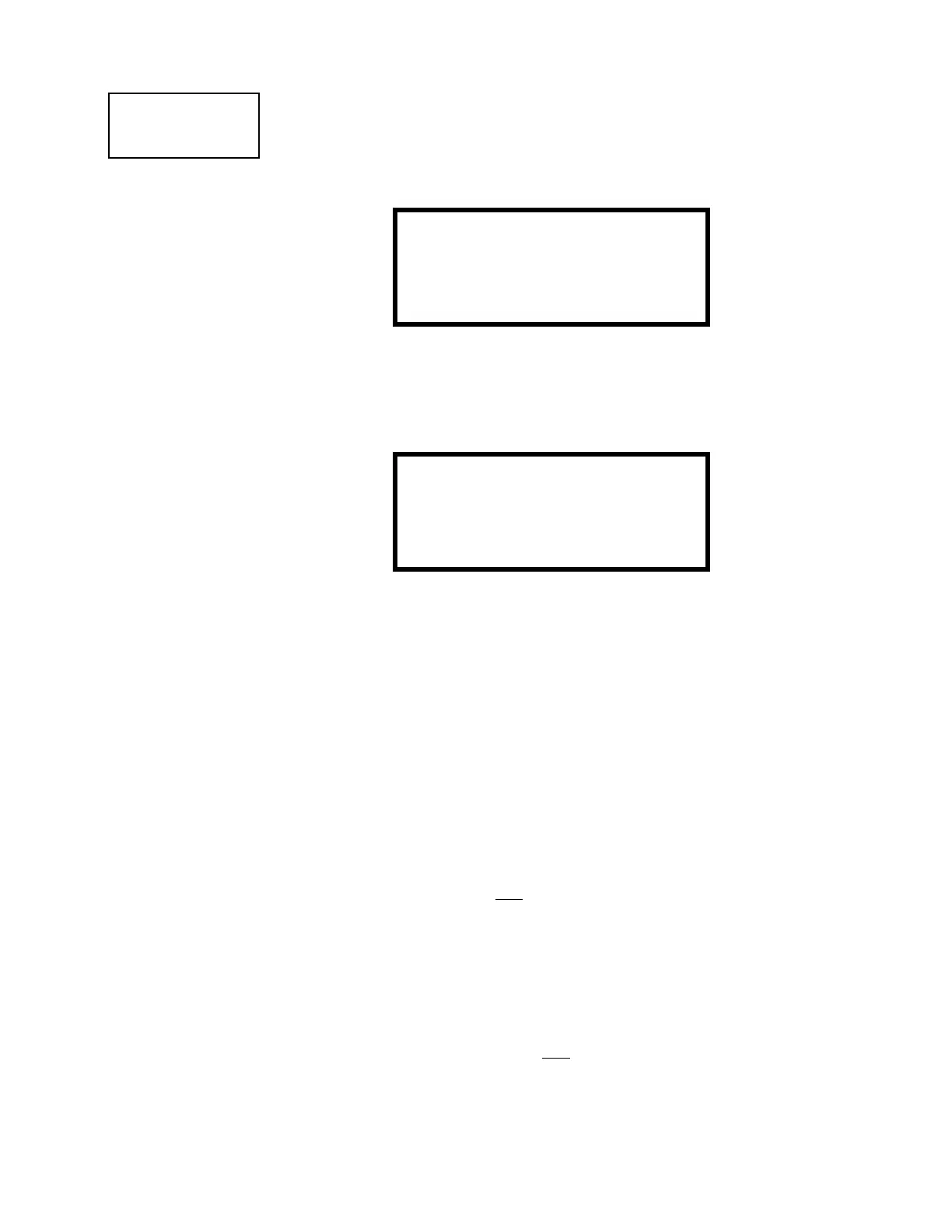3URJUDPPLQJ 0DVWHU3URJUDPPLQJ/HYHO
8QLPRGH31&
3.6.3 Loop Setup
Loop Setup allows the programmer to configure the SLC Loop(s) for NFPA Style 4, 6 or 7
wiring and to select the protocol for each loop. Pressing 3 while viewing Programming
Screen #1 will cause the following screen to be displayed:
Press 1 while viewing the Loop Selection Screen to configure Loop1 or 2 to configure
Loop 2. The following screens will appear for each loop.
3.6.3.1 Style
7RSURJUDPWKH6/&6W\OHIRUWKHVHOHFWHGORRSSUHVVIRU6W\OHZKLOHYLHZLQJ/RRS
6HWXS6FUHHQ,QWKHSUHFHGLQJH[DPSOHWKHFRQWUROSDQHOLVSURJUDPPHGIRU6W\OH
6/&ZLULQJDVLQGLFDWHGE\WKHWRWKHULJKWRI6W\OHLQWKHGLVSOD\7RFKDQJHWKH
ZLULQJVW\OHSUHVVWRWRJJOHWKHGLVSOD\WRUHDG6W\OH(DFKSUHVVRIWKHNH\ZLOO
FDXVHWKHGLVSOD\WRWRJJOHEHWZHHQ6W\OHDQG6W\OHNote that, when programming
the Loop Style, the programmer can only select between Style 4 and Style 6. To
program a system for Style 7 wiring, the programmer must select the Loop Setup for
Style 6. Style 7 wiring is the same as Style 6 with the added requirement that each
addressable device on the loop must have a pair of isolator modules, one on each side.
3.6.3.2 Loop Protocol
/RRS3URWRFROUHIHUVWRWKH6/&ORRSPRGHRIRSHUDWLRQ$WWKHSUHVHQWWLPHWKHRQO\
PRGHDYDLODEOHLV&/,3&ODVVLF/RRS,QWHUIDFH3URWRFROZKLFKLVXVHGIRUWKHROGHU
OHJDF\DGGUHVVDEOHGHYLFHVVXFKDVWKH06HULHVPRGXOHVDQGGHWHFWRUV1RWHWKDW
WKHOHJDF\GHYLFHVFDQRSHUDWHRQO\
LQ&/,3PRGHZKLOHWKHQHZHUGHYLFHVDUH
FRPSDWLEOHZLWKDOOPRGHV3UHVVLQJZKLOHYLHZLQJWKH/RRS6HWXS6FUHHQZLOOKDYH
QRHIIHFWRQSURJUDPPLQJDWWKLVWLPH
'HYLFH$GGUHVVLQJ
,WLVLPSRUWDQWWRQRWHWKDWWKH8QLPRGHDGGUHVVDEOHGHYLFHFDSDFLW\LV
GHWHFWRUVDQGFRQWUROPRQLWRUPRGXOHVSHU6/&ORRS6LQFHROGHUOHJDF\
DGGUHVVDEOHGHYLFHVFDQQRWEHVHWWRDGGUHVVHVDERYHWKHQHZHUVHULHVGHYLFHV
PXVWEHXVHGZKHQDGGUHVVHVWRDUHWREHLQVWDOOHG,WLVSHUPLVVLEOHWRPL[
ROGDQGQHZGHYLFHVRQWKHVDPHORRSRQO\
ZKHQRSHUDWLQJLQ&/,3PRGH
PROGRAMMING
1=POINT PROGRAM
2=ZONE SETUP
3=LOOP SETUP
Programming Screen #1
@@@@@LOOP@SETUP
1=LOOP@1
2=LOOP@2
Loop Selection Screen
@@@@@LOOP@#@SETUP
1=STYLE@@@@@@@@@@@4
2=PROTOCOL@@@@@CLIP
Loop Setup Screen