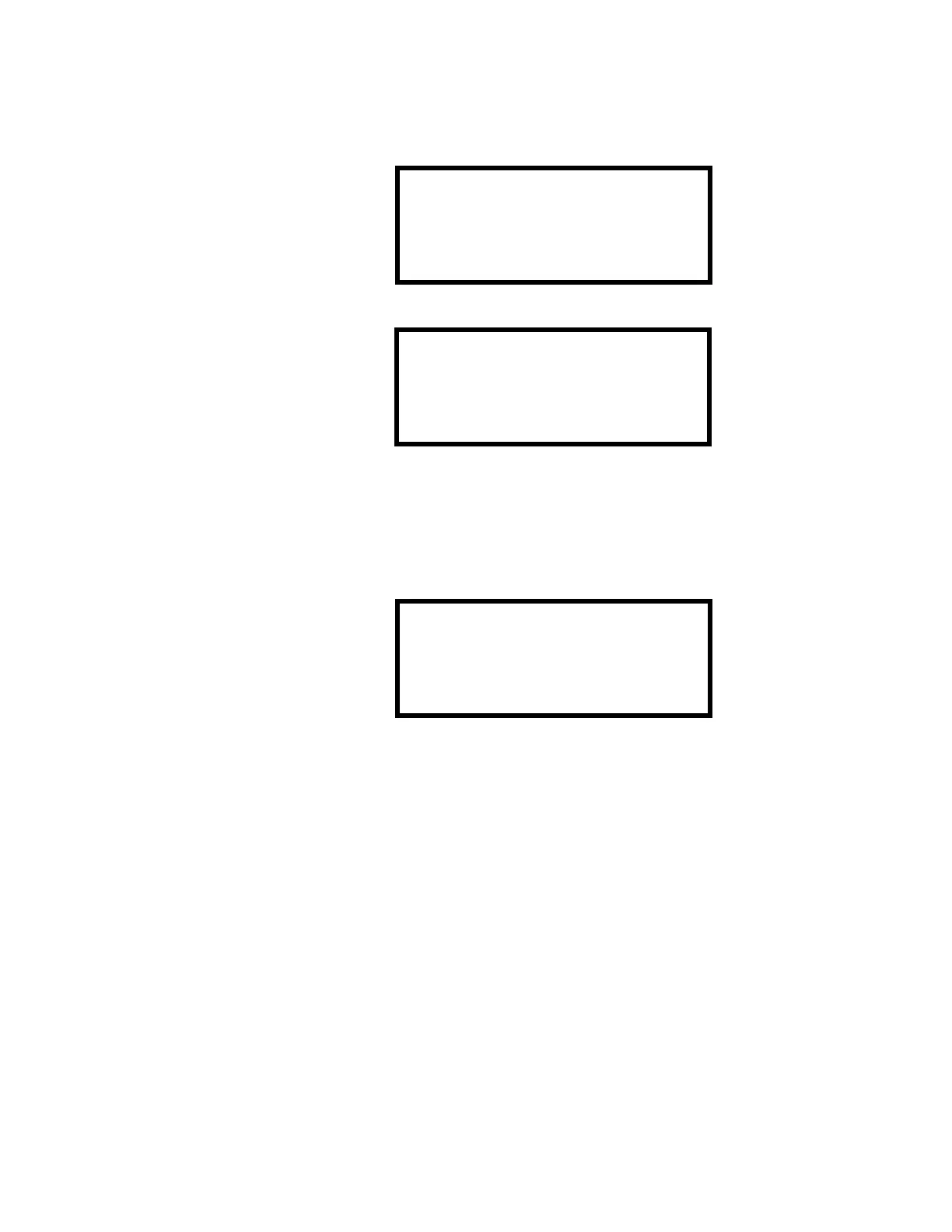5HDG6WDWXV 2SHUDWLQJ,QVWUXFWLRQV
8QLPRGH31&
4.22.5 Timers
Pressing 2 while viewing Read Status Screen #2 will cause the following Timer screens to
be displayed:
These screens will indicate the delay time, in seconds, for each of four possible delay
options.
4.22.6 NAC
Pressing 3 while viewing Read Status Screen #2 will display the following screen:
The operator can press 1 to view the programmed options for NAC 1 or 2 to view the
programmed options for NAC 2. The resulting screens will display the following
information:
• Enable/Disable Status
• Circuit Type (Bell, Strobe, etc.)
• Silenceable/Nonsilenceable
• Auto Silence Enable/Disable and time delay
• Coding Selection (Temporal, Steady, etc.)
• Zone Assignments
• Silence Inhibit Enabled/Disabled
• Synchronization Type (System Sensor, Wheelock or Gentex)
TIMERS
PAS DELAY 000
PRE SIGNAL 000
WATERFLOW 000
TIMERS
AC LOSS DELAY 4
NAC
1=NAC 1
2=NAC 2