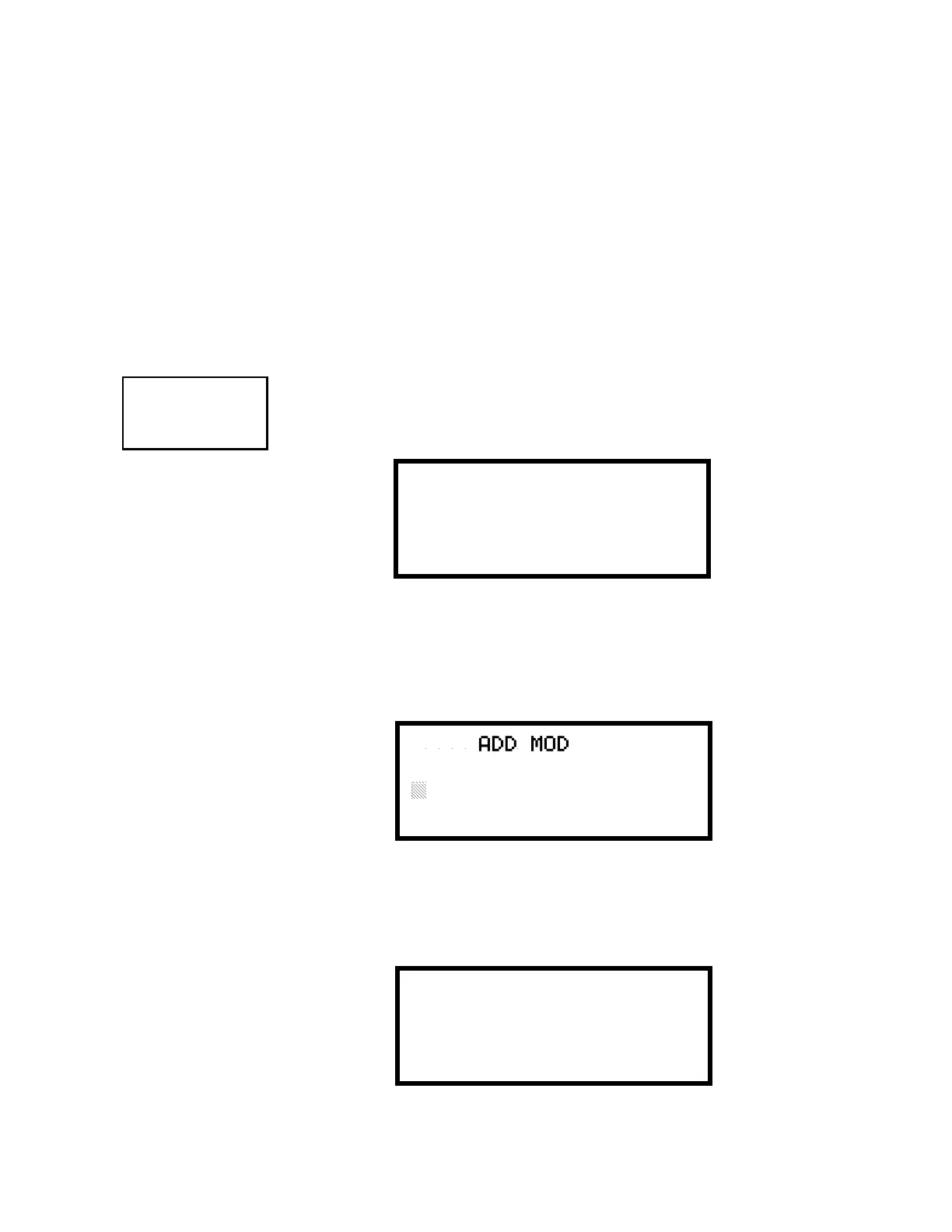0DVWHU3URJUDPPLQJ/HYHO 3URJUDPPLQJ
8QLPRGH31&
$VDQH[DPSOHWKHXVHUFRXOGTXLFNO\HQWHUµ)/5BB5220B¶DVIROORZV
1. The cursor is on the first letter of the Adjective field. Press the zero key twice to
display FLR_3
2. With the cursor on the first letter of the Noun field, press the zero key twice to recall
the display ROOM_304. The cursor automatically jumps from the first to the last
letter of the Noun field
3. With the cursor on the last letter of the Noun field, press the zero key again to
increment the room number to 305
4. Press the right arrow key to advance the zone field
5. Select a zone number from 00 to 99. Z00 (default zone) is the general alarm zone.
Z01 through Z99 may be selected to link software zones
3.6.1.2 Module Programming
3UHVVLQJZKLOHYLHZLQJ3RLQW3URJUDP6FUHHQZLOODOORZWKHSURJUDPPHUWRDGG
GHOHWHRUFKDQJHWKHSURJUDPPLQJRIDQDGGUHVVDEOHPRGXOH7KHIROORZLQJVFUHHQ
ZLOOEHGLVSOD\HGE\WKHFRQWUROSDQHO
3.6.1.2.1 Add Module
3UHVVLQJZKLOHYLHZLQJWKH0RGXOHV6FUHHQZLOOGLVSOD\WKHIROORZLQJVFUHHQZKLFK
DOORZVWKHSURJUDPPHUWRDGGDQHZPRGXOHDGGUHVVWRSURJUDPPLQJ
$IODVKLQJFXUVRUZLOODSSHDULQWKHSRVLWLRQRIWKHILUVWDVWHULVNWRWKHOHIW7KH
SURJUDPPHUNH\VLQWKHWKUHHGLJLWPRGXOHDGGUHVVVXFKDV
:KHQWKHODVWGLJLWLVNH\HGLQWKHIROORZLQJVFUHHQZLOOEHGLVSOD\HG
POINT PROGRAM
SELECT TYPE
1=DETECTOR
2=MODULE
Point Program Screen #2
@@@@@@MODULES
1=ADD
2=DELETE
3=EDIT
Modules Screen
@@@@@ADD@MODULE
ENTER@MODULE#
***
Add Module Screen #1
@@@@@ADD@MODULE
1=CONTROL
2=MONITOR
Add Module Screen #2