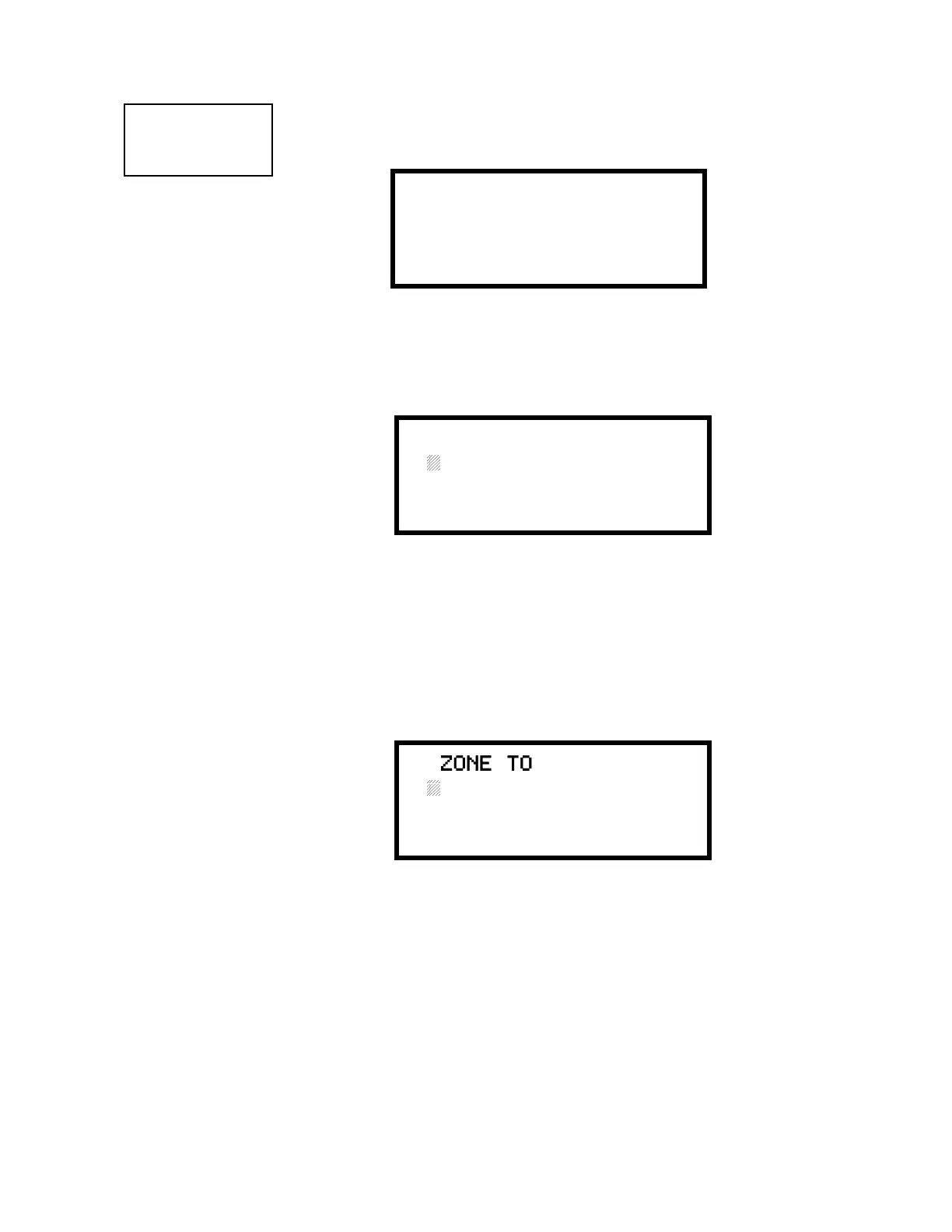0DLQWHQDQFH3URJUDPPLQJ/HYHO 3URJUDPPLQJ
8QLPRGH31&
3.7.6 Zone Setup
Pressing 3 while viewing Maintenance Screen #2 will display the following screen:
Pressing 1 while viewing Zone Setup screen will display the following screen:
A flashing cursor appears to the right of the Z. To enable a zone, enter the two digit zone
number (00 - 99). After the second digit is entered, the zone will be enabled and the
cursor will return to the original position. The next zone to be enabled can then be
entered. Press Esc (Escape) to return to the previous screen.
Pressing 2 while viewing Zone Setup screen will display the following screen:
A flashing cursor appears to the right of the Z. To disable a zone, enter the two digit zone
number (00 - 99). After the second digit is entered, the zone will be disabled and the
cursor will return to the original position. The next zone to be disabled can then be
entered. Press Esc (Escape) to return to the previous screen.
PROGRAMMING
1=WALKTEST
2=SYSTEM
3=ZONE SETUP
Maintenance Screen #2
@@@@ZONE@SETUP
1=ENABLE
2=DISABLE
3=ZONE@97@98@99
Zone Setup Screen
@@ZONE@TO@ENABLE
Z
Enable Screen
ZONE TO DISABLE
Z
Disable Screen