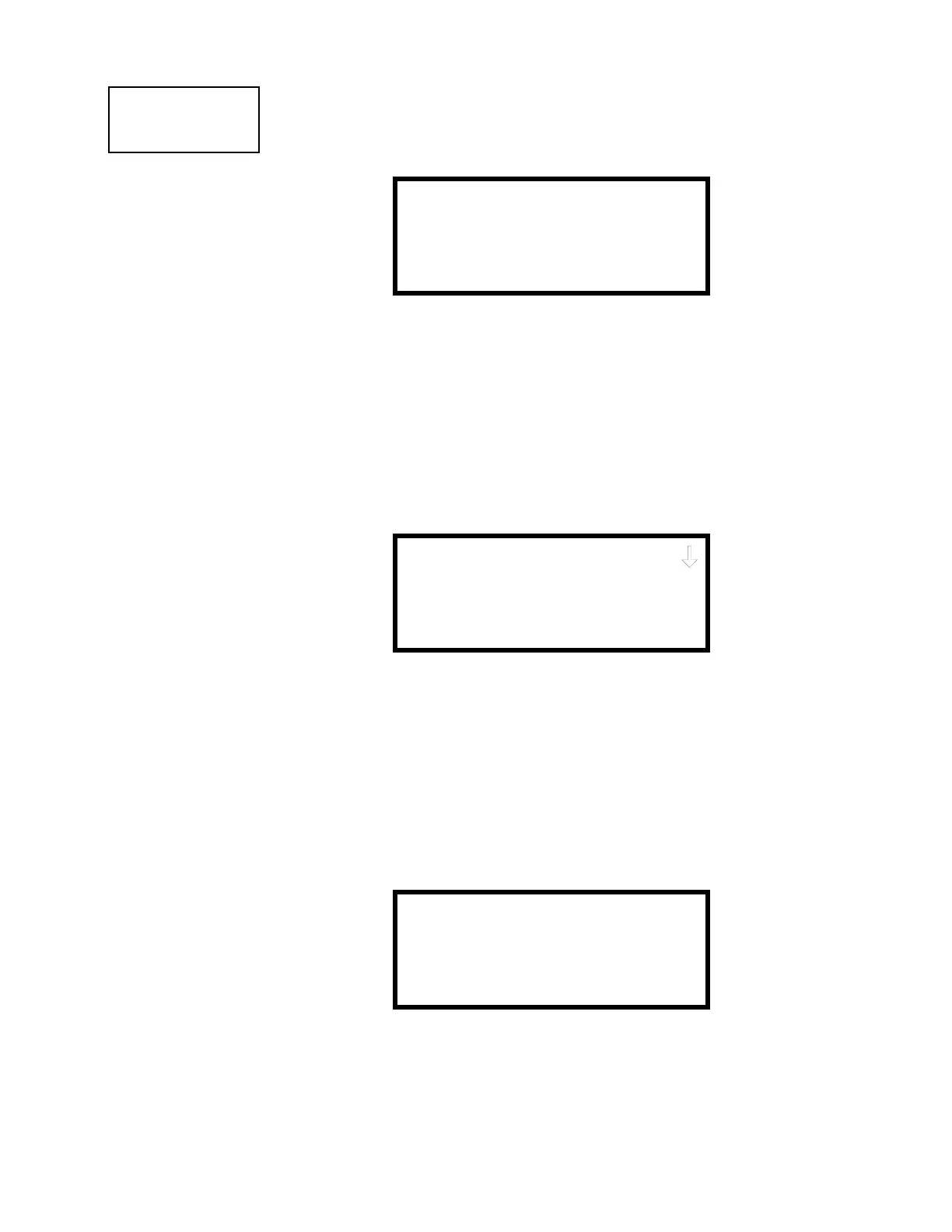3URJUDPPLQJ 0DVWHU3URJUDPPLQJ/HYHO
8QLPRGH31&
3.6.2.4 Zones Installed
Pressing 1 for Zones Installed, while viewing Zone Setup Screen #2, will display a
screen similar to the following:
This display will show all of the zones that have been programmed into the control
panel. Note that an up and/or down arrow may appear in the upper right corner of the
display, indicating that additional screens of zone information exists. Press the up or
down arrow keys to view the additional zones.
3.6.2.5 Zones Enabled
Pressing 2 for Zones Enabled, while viewing Zone Setup Screen #2, will display a
screen similar to the following:
This display will show all of the zones that are enabled in the control panel. Note that
an up and/or down arrow may appear in the upper right corner of the display,
indicating that additional screens of zone information exists. Press the up or down
arrow keys to view the additional zones.
3.6.2.6 Zones Disabled
Pressing 3 for Zones Disabled, while viewing Zone Setup Screen #2, will display a
screen similar to the following:
This display will show all of the zones that are disabled in the control panel. Note that
an up and/or down arrow may appear in the upper right corner of the display,
indicating that additional screens of zone information exists. Press the up or down
arrow keys to view the additional zones.
ZONE SETUP
1=ZONES INSTALLED
2=ZONES ENABLED
3=ZONES DISABLED
Zone Setup Screen #2
@@ZONES@INSTALLED
00@01@02@03@04@05
Zones Installed Screen
@@ZONES@ENABLED
00@01@02@04@05@06@07
08@09@10@11@12@13@14
15@16@17@18@19@20@21
Zones Enabled Screen
@@ZONES@DISABLED
03
Zones Disabled Screen