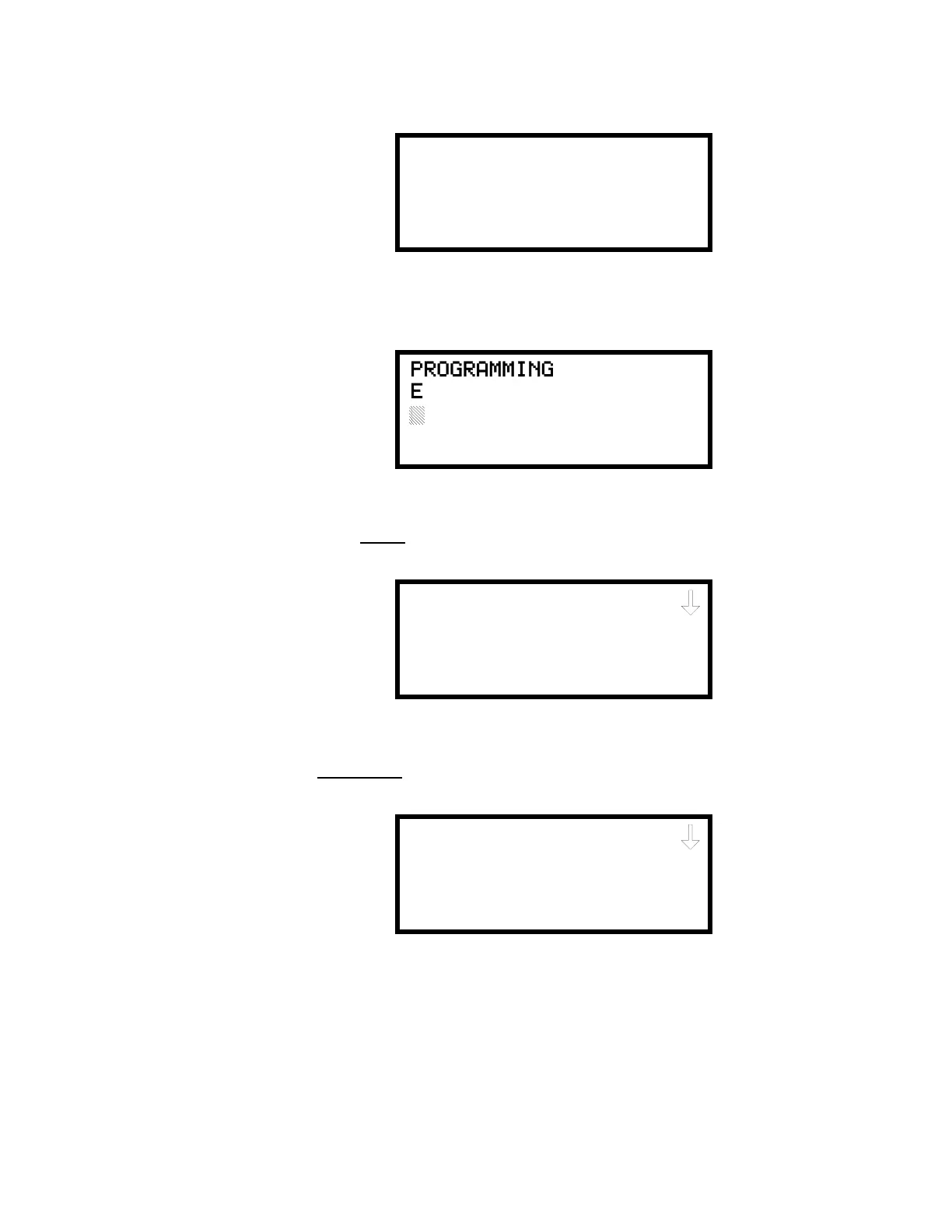3URJUDPPLQJDQG3DVVZRUGV 3URJUDPPLQJ
8QLPRGH31&
To access user Programming mode, press the Enter or Mode key. The LCD will display
the following:
To enter the user Programming mode, press 2. The display will read as follows:
Entering the Master
level password (default 00000) will cause the following screen to
appear:
If the Maintenance
level password (default 11111) is entered, the following screen will
appear:
Note that in the two preceding screens, an arrow appears to inform the programmer that
additional options can be viewed by pressing the keypad down arrow key.
1=READ@STATUS
2=PROGRAMMING
PROGRAMMING
ENTER@PASSWORD
*****
@@@@PROGRAMMING
1=POINT@PROGRAM
2=ZONE@SETUP
3=LOOP@SETUP
@@@@PROGRAMMING
1=POINT PROGRAM
2=HISTORY
3=PROGRAM CHECK
