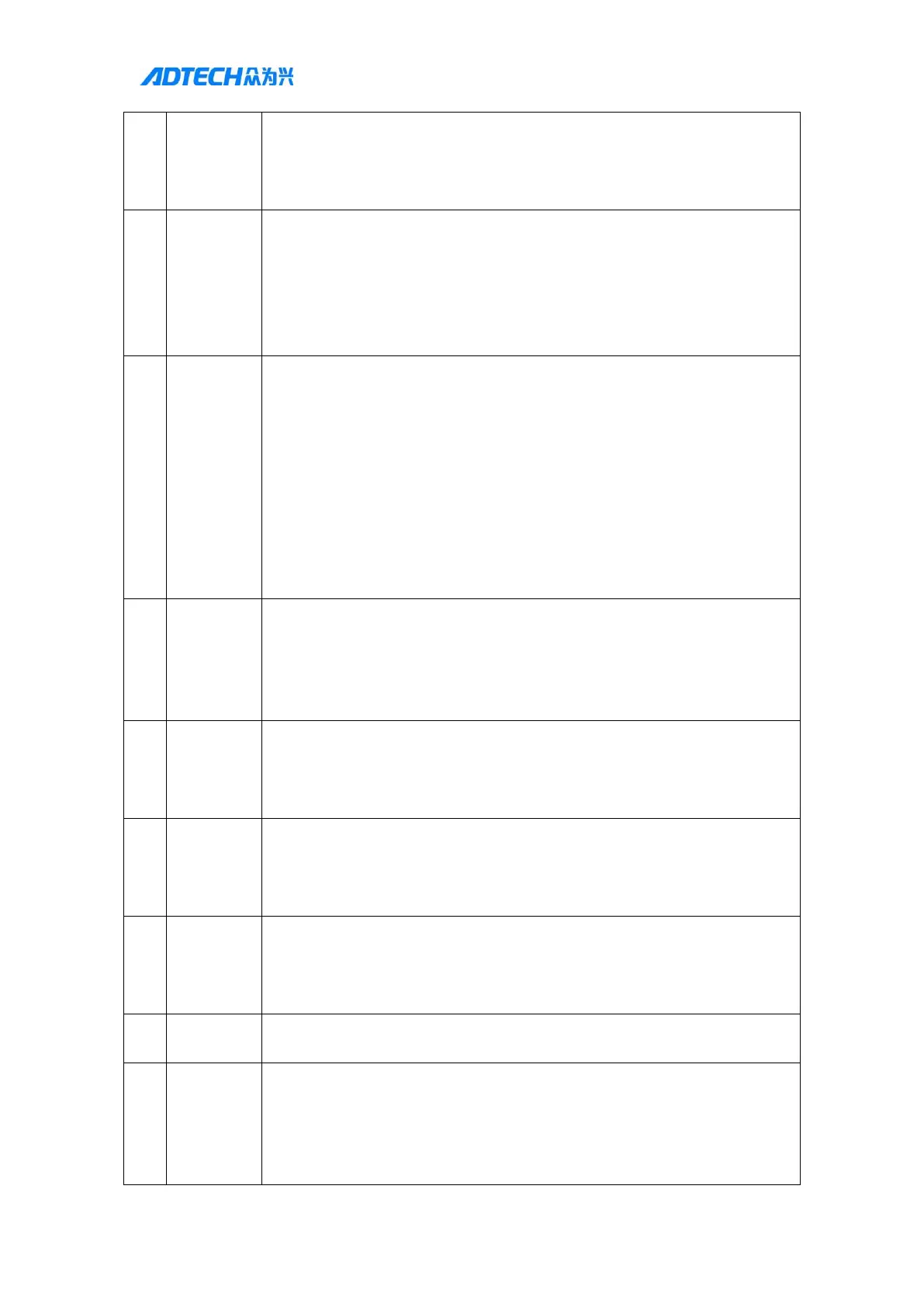User Manual of TV5600-B01 Series Dispensing Control System
Reset the specified axis
1) Whether to reset XYZABC: Set the reset axis
2) Whether the instruction is executed: Whether this programming point
(processing instruction) is executed during processing
Specified port outputs specified level
1. Port number: The port that controls the output
2. Output value: Open or close the port
3. Output time: The action completesafter the port outputs this time
4. Whether the instruction is executed: Whether this programming
point (processing instruction) is executed during processing
When the specified input port is at the specified level, the next action is
performed. When it is an offline instruction, it can be specified to go to the
specified label, and the waiting timeout can be set
1) Port number: The port waiting for input
2) Waiting value: High or low
3) Waiting time: The waiting time. 0 means infinite wait, non-zero means
waiting for the time before going to the following label
4) Timeout go-tolabel: Go to this label after timeout
5) Whether the instruction is executed: Whether this programming point
(processing instruction) is executed during processing
Delay specified time; 0 means to suspend processing until the start button is
pressed again
1) Delay time: The initial delay time of this instruction
2) Whether the instruction is executed: Whether this programming point
(processing instruction) is executed during processing
Select the specified glue gun for processing
1) Select whether glue gun 1~8 is involved in dispensing
2) Whether the instruction is executed: Whether this programming point
(processing instruction) is executed during processing
Control the specified valve to open or close
1) Open or close the glue gun
2) Whether the instruction is executed: Whether this programming point
(processing instruction) is executed during processing
Label to be used when calling or going to a program
1) Labelname: Define the name of the label
2) Whether the instruction is executed: Whether this programming point
(processing instruction) is executed during processing
Stop instruction analysis and wait for all instructions to be executed
Set the coordinate offset
1) XYZABC offset: Sets the offset of XYZABC axis increased by this
instruction
2) XYZABC enable: Whether each axis participates in this offset
3) Whether the instruction is executed: Whether this programming point