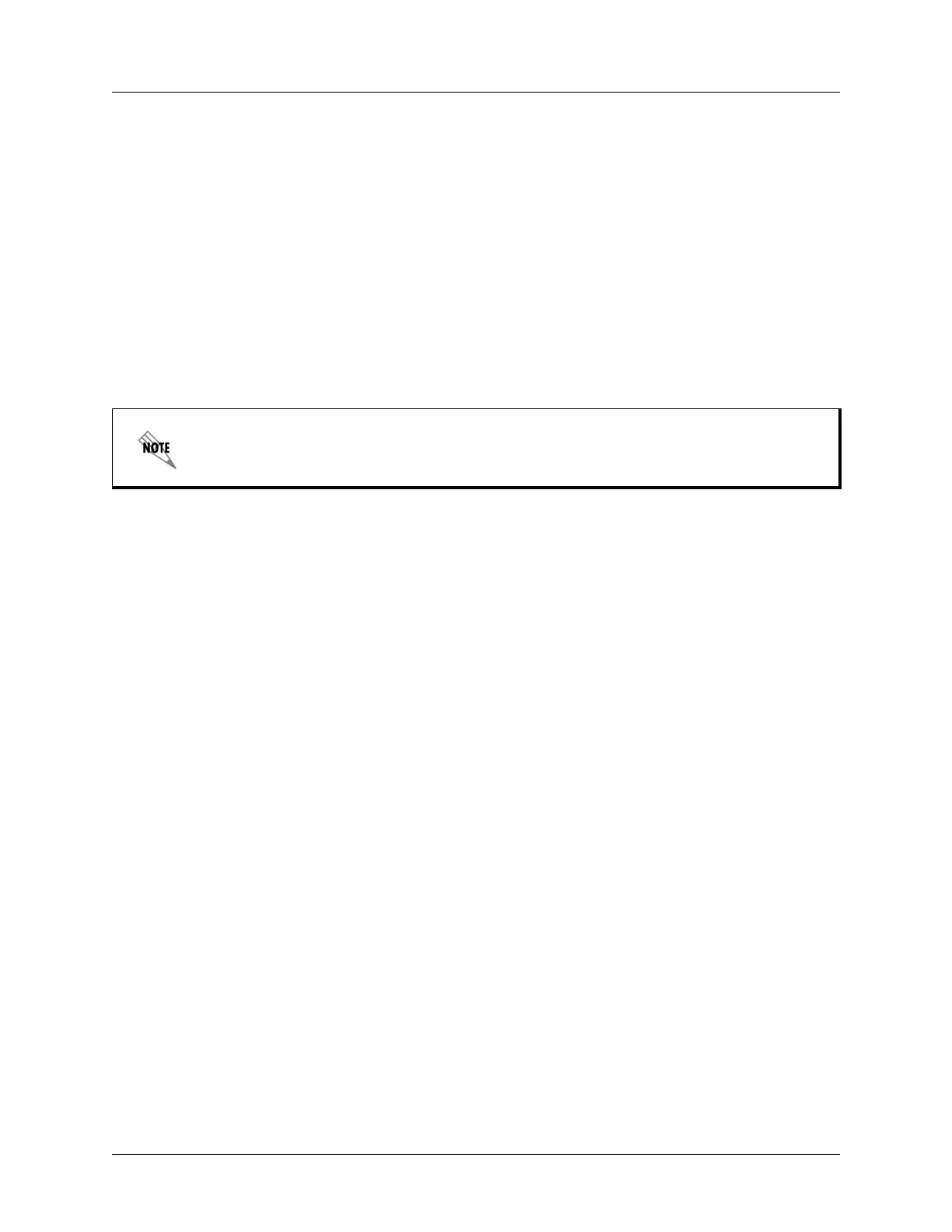OVERVIEW NetVanta 3000 Series Hardware Installation Guide
22 Copyright © 2006 ADTRAN, Inc. 61200860L1-34L
NetVanta 3130 Rear Panel Interfaces
ADSL Interface
The NetVanta 3130 rear panel has an ADSL port to connect directly to ADSL, ADSL2, or ADSL2+
service.
DBU Interface
The NetVanta 3130 has a DBU port on the rear panel to provide analog, V.90 dial backup.
Factory Default Switch
The NetVanta 3130 has a factory default switch (labeled in Figure 4) on the rear of the unit. If the
factory default switch is pressed during bootup, the unit will stay in bootstrap mode. Since the unit has
no serial port, Telnet has been built into the boot code. The default IP address is 10.10.10.1.
If the factory default switch is pressed and held for 5 seconds after boot, the switch ports on the
NetVanta 3130 will default to 10.10.10.1 and all access policies will be removed from those interfaces.
If the factory default switch is pressed for 30 seconds, a default configuration will overwrite your
existing configuration and reboot the unit.
4 Switch Port Interfaces
Ports 1 through 4 are RJ-45 connectors used to access the 10/100BaseT Ethernet switch.
Power Connection
The rear panel has a 12V input for the DC power supply included in the shipment. Please refer to
Supplying Power to the Unit on page 66 for connection details.
NetVanta 3200
The NetVanta 3200 is a modular access router designed for cost-effective branch office connectivity over
MPLS, Frame Relay, multilink Frame Relay, point-to-point (PPP), multilink PPP, or Ethernet networks.
This section includes a list of features, a list of shipping contents, and a description of the unit’s front and
rear panel designs. For hardware installation topics such as mounting the unit and installing option cards,
refer to the following sections:
• Mounting Options on page 63
• Supplying Power to the Unit on page 66
• Installing Dial Backup and Network Interface Modules on page 68
For information on router configuration for a specific application, refer to the quick configuration
documents provided on your ADTRAN OS System Documentation CD. For details on the command line
interface, refer to the AOS Command Reference Guide (also included on your CD).
The default switch must be pressed WHILE the STAT light is flashing green. Do not press
the default switch BEFORE the STAT light is flashing green, as this will cause boot to be
missed.
