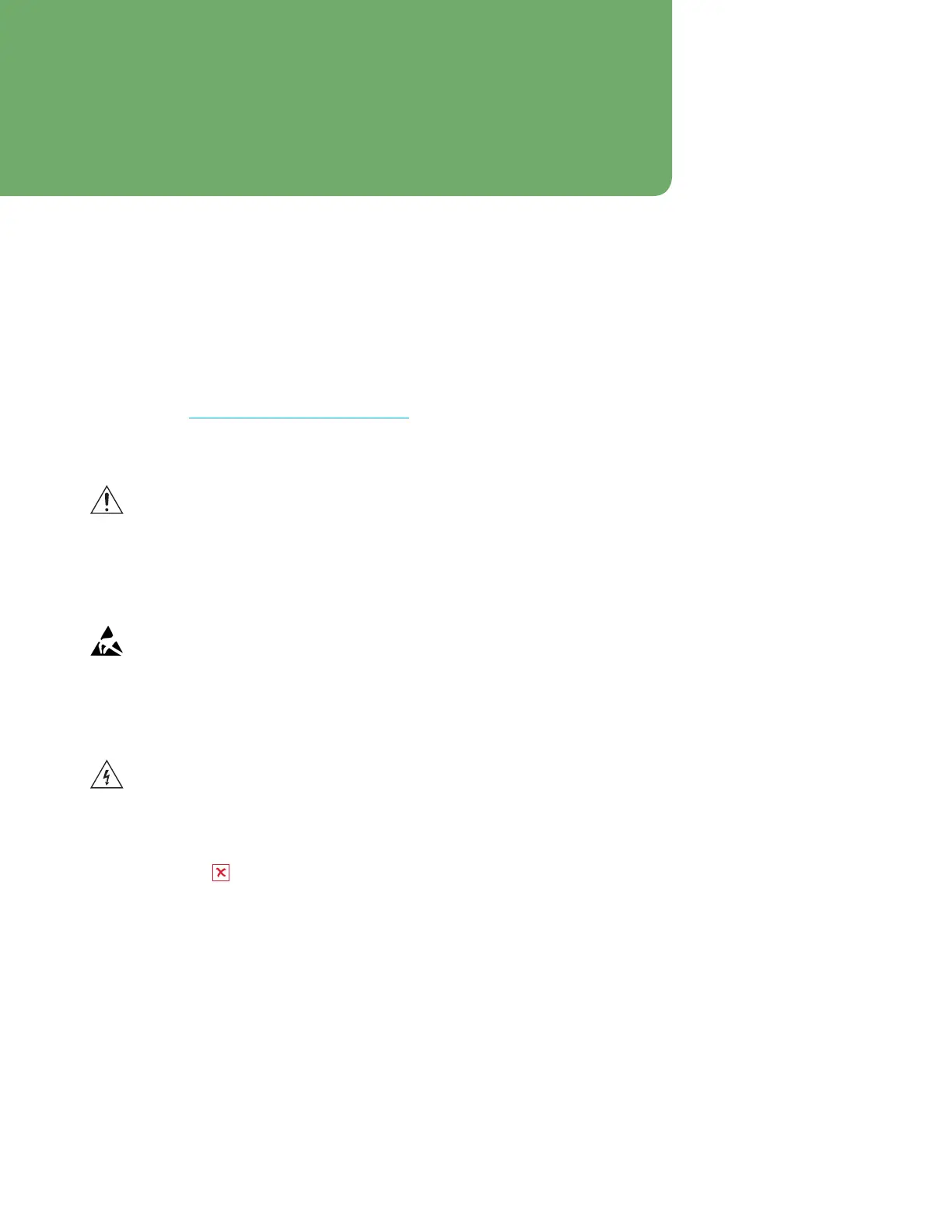22
Anoxomat
®
III Service Guide
Chapter 3
Troubleshooting
If you encounter a system error message on the screen
during operation, you may be able to fix the problem.
For example, you might need to close the printer door or
take some other simple action.
If you are unable to resolve the system error, contact
Advanced Instrument Hot-Line Technical Service for
assistance. (See Contacting Advanced Instruments.)
NOTICE: All troubleshooting procedures must
be performed by qualified service technicians
who have basic electrical troubleshooting
skills and the proper equipment (i.e., voltage
meter). This guide does not imply a license to
troubleshoot or perform repairs without
proper qualifications.
NOTICE: A discharge of static electricity from
contact with the human body or other
conductor can damage system boards or
static-sensitive devices. Never perform
internal maintenance without following
recommended electrostatic discharge (ESD)
protection procedures.
WARNING: Certain components within the
Anoxomat’s interior contain sucient electrical
current to cause serious injury or death, even
when the power switch is turned o. Therefore,
extreme care should be taken when any of the
protective enclosure panels are opened or
removed.
NOTE: This symbol indicates a failure
3.1 Service and maintenance cautions
Do not perform any service or maintenance yourself,
except as detailed in the User’s Guide.
Only when advised by a service engineer, unplug the
power cord prior to opening or removing covers, or else
you may be exposed to electric shock, excessive
temperatures, or mechanical hazards.
Performing service or maintenance not detailed in the
user’s guide, with or without a service guide, should only
be done by a qualified service technician.
Wipe the exterior of the product with a soft, damp cloth
as needed. Using cleaning products other than those
specified, may discolor or damage the finish.
If the product requires service for any of the following
reasons, unplug the product from the electrical outlet
and refer service to a qualified service technician.
• The power cord, extension cord, power strip, or power
input module is damaged.
• Liquid has been spilled into the interior of the product.
• A foreign object has fallen into the product.
• The product has been dropped or damaged by a
falling object.
• There are noticeable signs of overheating or a
burning odor.
• The product does not operate normally when you
follow the operating procedures.
• The main supply fuse(s) or any internal fuse(s)
continually fail.
A discharge of static electricity from contact with the
human body or other conductor may damage system
boards or static sensitive devices. Never perform internal
maintenance without following recommended static
protection procedures.
The product is equipped with operator accessible fuses.
If a fuse blows, it may be due to a power surge or failure
of a component. Replace the fuse only once. If the fuse
blows a second time, it is probably caused by failure of a
component part. If this occurs, refer service to qualified
service personnel. Always replace the fuse with one of
the same rating, voltage, and type. Never replace the
fuse with one of a higher current rating.
When servicing the product, use only factory-
specified parts.
