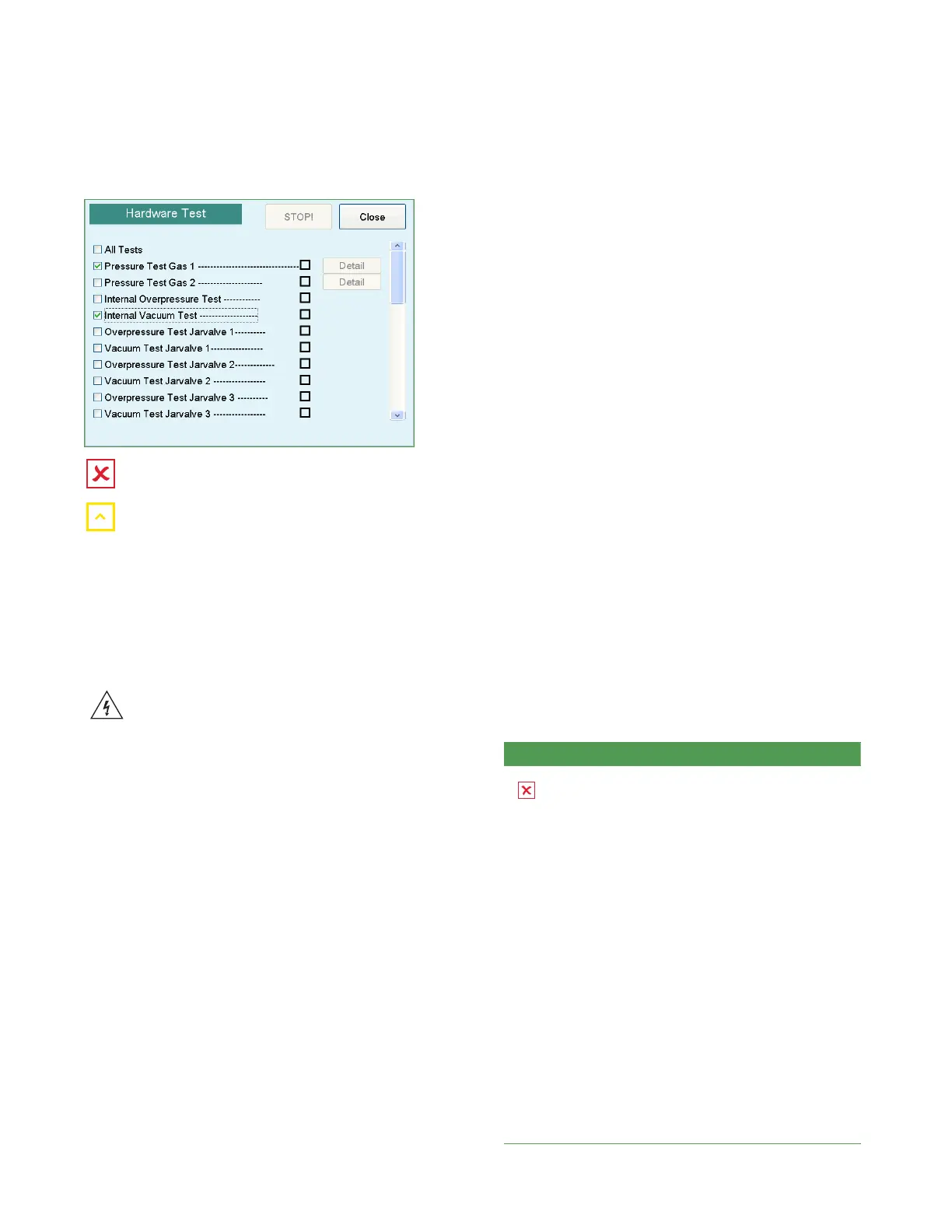Chapter 3 Troubleshooting
24
Anoxomat
®
III Service Guide
Appears if a jar connection is not used or cannot
be used.
Appears if vacuum is detected in the jar.
WARNING: Some troubleshooting may require
the instrument to be turned on while the cover
is removed. Use extreme caution when
operating the instrument without the cover.
Hazardous voltages are present at the AC
input and the power supply. Only a qualified
service technician should perform these
procedures. The troubleshooting chart in this
section lists problems that may occur while
operating the instrument. The left column
describes the symptom, the middle column
lists checks to determine what is causing the
problem and the right column suggests an
action to resolve the problem. Follow the
checks in the order that they are listed. If you
perform checks out of order, you risk replacing
the wrong part.
3.7 Fuse replacement
If your instrument is not functioning because of blown
fuses, you need to replace the fuses:
1. Switch the power switch to the o position and
disconnect the power cord.
2. Open the door covering the fuses.
3. Check continuity of each fuse with a digital multimeter.
4. Replace fuses that show open circuit.
5. Close fuse door, attach power cord and switch
power on.
3.8 Catalyst errors
After the jar passes the Leak test, during the first cycle
of an anaerobic recipe, the jar is partially filled with the
anaerobic mixture to test if catalyst activity is detected
within the jar. If the pressure inside the jar drops by a
certain amount within the alloted time, then the catalyst
is functional.
The catalyst requires both H and O to work.
A catalyst error message appears if the pressure does
not drop by the specified amount within the expected
time limit. The possible causes of a catalyst error are as
follows:
• No catalyst is in the jar.
• A small sachet are used in a large jar.
• The catalyst has not been properly regenerated
– If the oven temperature drops below 150 °C, the
regeneration time will be increased.
– If the temperature rises above 175 °C°, the palladium
in the catalyst will stop functioning properly due to
heat damage.
• The number of disposable sachets being used is less
than the recommended quantity.
• Re-using a disposable sachet for cycling and
incubation.
Error Possible cause/Suggested action
Jar has not
passed the
corresponding
test. There
isn’t enough
activity to
achieve and
maintain an
anaerobic
atmosphere in
the jar
Cause: No catalyst in the jar:
Action: Insert catalyst in the
appropriate location and restart the
recipe
Cause: Catalyst not generated.
Action: Exchange the catalyst and
restart the recipe (see Operating the
instrument chapter of the user's
guide to learn how to regenerate
catalyst).
Cause: Not enough catalysts in the
jar or reuse of disposable catalyst.
Action:
• See the Operating the instrument
section in the user's guide.
• Use multiple sachets or increase
the quality assurance (QA) level to
5, which allows more time for the
catalyst to react.
A weak or old catalyst takes
longer to react.
