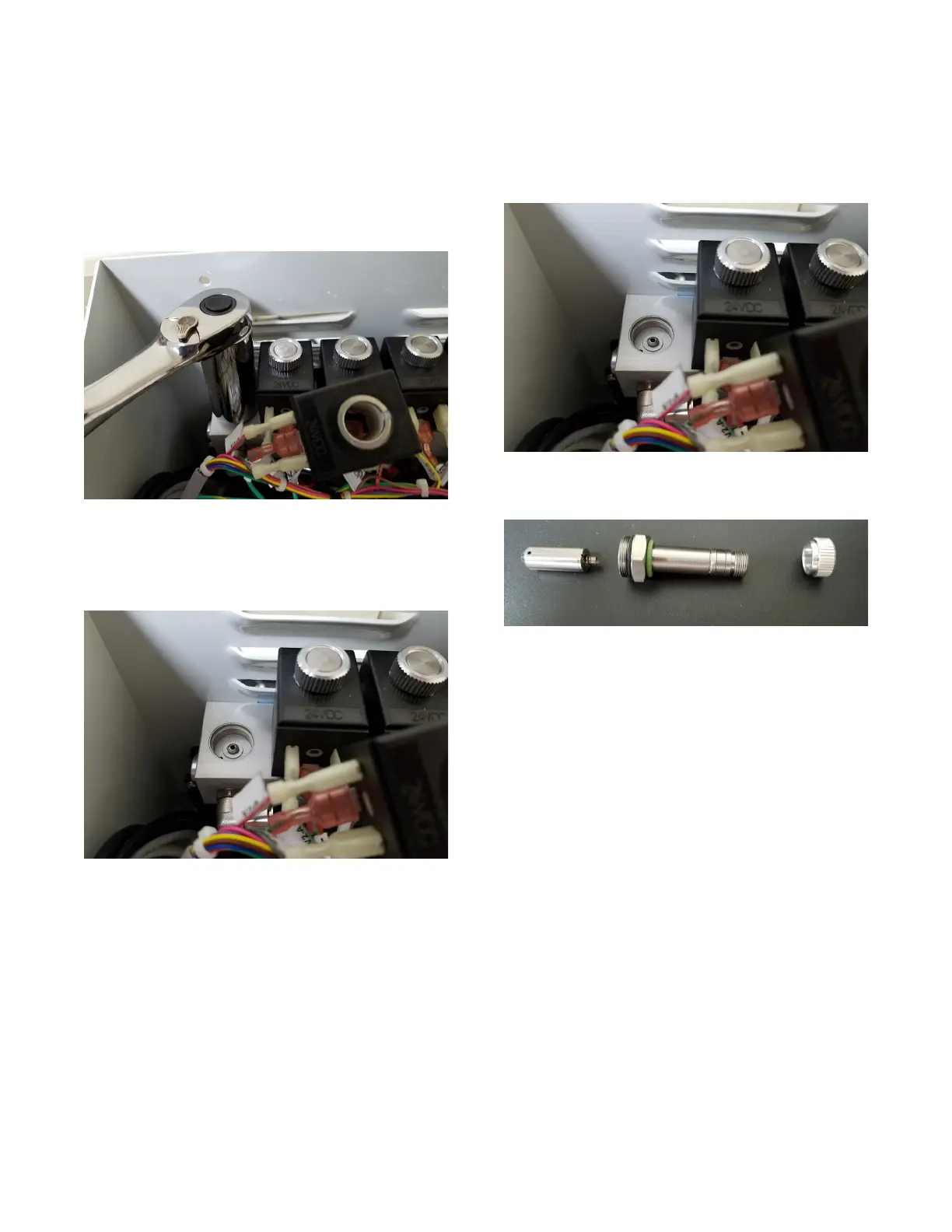Chapter 2 Maintenance and Service
21
Anoxomat
®
III Service Guide
5. Detach the coil from the valve stem. If the wiring is
not long enough, then snip nearby cable ties or
unplug the valve wire from the coil.
6. Unscrew the valve stem (loosen with 22 mm socket
wrench), and remove it from the valve block. Be
careful not to lose the slide and spring inside of the
stem.
Periodically, dust and debris will build up inside the
valves and on the valve block.
7. Use isopropyl alcohol, cotton swabs, and lint-free
wipes to clean the inside of the stem, the slide, the
spring, and the valve seat in the valve block.
The stem and the interior parts of the valves must be
clean and dry (do not apply any lubricant). All valves
must be cleaned separately.
8. Re-assemble the valve stem and secure it on the
valve block.
9. Replace the top cover and secure it to the chassis
with the two screws.
10. Connect the gas hose, open the gas bottle and set
the pressure to 1.8 Bar (26 psi).
11. Turn on the power and check operation.
2.7 Cleaning and lubricating lid couplings
1. Use a small tool to press down the cup in the center
of the coupling.
2. Apply a wet PFTE spray or a silicone spray to both
the inside of the coupling and its exterior sleeve.
3. Connect a jar tube to the lid coupling and then
disconnect it (repeat a few times) to spread the
lubricant.
2.8 Options/accessories
This service guide does not include instructions for
servicing or repairing printers and barcode scanners. All
product inquiries and/or requests for service assistance
should be directed to the manufacturers of the devices.