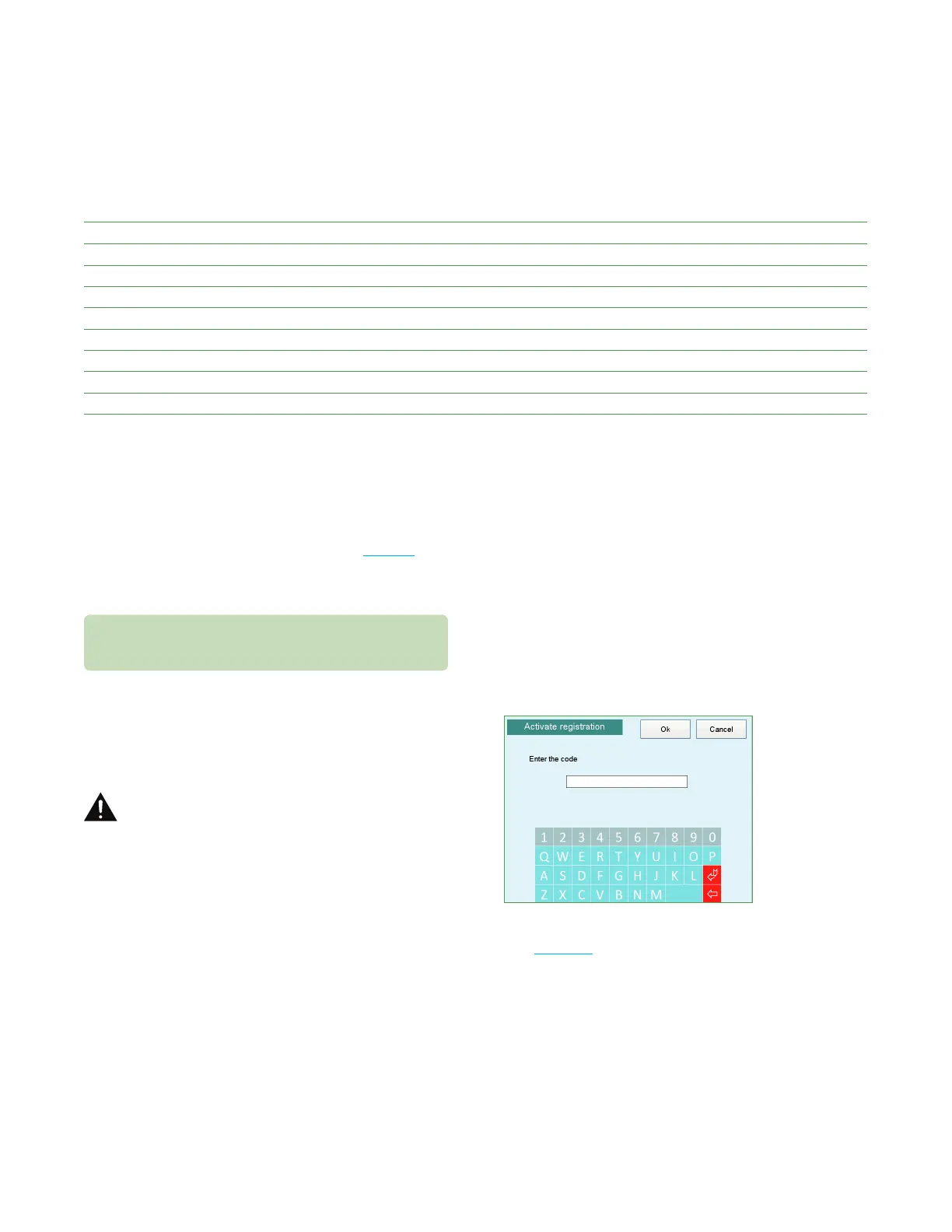Chapter 1 Installation and setup
16
Anoxomat
®
III Service Guide
Application Gas Composition
O
2
CO
2
H
2
N
2
Primary gas supply (alternative 1) – 10.0% 10.0% 80.0%
Standard microaerophilic recipe 6.0% 7.1% 7.1% 79.8%
Standard anaerobic recipe 0.0% 10.0% 10.0% 80.0%
Primary gas supply (alternative 2) ˜ 10% 5% 85%
Standard microaerophilic recipe 6.0% 7.1% 3.6% 83.3%
Standard anaerobic recipe 0.0% 10.0% 5.0% 85.0%
Table 1.1 Gas supply mixtures and jar composition results
1.11 Standard gas mixture
The standard gas mixture could have a composition as
specified in the line “Primary gas supply” in Table 1.1,
along with the resulting jar mixture using the standard
recipes.
The Anoxomat processes the recipes independent of
the gases or gas mixtures used.
You must use the primary gas connection (gas #1) for
your anaerobic gas mixture cylinder. Normally, the
secondary gas connection (gas #2) is used for the 100%
CO cylinder, and the third gas connection (gas #3) is
used for the H mixture cylinder.
WARNING: Gas mixtures with hydrogen greater
than 10% are considered flammable. Gas mixtures
with concentrations of oxygen above the normal 21%
atmospheric significantly increases the risk of ignition
and fire. Never use such hazardous gas mixtures with the
Anoxomat.
1.12 Registration setup (optional)
If you purchased the optional Registration feature, you
receive a setup code that allows you to configure your
Anoxomat to record additional information on how
samples are processed, and who processed them. The
details are stored in the Anoxomat, can be printed with
the optional recipe printer, and can be transferred to a
computer using the optional data interface.
1. On the Setup screen, press Registration. The Unlock
Registration screen appears.
2. Enter the Registration Code from the red label
(Figure 1.1) and press Ok.
