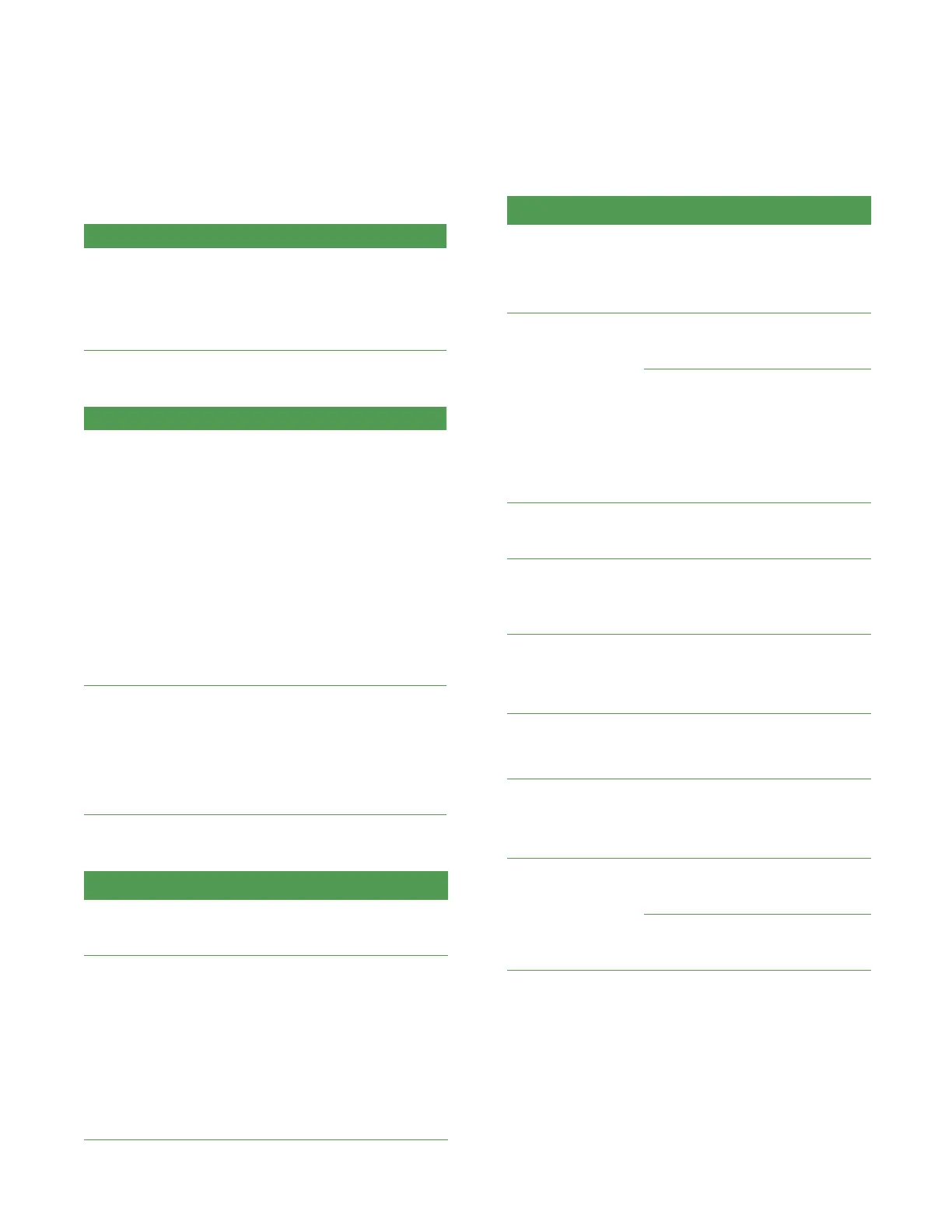Chapter 3 Troubleshooting
28
Anoxomat
®
III Service Guide
3.17 Pressure too high errors
Error Possible cause/Suggested action
Pressure in the gas
tubing is above
1.9Bar.
1. Disconnect the tubing at the
Anoxomat to decrease the
pressure.
2. Reconnect the hose.
3. Restart the cycle.
3.18 Indicator strip errors
Error Possible cause/Suggested action
Indicator strip turns
white and then
changes to a pale
color overnight.
If this occurs with a specific jar and
lid combination, then there is likely a
leak in the lid coupling.
1. Clean and lubricate the coupling.
2. Inspect the O-ring for cracks and
replace it if are signs of damage.
3. If the problem persists, change
the lid coupling.
4. If the issue still is not resolved,
replace the lid assembly.
5. If swapping the lids and the jar
bases does not correct the
problem, then replace the jar
assembly.
Indicator strip does
not turn white
Cause: Insucient humidity in jar;
Action: Add wet gauze or a wet
cotton ball to the jar.
Cause: Indicator strips are old or
expired.
Action: Check expiration date and
replace with fresh strips if necessary.
3.19 System errors
Error Possible cause/Suggested action
System does not start
up
Cause: No power. Fuses are blown
Action: Check plugs. Call Service
engineer
Anoxomat software
does not start up
Cause: Power breakdown or system
was shut down irregularly
Action: Turn o system power, wait a
few seconds, and then turn on the
system again.
1. Select the screen option Retry
starting the Anoxomat.
2. Select the Restore factory
defaults check box.
3. Select OK.
Error Possible cause/Suggested action
Error “Setting file is
corrupted, default
settings are loaded”
Action: As the error appears, press
OK. The system restarts with factory
default settings. All laboratory-
specific data (i.e., example, recipes,
registrations, software activation
codes) need to be re-entered
Touchscreen does not
respond properly
Cause: Touching screen directly with
fingers
Action: Use the soft-touch pen
Cause: The touchscreen needs
recalibration (the screen does not
respond as software tabs are
selected)
Action: Turn o the Anoxomat. Press
and hold the start button while
turning on the Anoxomat. Follow the
on-screen instructions to recalibrate
the touchscreen
Jar is not connected
properly (connection
is not used)
Action: Release the vacuum in the jar
by pushing into the snap-shut
coupling using a pencil
Anoxomat has
detected a vacuum
condition in the jar.
The jar has been
partly processed
Action: Before reconnecting the jar,
pull the outer ring of the snap-shut
coupling downward
Misidentified samples Cause: Incorrect sample ID entered
manually
Action: Use barcode scanner to scan
samples, or manually recheck ID to
reduce transcription errors
Software freeze and
customer is not sure
whether the jar has
been processed
Cause: Software error
Action: Restart the system, open jar,
vent and recycle the jar to make sure
desired environment has been created
Wrong tank
connected
Cause: User error
Action: When gas tank is replaced,
incubate a quality control plate before
processing any patient sample to
avoid any loss of patient sample
Printer does not
function
Cause: Power connection is loose
Action: Tighten connection
Cause: Serial cable is loose
Action: Re-seat connection