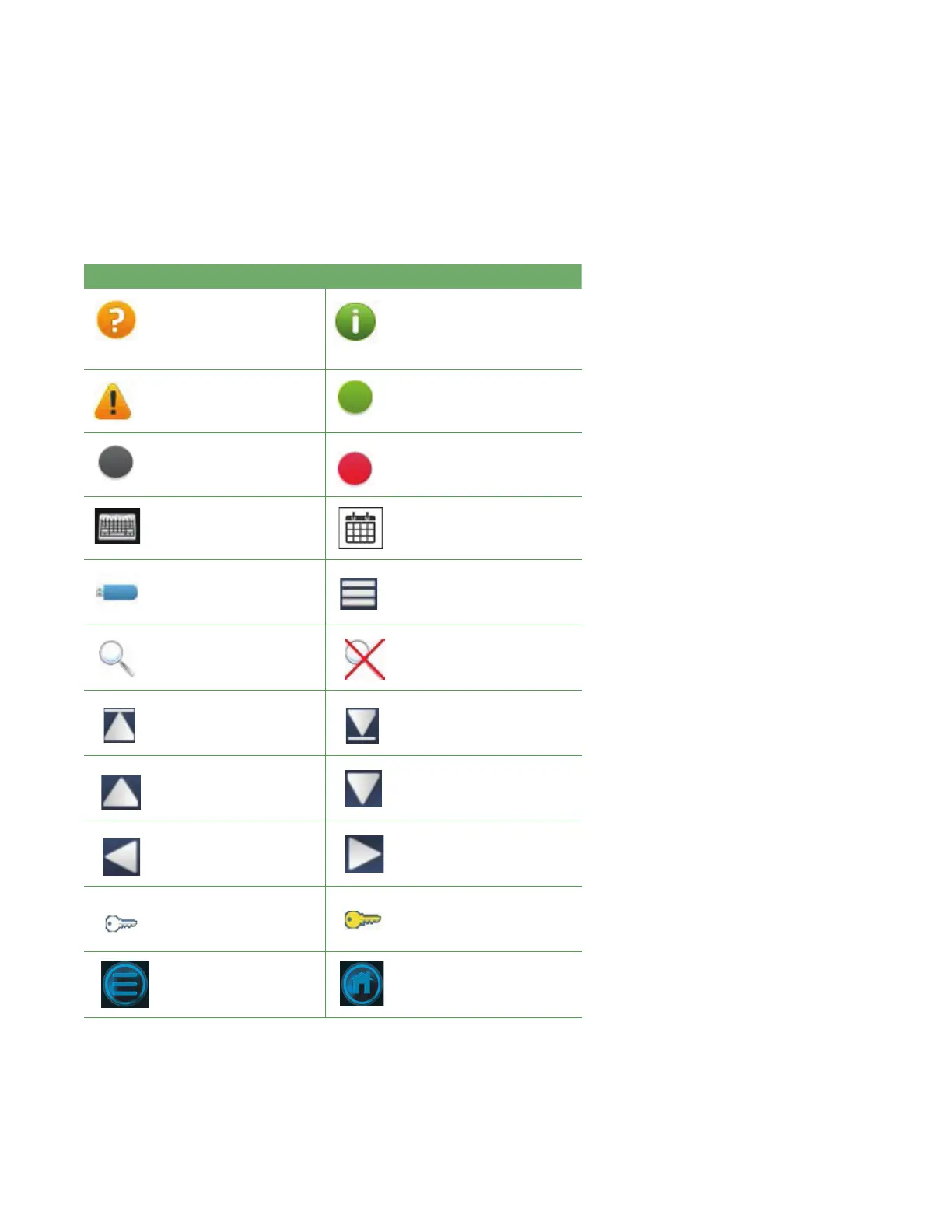Chapter 3 Osmo1 user interface
21
Osmo1™ Single-Sample Micro-Osmometer Service Guide
3.5 User interface icons
Table 4 lists the user interface icons.
Icon Description Icon Description
Legend of LIS icon color
indications
Information: Displays
contact information for
assistance, instrument
revisions, and serial
number
Error messages
LIS enabled and
functioning
LIS not enabled
LIS enabled, connected,
and not functioning
Keyboard input Select date
USB thumb drive Clear selection
Define filter Clear filter
Top of list End of list
Page up Page down
Move page left Move page right
Operator and
supervisor access
Supervisor-only
access
Go to Main menu Go to Home screen
Table 4: User interface icons
