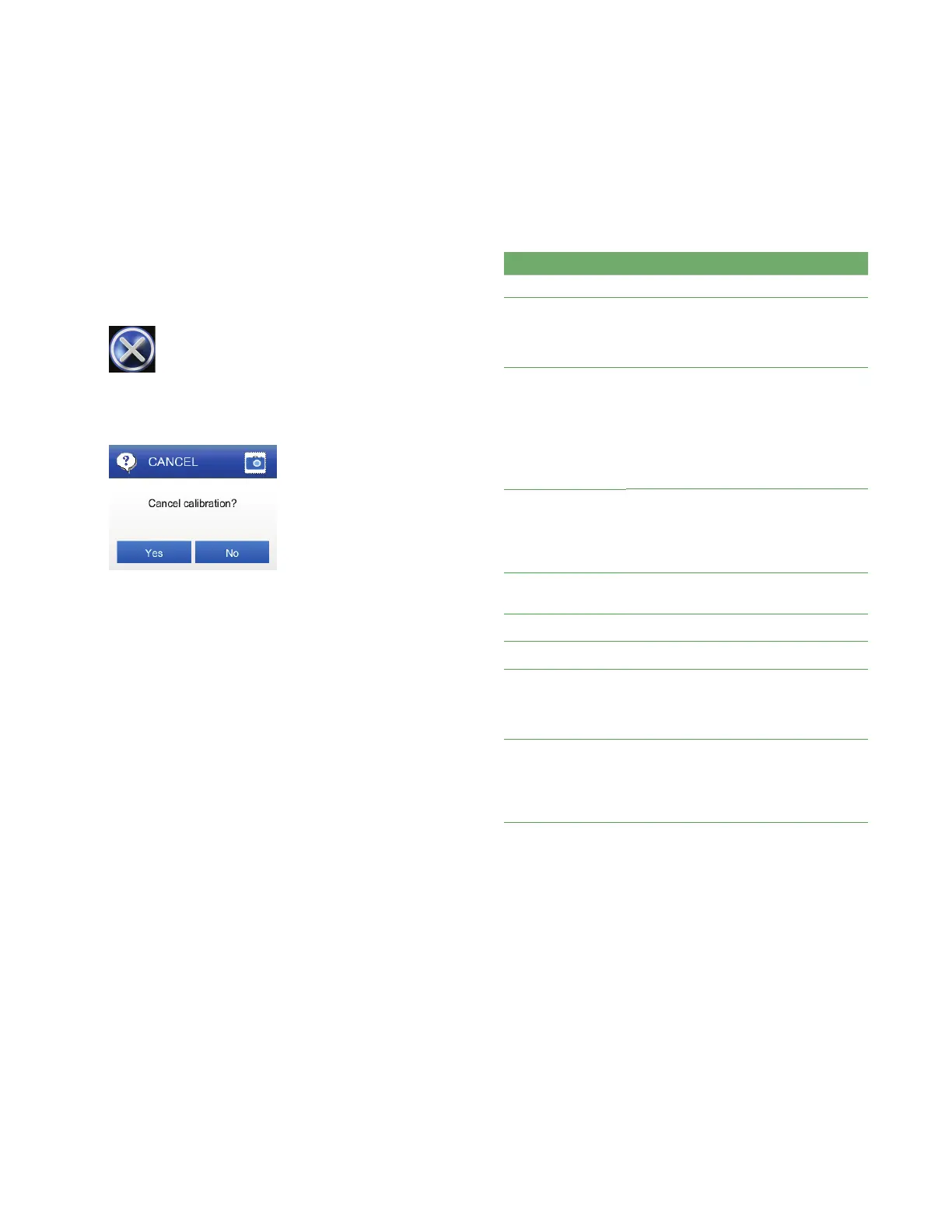Chapter 4 Calibration
24
Osmo1™ Single-Sample Micro-Osmometer Service Guide
Canceling the entire calibration
If you cancel the entire calibration, the instrument
maintains the last successful calibration.
To cancel the entire calibration:
1. Tap the Cancel button (Figure 19).
Figure 19: Cancel button
A confirmation prompt appears (Figure 20).
Figure 20: Confirmation prompt when canceling calibration
2. At the confirmation prompt, tap Yes to confirm
cancellation, or No to continue calibration.
If you tap Yes to confirm cancellation, the system
discards any data from this calibration and returns
you to the Home screen.
4.5 Calibration errors
Table 5 lists errors that can occur during Calibration.
Error Possible cause/Suggested action
Calibration failed Action: Repeat calibration.
Calibration
required
Cause: A significant maintenance event
has occurred (for example, the probe
resistance has been changed).
Action: Recalibrate the instrument.
Calibrator out of
range:
50 mOsm/kg,
850 mOsm/kg, or
2000 mOsm/kg
Cause: Too much variation in the
replicates for the calibrator group.
Action:
• Confirm good technique.
• Confirm sample handler is in good
condition.
• Check for particulates in sample.
Out of range: Low
Out of range: High
Cause: The result for the calibrator is
below/above the expected range for
that calibrator group.
Action: Make sure you are using the
correct calibrator.
Sample did not
freeze
See Table 10 on page41.
Sample pre-freeze See Table 10 on page41.
Test timeout See Table 10 on page41.
Two replicate
failures
Cause: Two individual test failures
occurred within the same calibrator
group.
Action: Repeat calibration.
Wrong calibrator:
50 mOsm/kg,
850 mOsm/kg, or
2000 mOsm/kg
Cause: The result for the calibrator was
above or below the expected range for
that calibrator group two times.
Action: Make sure you are using the
correct calibrator.
Table 5: Calibration errors
