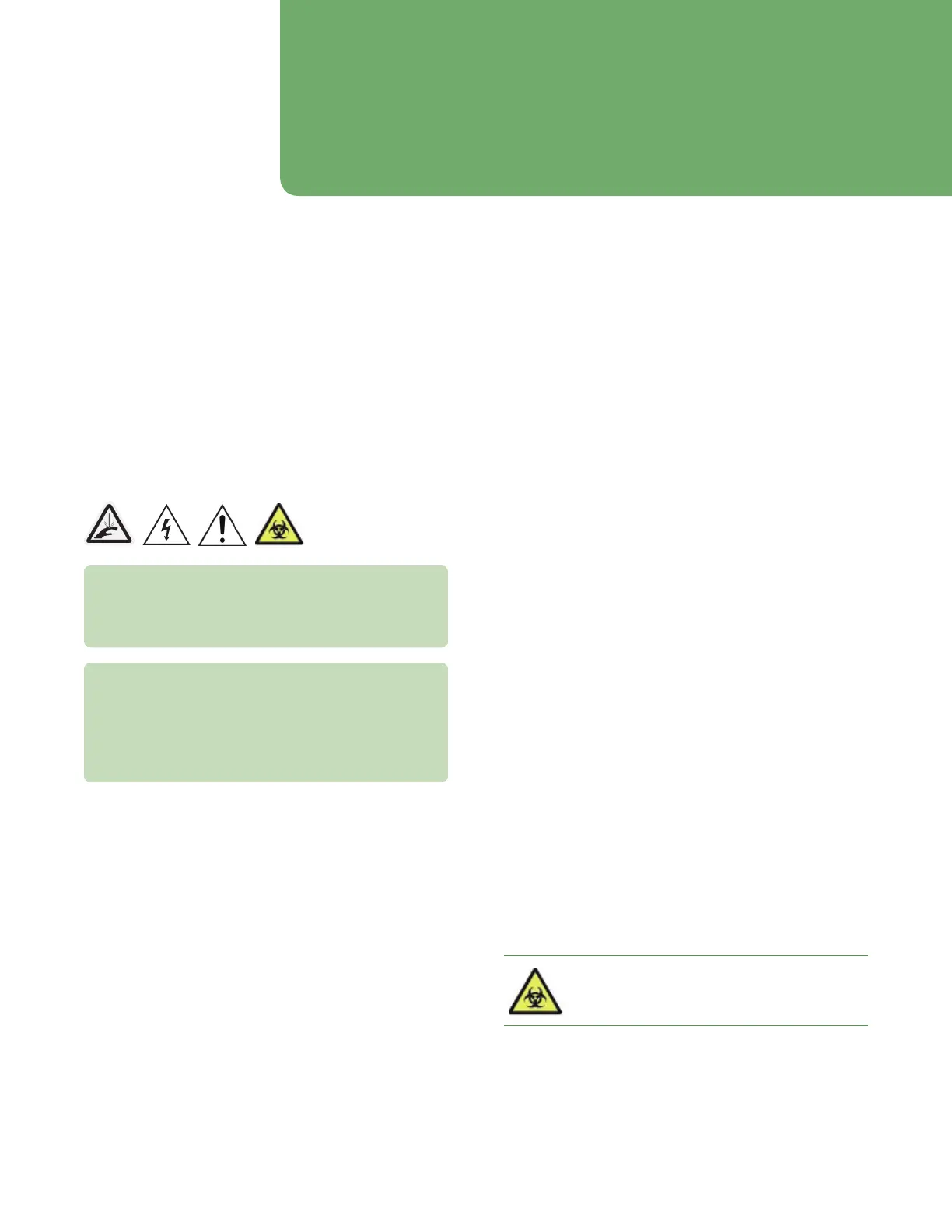37
Osmo1™ Single-Sample Micro-Osmometer Service Guide
Chapter 7
Maintenance & service
If you need assistance with service procedures, contact
Hot-Line Technical Service (see “Contacting Advanced
Instruments” on page5). For eciency, have the
model and serial number from the bottom of the
instrument available when you speak to a technician.
If you need to send the Osmo1 for servicing, a Hot-Line™
Technical Service representative will provide you with an
RMA number. Units are not accepted for service without
an RMA number.
CAUTION: Always unplug the power cord before
opening or removing the instrument cover. You could
be exposed to electric shock, excessive temperatures,
or mechanical hazards.
CAUTION: A discharge of static electricity from
contact with the human body or other conductor can
damage system boards or static-sensitive devices.
Never perform internal maintenance without following
recommended electrostatic discharge (ESD)
protection procedures.
7.1 Maintenance
Keep the Osmo1 clean on the exterior and free of spills,
debris, and dust.
• Periodically wipe the instrument with a barely-damp
cloth. Use either warm soapy water or isopropyl
alcohol to dampen the cloth.
• Make sure the fan on the back has not accumulated
dust and debris that could impede air flow. Dirty air
vents can cause instrument overheating and reboots.
Complete other service to the Osmo1 following
instructions in this section.
Chamber cleaning
If you experience multiple Sample Pre-freeze errors, or if
you suspect contamination of the sample probe, clean
the cooling chamber with a chamber cleaner that has
been dampened with water.
Solenoid maintenance
A dirty solenoid can cause “Sample Did Not Freeze”
errors and can aect instrument accuracy and
repeatability.
If you suspect the solenoid function has degraded, follow
the instructions below to inspect, clean, or replace it.
You should also clean the solenoid periodically as part of
routine maintenance:
• If the instrument is used daily: Clean the solenoid
monthly.
• If the instrument is used only occasionally: Clean the
solenoid every three months.
This area of this instrument comes into contact
with biohazardous materials. Take appropriate
precautions.
1. Open the section of instrument housing that
contains the printer to access the solenoid in the
Osmo1 (stepFigure 50).
