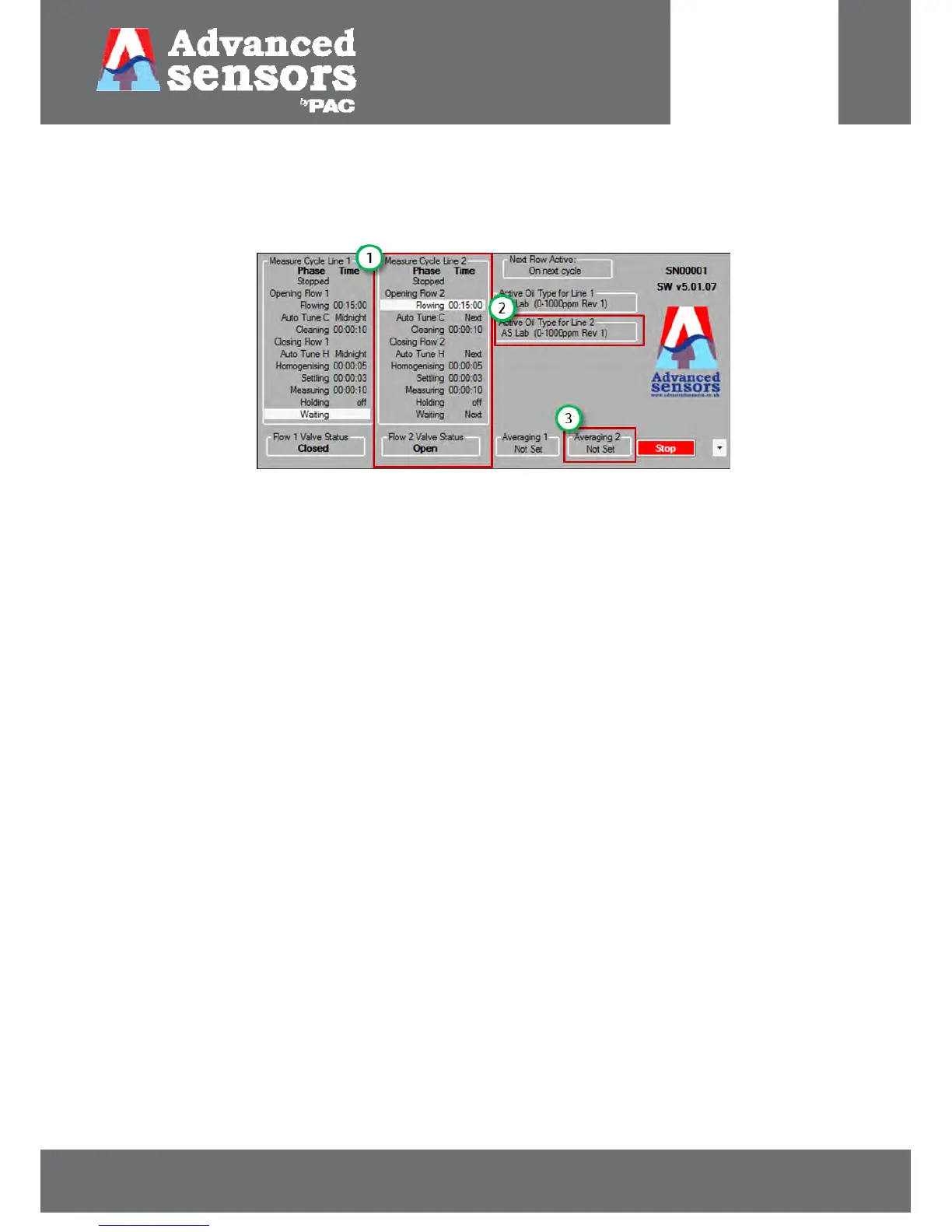8 Meadowbank Road, Carrickfergus, BT38 8YF, Northern Ireland www.advancedsensors.co.uk
Page 88 of 93
OIW-HBO-0002-EX-005
OIW EX SERIES-SIDE STREAM
OPERATION MANUAL
Rev. 004 MAY 2015
6.2.2.3 – Lower Panel: Configuration Settings Display Area
The configuration data displayed in the lower panel varies from the single flow system. As shown in Figure 99 below
Measurement cycle (1), Active oil type (2) and Averaging (3) for Water line 2 are now displayed.
Figure 99: Configuration settings display for a dual flow system – 1. Measure Cycle, 2. Active Oil Type for Line 2
& 3. Averaging for Line 2