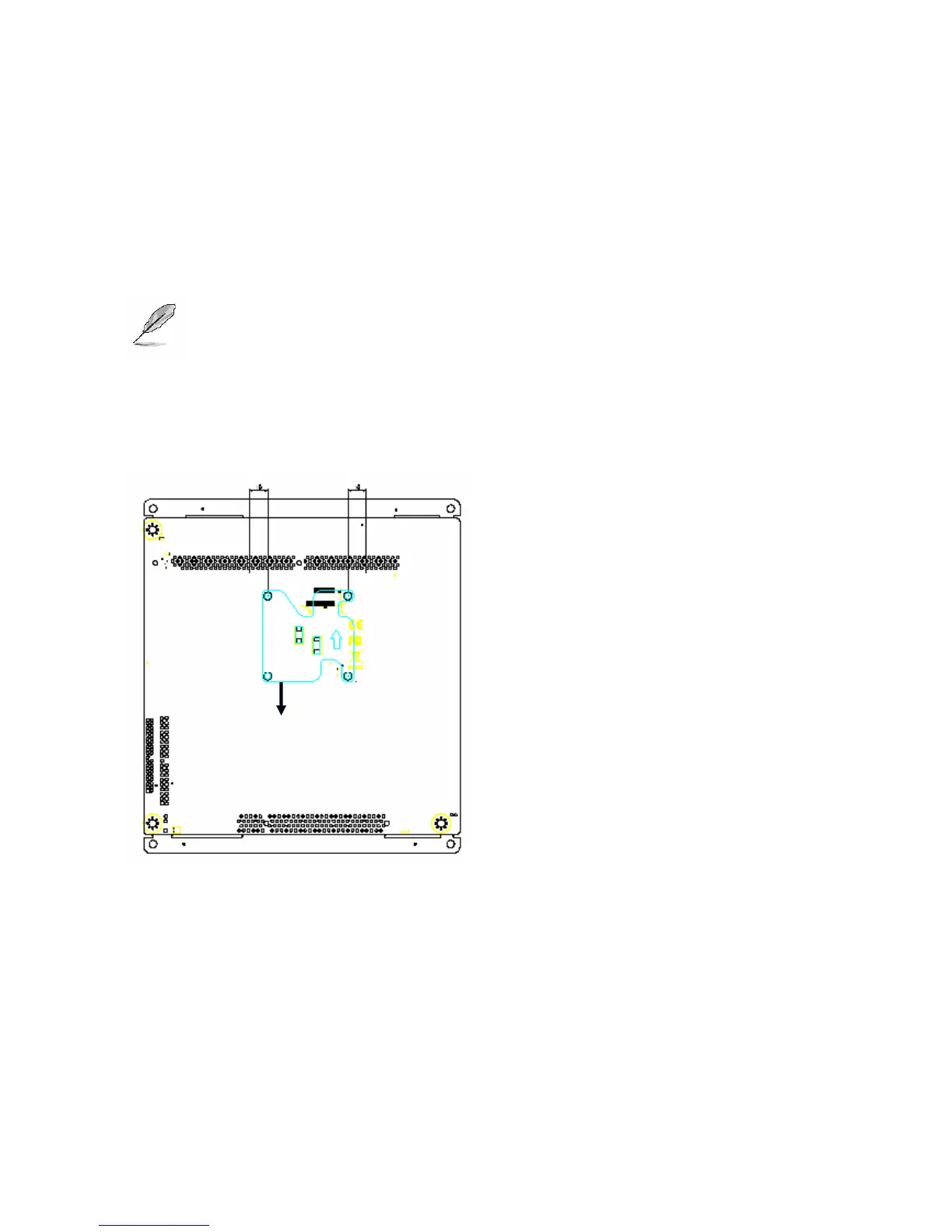AIMB-240 Series
28 AIMB-240 Series User’s Manual
2.2.1.2 Installing the Fan and Heat Sink
• Insert the copper studs to the screw holes around the CPU socket from the top
through the rear side of the board with screw nuts fastened.
Match and place the CPU fan and heat sink assembly on the top of the CPU
and copper studs. Tighten the screws into the copper studs through washers
and the screw holes around the heat sink.
Note: Make sure the CPU fan and heat sink assembly and the CPU top surface
are in total contact to avoid CPU overheating problem that would cause the
system to hang or unstable
Installing Retention Module
Retention module can be found in the cooler box. Please install the retention module
correctly to align with the mark on PCB
2.2.1.3 Removing CPU
• Disconnect the CPU fan connector.
• Remove the CPU fan and heat sink assembly first.
• Unfasten the copper studs from the board.
• Unlock the Pentium processor.
Retention module