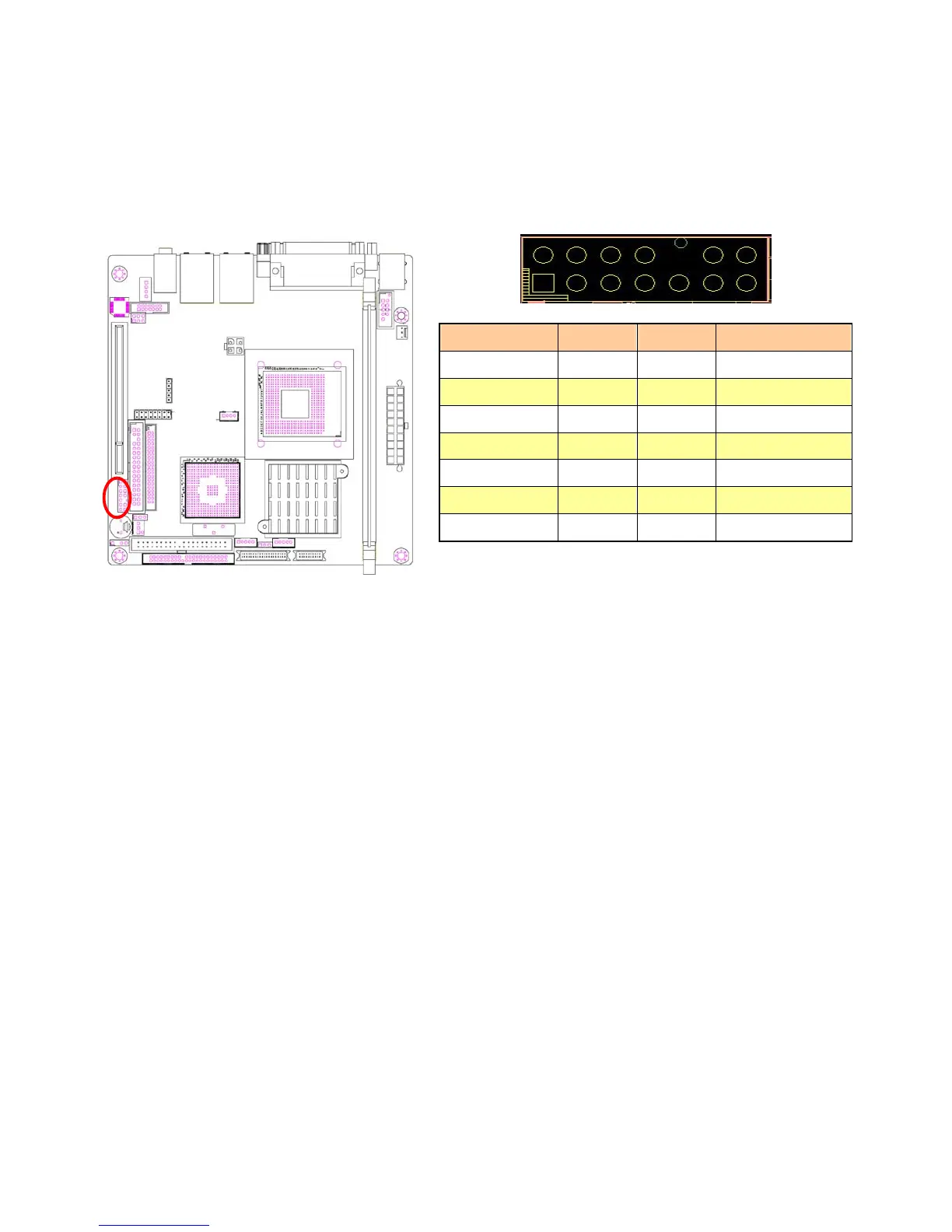User’s Manual
AIMB-240 Series User’s Manual
29
• Carefully lift up the existing CPU to remove it from the socket.
• Follow the steps of installing a CPU to change to another one.
Please find below information for the power button connection.
Signal PIN PIN Signal
HDLEDA 1 2 HDLED#
GND 3 4 GND
SUS_LED 5 6 GND
LAN_ACKLED 7 8 LAN_ACKLED#
STAT_LED 9 10 No Pin
F_PWRBTN# 11 12 PWRBTN
GND 13 14 FPRST#
Pin 11 and Pin 12 are used for power button