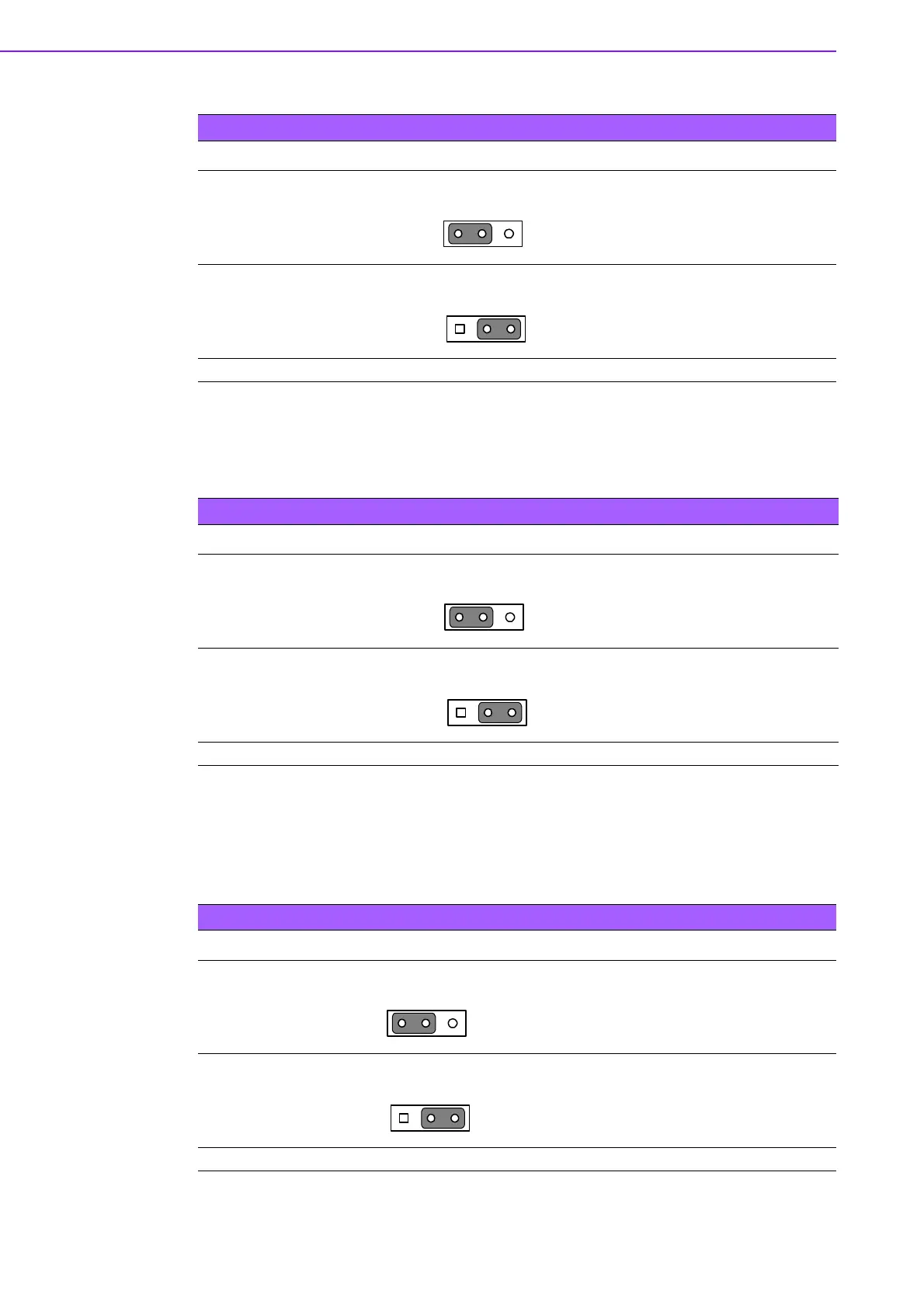ASMB-785 User Manual 10
1.8.1.2 ME update (JME1)
The ASMB-785 contains a jumper that can update for ME firmware. Normally this
jumper should be set with pin 1-2 closed. If you want to update ME firmware, set
JME1 to 2-3 closed to disable ME for new ME firmware update.
1.8.1.3 Watchdog timer output (JWDT1)
The ASMB-785 contains a watchdog timer that will reset the CPU. This feature
means the ASMB-785 will recover from a software failure or an EMI problem. The
JWDT1 jumper settings control the outcome of what the computer will do in the event
the watchdog timer is tripped.
Table 1.5: JCMOS1
Function Jumper Setting
* Keep CMOS data
Clear CMOS data
* default setting
Table 1.6: JME1
Function Jumper Setting
*Lock ME update
ME update
* default setting
Table 1.7: Watchdog timer output (JWDT1)
Function Jumper Setting
*Reset
NC
* default setting