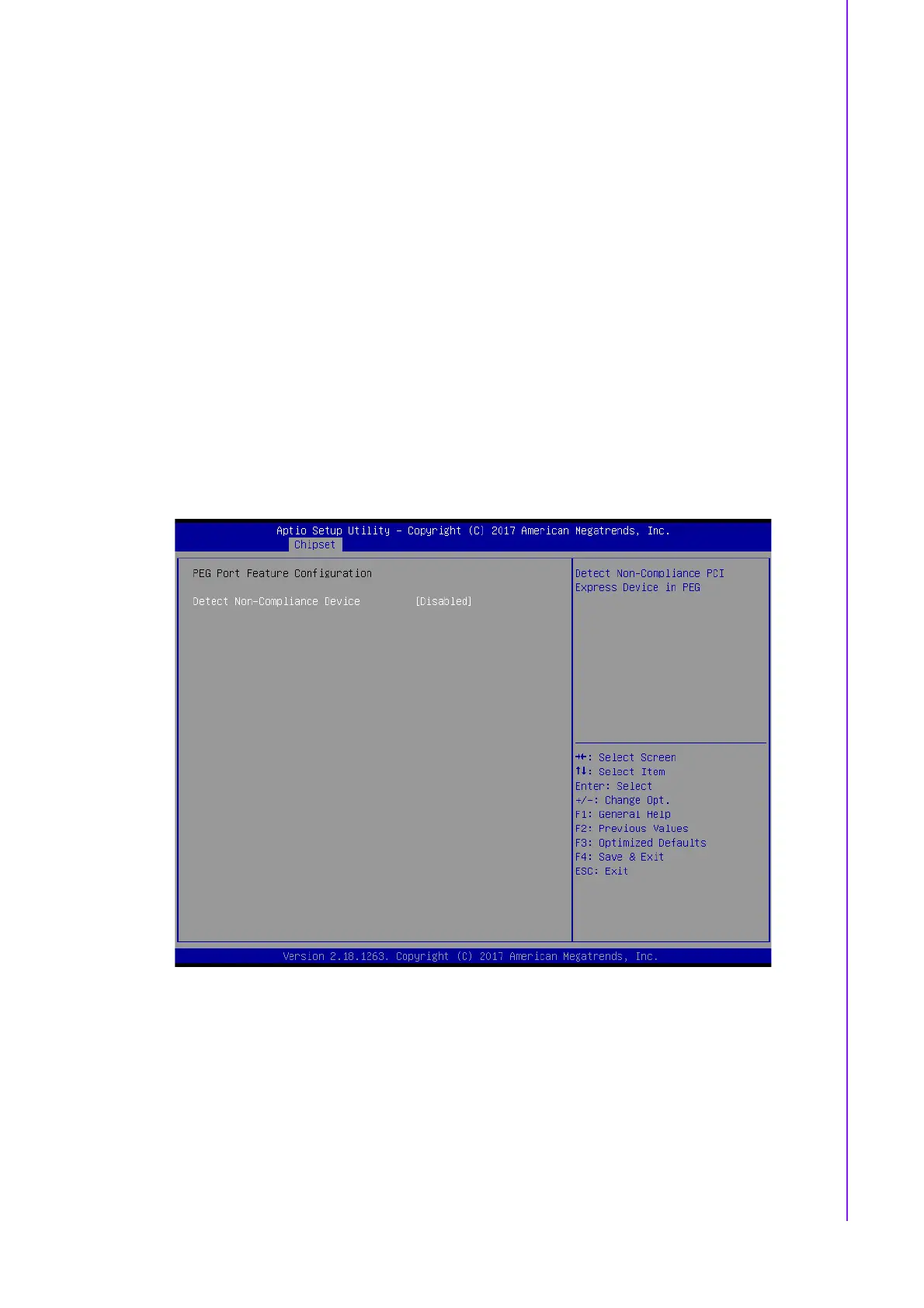67 ASMB-785 User Manual
Chapter 3 BIOS Operation
PCIe SLOT6/SLOT4 (ROOT PORT0)
Enable Root Port:
Enable or Disable the Root Port.
Max Link Speed:
Configure PEG 0:1:0 Max Speed.
PCIe SLOT6/SLOT4 (ROOT PORT1)
Enable Root Port:
Enable or Disable the Root Port.
Max Link Speed:
Configure PEG 0:1:1 Max Speed.
PCIe SLOT6/SLOT4 (ROOT PORT2)
Enable Root Port:
Enable or Disable the Root Port.
Max Link Speed:
Configure PEG 0:1:2 Max Speed.
PEG Port Feature Configuration
Detect Non-Compliance PCI Express Device in PEG.
Figure 3.39 PEG Port Feature Configuration