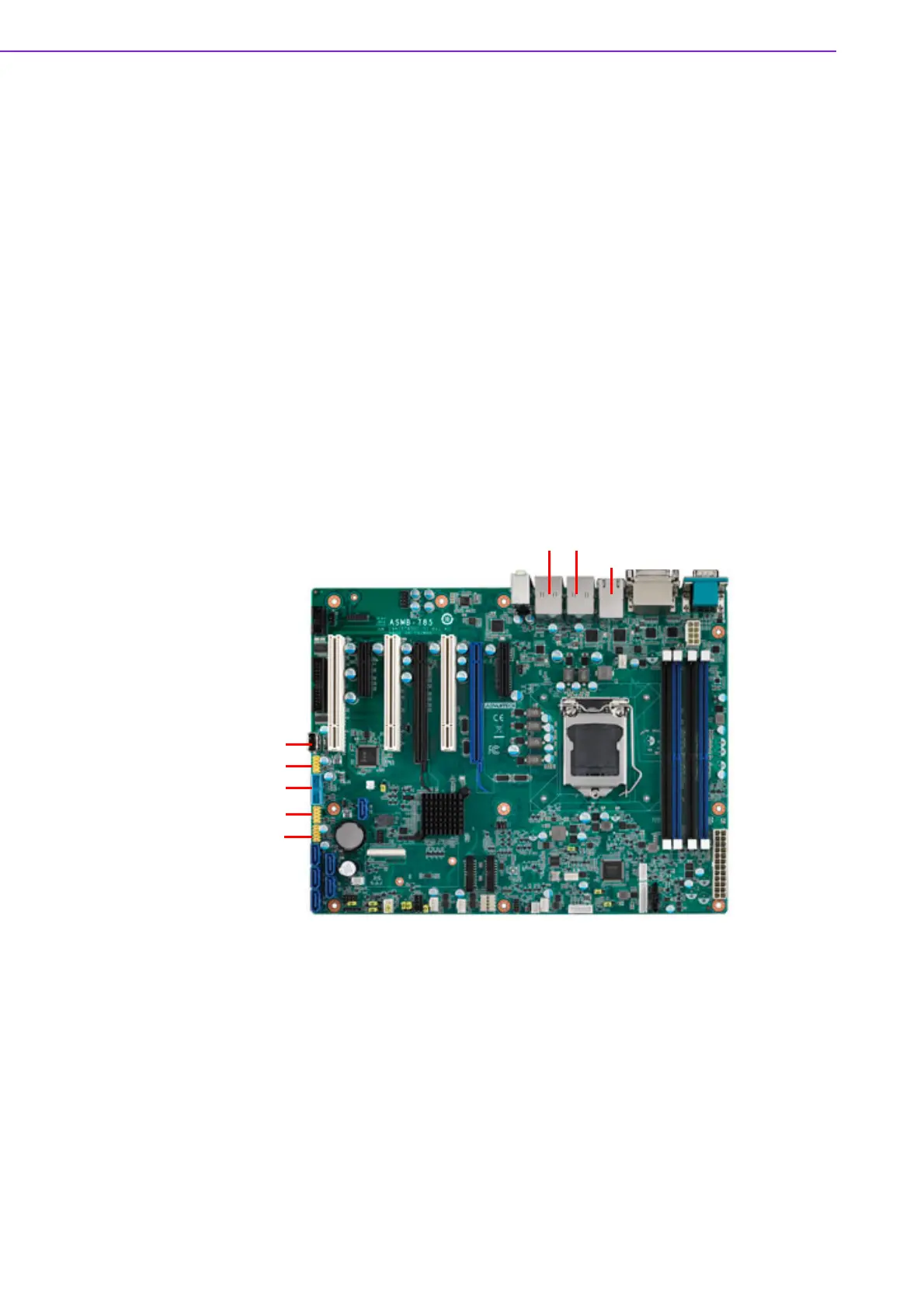ASMB-785 User Manual 16
2.1 Introduction
You can access most of the connectors from the top of the board as it is being
installed in the chassis. If you have a number of cards installed, you may need to par-
tially remove a card to make all the connections.
2.2 USB Ports (LAN1_USB1_2, LAN2_USB5_6,
USB3_4, USB7~13)
ASMB-785 provides up to 13 USB ports. USB7~13 are USB 2.0 ports supporting
transmission rates up to 480 Mbps, and USB1~6 are USB 3.0 ports supporting trans-
mission rates up to 5Gbps.These ports support Plug & Play and hot swapping for up
to 127 external devices, which are able to be disabled in the BIOS menu.
The ASMB-785 is equipped with two (G2 sku) or four (G4 sku) high-performance
1000 Mbps Ethernet LANs. They are supported by all major network operating sys-
tems. The RJ-45 jacks on the rear plate provide convenient 1000 Mbps operation.
If all USB ports will be used, USB power is recommended to switch to +5V instead of
+5VSB.
LAN2_
USB5_6 USB1_2
LAN1_
LAN3_4
USB13
USB11_12
USB3_4
USB9_10
USB7_8