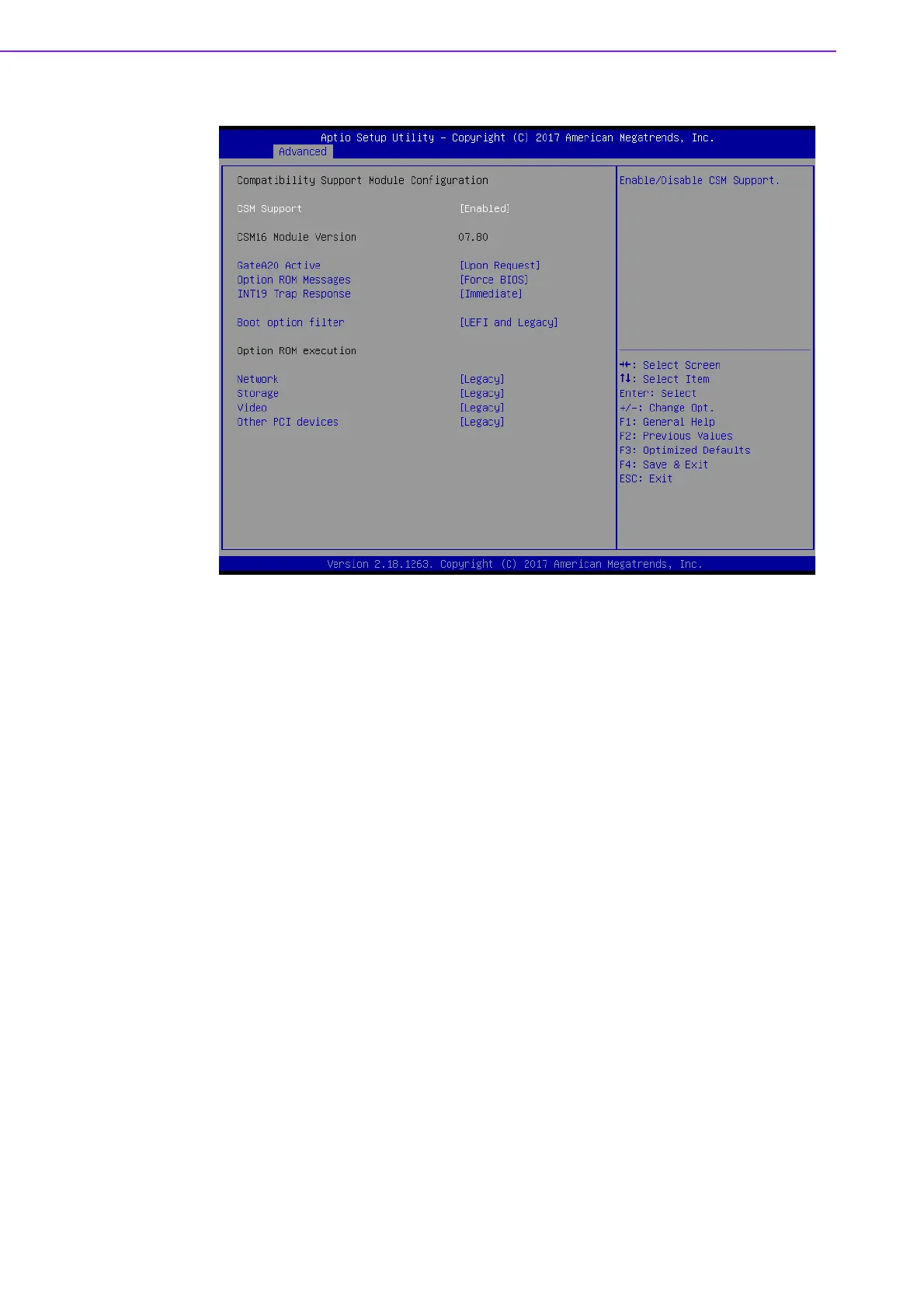ASMB-785 User Manual 62
3.2.2.16 CSM Configuration
Figure 3.32 CSM Configuration
CSM Support
To enable or disable CSM support.
GateA20 Active
This item is useful when RT code is executed above 1MB. When this is set to
"UPON RQUEST", GA20 can be disabled using BIOS services. When it's set to
"Always", it does not allow disabling of GA20.
Option ROM Messages
“Force BIOS or Keep Current” to set the display mode for Option ROM
INT19 Trap Response
This item executes the Interrupt trap response for the OpROM immediately.
When set to "Immediate", the trap will be executed right away. When it's set as
"Postponed", the trap will be executed during legacy boot.
Boot option filter
This option controls Legacy/UEFI ROMs priority.
Option ROM execution
Network
Controls the execution of UEFI and legacy PXE OpROM
Storage
Controls the execution of UEFI and Legacy Storage OpROM
Video
Controls the execution of UEFI and Legacy Video OpROM
Other PCI devices
Determines execution of OpROM policy for devices other than Network, Storage
or Video.