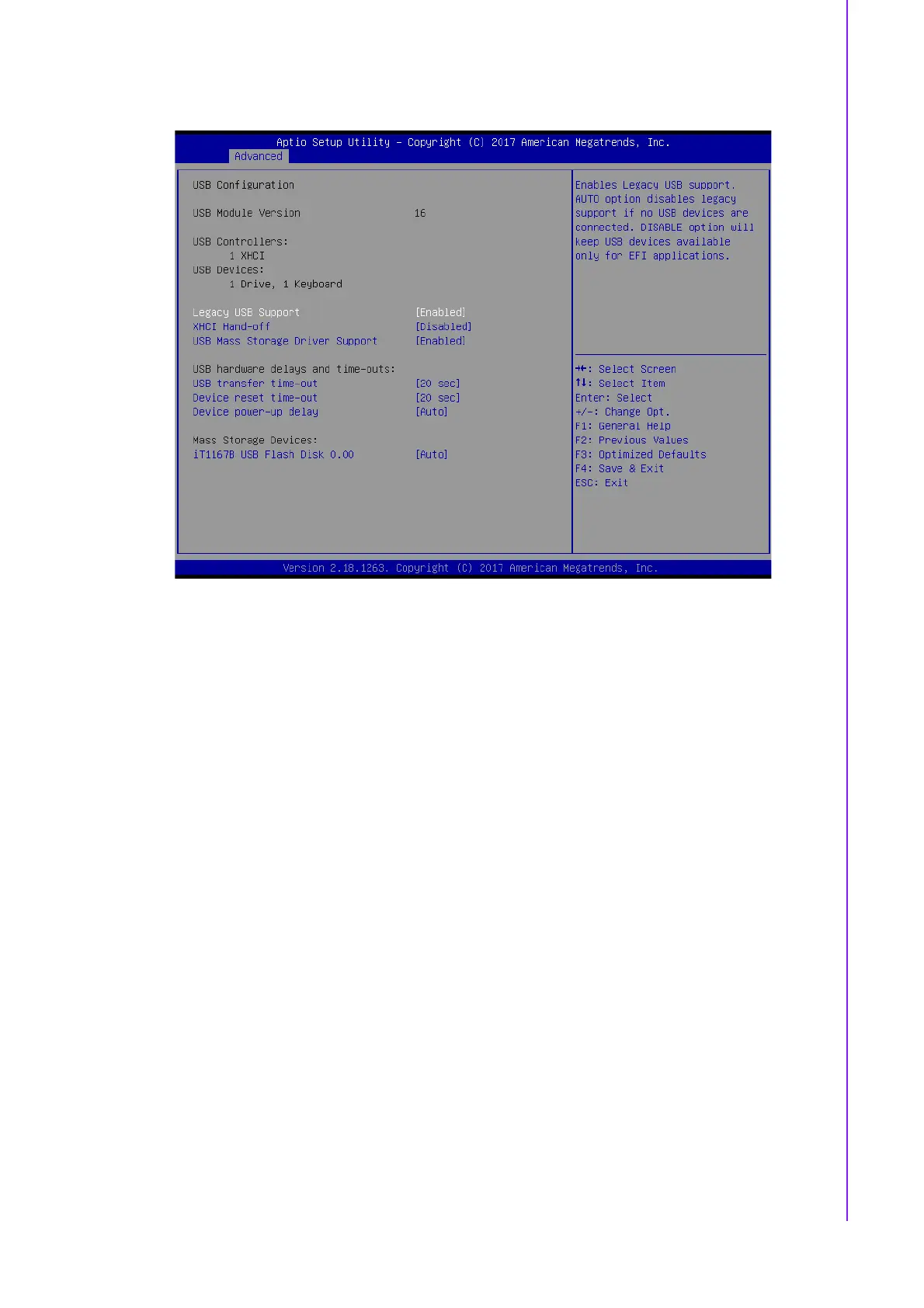63 ASMB-785 User Manual
Chapter 3 BIOS Operation
3.2.2.17 USB Configuration
Figure 3.33 USB Configuration
Legacy USB Support
This is for supporting USB devices under legacy OS such as DOS. When
choosing "AUTO", the system will automatically detect if any USB device is
plugged into the computer and enable USB legacy mode and disable USB leg-
acy mode when no USB device is plugged in.
XHCI Hand-off
Enables or disables support for OS without XHCI hand-off features.
USB Mass Storage Driver Support
To enable or disable USB mass storage driver support.
USB transfer time-out
Allows you to select the USB transfer time-out value. [1,5,10,20sec]
Device reset time-out
Allows you to select the USB device reset time-out value. [10,20,30,40 sec]
Device power-up delay
This item appears only when you set the Device power-up delay item to
[manual].