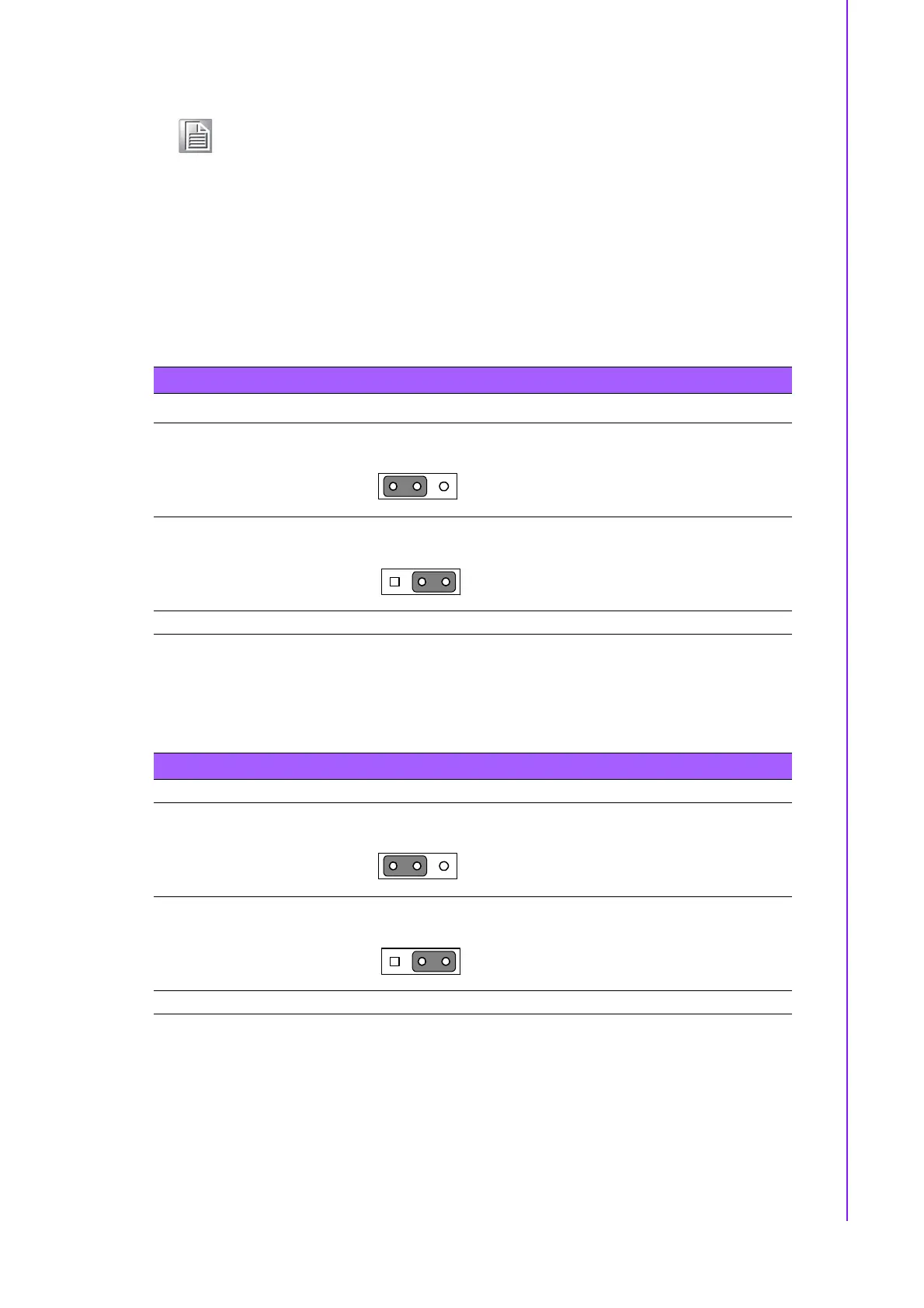11 ASMB-785 User Manual
Chapter 1 Hardware Configuration
1.8.1.4 USB power switch (JUSB1/JUSB2)
The ASMB-785 contains a jumper that can support on board USB ports power source
from +5Vsb or +5V. The JUSB1 jumper controls the USB2.0 and 3.0 ports of rear
window. The JUSB2 jumper controls the USB2.0 and 3.0 ports of onboard header
and connectors. The default setting is 1-2 closed which supports USB stand-by
power under S5. When the jumper is 2-3 closed, the on board USB ports power
source will be switched to +5V if you want to disable USB stand-by power under S5,
and under 2-3 closed, which won't support S3 and S4 modes.
1.8.1.5 CPU,SYSTEM fan PWM/DC mode selection(CPUFAN_SEL1, SYSFAN_SEL1)
The ASMB-785 contains a jumper that can support PWM or DC mode. Normally this
jumper should be set with pin 1-2 closed. If you want to change to DC mode, set
CPUFAN_SEL1, SYSFAN_SEL1 to 2-3 closed for disable.
Note! The interrupt output of the watchdog timer is a low level signal. It will be
held low until the watchdog timer is reset.
Table 1.8: USB power switch (JUSB1/JUSB2)
Function Jumper Setting
*+5Vsb
+5V
* default setting
Table 1.9: Fan mode selection (CPUFAN_SEL1, SYSFAN_SEL1)
Function Jumper Setting
*PWM mode
DC mode
* default setting