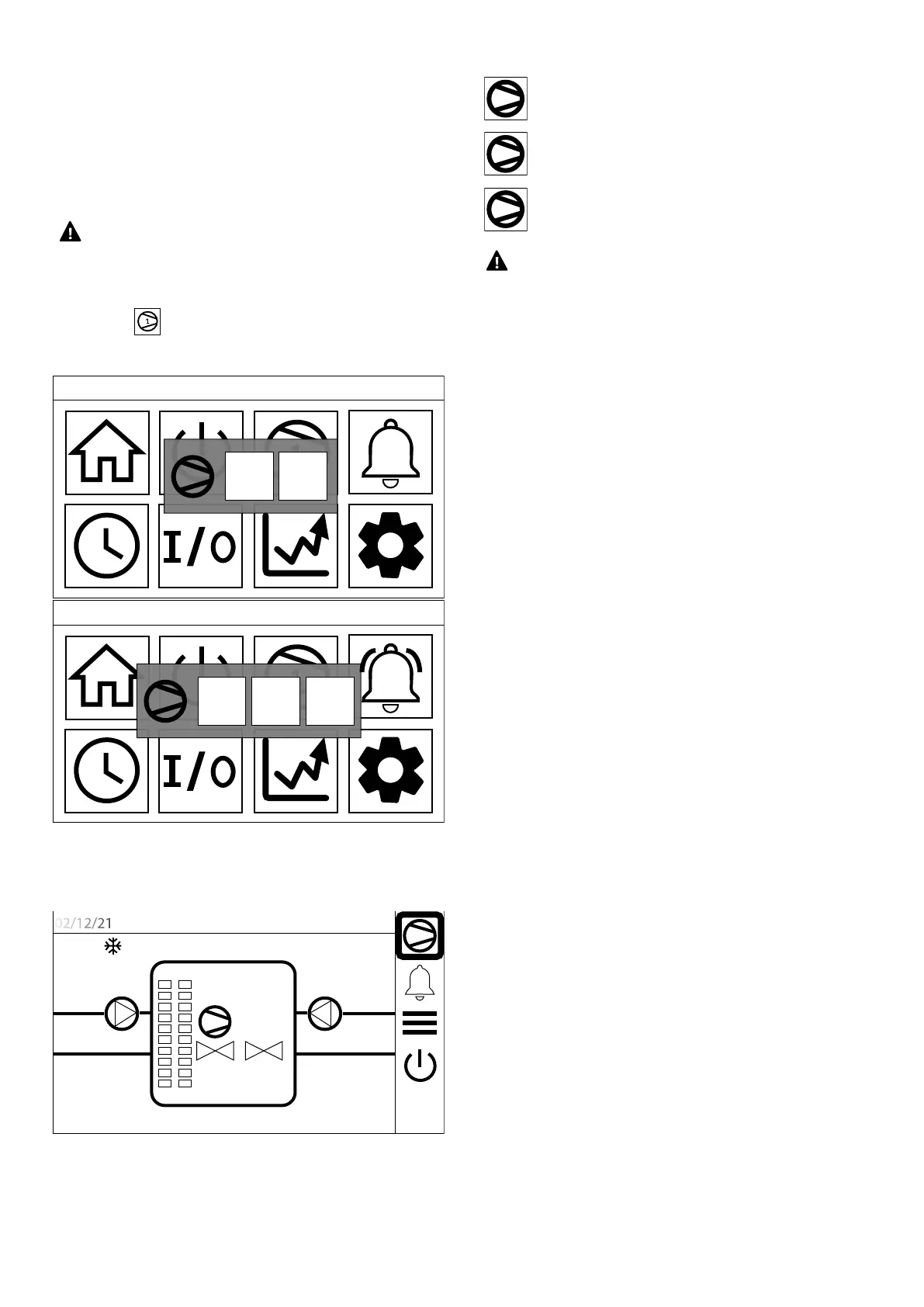10
4 UNIT SELECTION MENU
The Unit Selection menu makes it possible to select the compressor unit with which
to dialogue.
Each compressor is controlled by a single separate control card. As a result, bi-com-
pressor and tri-compressor machines have 2 or 3 control cards, each with its sizes
and parameters.
When the machine is congured, via the Congurator menu, each card is automat-
ically parametrised to be ready for use without any need for changes by the user/
installer.
Warning: If it is necessary to change a parameter, it must be modied on
each of the cards present.
The display touch screen can dialogue with each of the cards present via the unit
selection menu.
Pressing the key
opens a popup where it is possible to select which card to
dialogue with, among those present (for a bi-compressor machine, 2 cards, for a
tri-compressor machine, 3 cards):
13/10/21
16:21:56
1
2
13/10/21
16:42:40
1 2 3
The same key also presents the user with information on which card was selected
for communication.
There is a key (circled in black) on the side bar to the right with the same function-
ality:
02/12/21
14:58:39
WFGI2101°°ZL°°°°
1
11.5 °C
11.2 °C
44.4 °C
40.4 °C
0 0
11.4 bar
2.8 bar
Pow
Req
The pGDx panel manages up to 3 cards:
1
Card 1 (Master): Controls compressor 1
2
Card 2 (Slave): Controls compressor 2
3
Card 3 (Slave): Controls compressor 3
Warning: refer to the "Home menu" paragraph for the meanings of the
compressor icons.